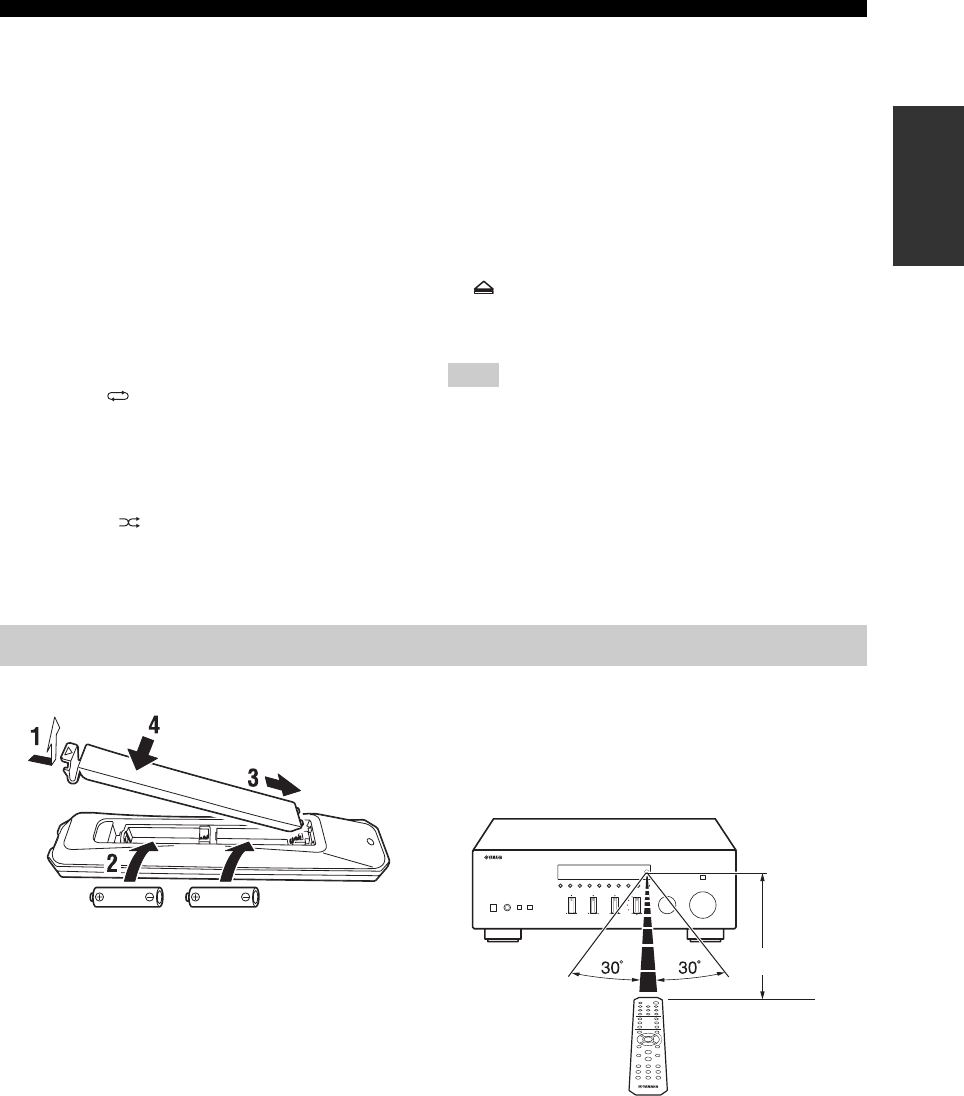
CONTROLS AND FUNCTIONS
9 En
INTRODUCTION
■ FM/AM controls
The following buttons can be used when TUNER is
selected as the input source.
C PRESET j / i
Selects a preset FM/AM station when TUNER is selected
as the input source (see page 22).
D FM, AM
Selects TUNER as the input source and sets the FM/AM
tuner band to FM or AM (see page 18).
■ iPod controls
The following buttons can be used when DOCK is
selected as the input source for listening to an iPhone/
iPod. For more information, see page 24.
0 REPEAT
A MENU/ Ee / b / a / ENTER
E INFO
F SHUFFLE
G B
H C
■ Yamaha CD player controls
The following buttons can be used to control a Yamaha
CD player when CD is selected as the input source.
I Yamaha CD player control buttons
• s Stops playback
• e Pauses playback
• p Starts playback
• DISC SKIP Skips to the next disc in a CD changer
• b Skips backward
• a Skips forward
• Ejects the disc
• w Rewinds playback
• f Fast-forwards playback
Even when using a Yamaha CD player, certain components and
features may not be available. Refer to your component’s owner’s
manual for more information.
■ Installing batteries ■ Operation range
The remote control transmits a directional infrared beam.
Be sure to aim the remote control directly at the remote
control sensor on the front panel of this unit during
operation.
Note
Using the remote control
AA, R6, UM-3 batteries
Approximately
6 m (20 ft)
Remote control


















