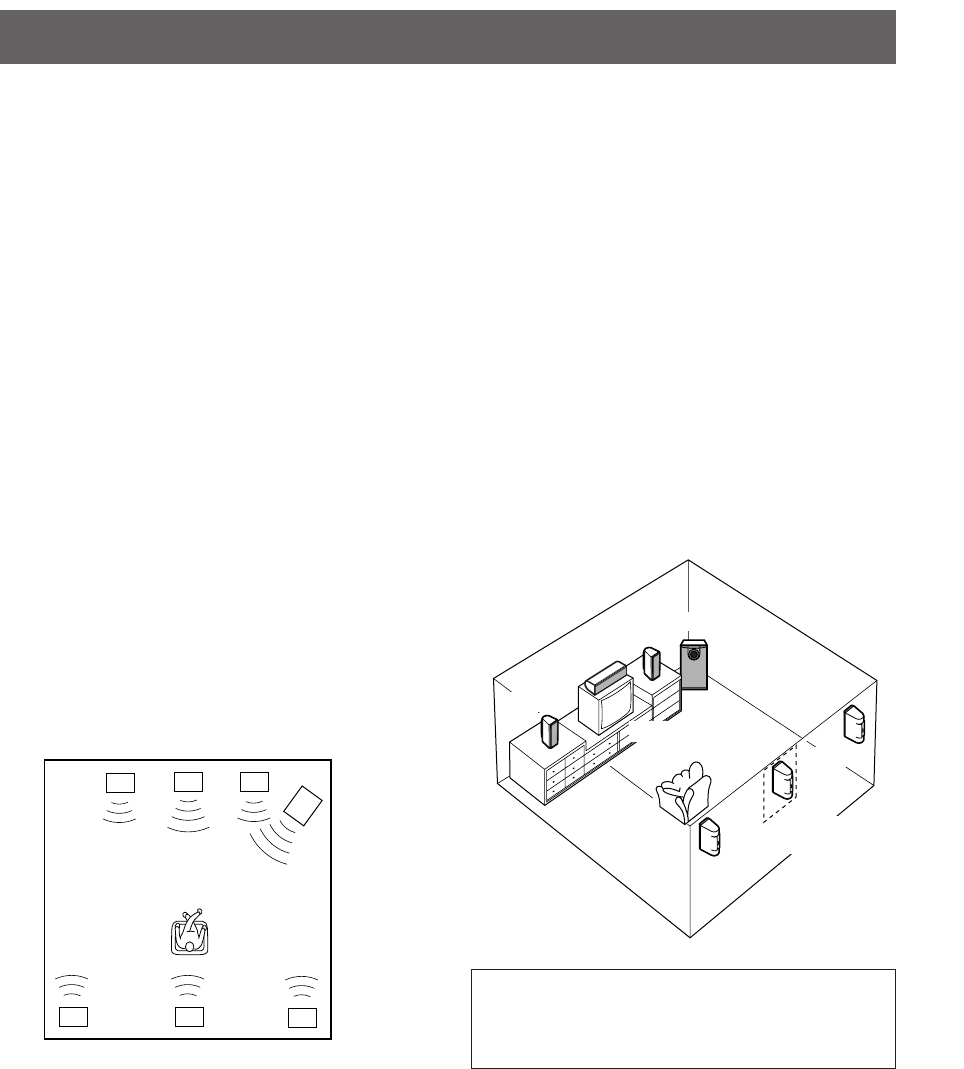
English
E-3
Before making connections, place all speakers in their respective positions. The positioning of the speakers is important
because it controls the whole sound quality of this system.
Place the speakers depending on your listening position by following the instructions below.
Speaker configuration
<NS-P110>
This speaker package employs a 6 speaker configuration: 2
front speakers, 2 rear speakers, a center speaker and a
subwoofer.
The front speakers emit main source sound. The rear
speakers emit surround sounds, and the center speaker
emits center sounds (dialog etc.). The subwoofer emits
reinforcing low frequencies on your audio system.
<NS-P116>
This speaker package employs a 7 speaker configuration: 2
front speakers, 2 rear speakers, a center speaker, a rear
center speaker and a subwoofer.
The front speakers emit main source sound. The rear and
rear center speakers emit surround sounds, and the center
speaker emits center sounds (dialog etc.). The subwoofer
emits reinforcing low frequencies on your audio system.
Note
In this speaker package, the same speakers (NX-E130)
are used for the front and rear speakers (and rear
center speaker for NS-P116).
Placing speakers
Front speakers: On both sides of and at approximately
the same height as the TV set.
Rear speakers: Behind your listening position, facing
slightly inward. About 1.8 m (approx. 6
feet) from the floor.
Center speaker: Precisely between the front speakers.
Rear center speaker (for NS-P116):
Precisely between the rear speakers.
Subwoofer: The position of the subwoofer is not so
critical because low bass tones are not
highly directional.
Refer to “Placing the subwoofer” on
page 4 for a recommended positioning
of the subwoofer.
Front L Center Front R
Rear L
Subwoofer
Rear R
Front L
Front R
Subwoofer
Center
Rear L
Rear R
TV-set
Rear center
(for NS-P116)
Rear center
(for NS-P116)
SETTING UP THE SPEAKERS
These speakers feature a magnetically shielded design,
but there is still a chance that placing them too close to a
TV set might impair picture color. Should this happen,
move the speakers away from the TV set.
2-NS-P110-116-U.p65 05.3.11, 4:27 PM3


















