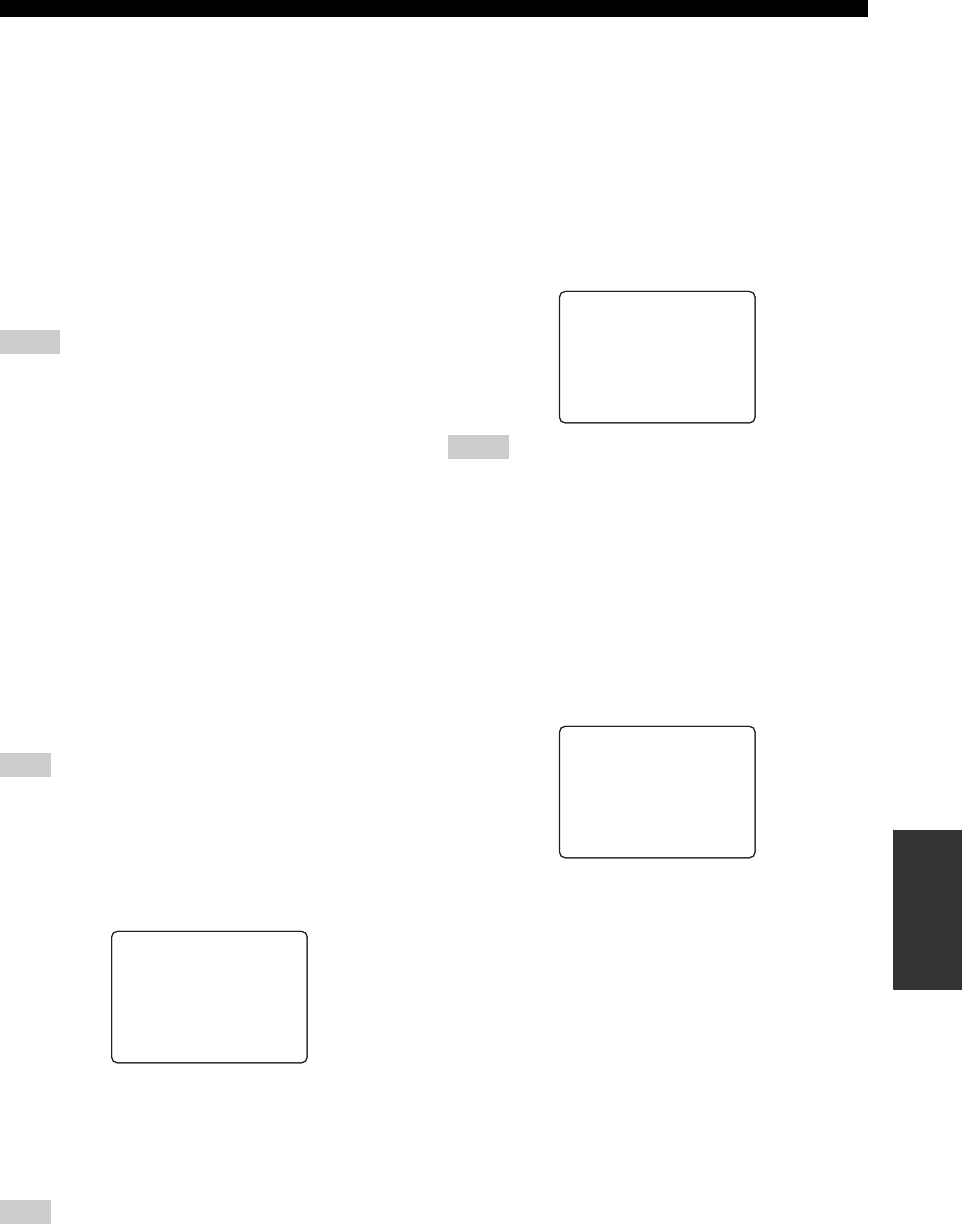
63
SET MENU
ADVANCED
OPERATION
Video conversion V CONV.
Use this feature to turn on/off conversion of composite
(VIDEO) signals to both S-video and component signals.
This allows you to output converted video signals from
the S VIDEO or COMPONENT VIDEO jacks when no
S-video or component signals are input. This feature also
converts S-video signals to component signals when no
component signals are input.
Choices: ON, OFF
• Select “OFF” not to convert any signals.
• Select “ON” to convert composite signals to S-video
and component signals, and to convert S-video signals
to component signals.
• Converted video signals are only output to the MONITOR OUT
jacks. When recording you must make the same type of video
connections (composite or S-video) between each component.
• When converting composite video or S-video signals from a
VCR to component video signals, the picture quality may suffer
depending on your VCR.
Component OSD CMPNT OSD
Use this feature to turn on/off OSD output to the
COMPONENT VIDEO MONITOR OUT jacks when
using SET MENU, the test tone or the parameter
functions.
Choices: ON, OFF
• Select “ON” to output the OSD signals from
COMPONENT VIDEO MONITOR OUT jacks.
• Select “OFF” if you do not want to output the OSD
signals from COMPONENT VIDEO MONITOR OUT
jacks.
SET MENU functions even when “OFF” is selected.
■
Memory guard
B)MEMORY GUARD
Use this feature to prevent accidental changes to DSP
program parameter values and other system settings.
Choices: OFF, ON
Select “ON” to protect:
• DSP program parameters
• All SET MENU items
• All speaker levels
• The on-screen display (OSD) mode
When MEMORY GUARD is set to “ON”, you cannot use the test
tone or select any other SET MENU items.
■
Parameter initialization
C)PARAM. INI
Use this feature to initialize the parameters for each sound
field
program within a sound field program group. When
you initialize a sound
field program group, all of the
parameter values within that group revert to their initial
settings.
Press the corresponding numeric button for the sound
field
program that you want to initialize.
An asterisk (*) next to a program number means that the
parameter values have been changed from their initial
settings.
• You cannot automatically revert to the previous parameter
settings once you initialize a
sound field program group.
• You cannot separately initialize individual
sound field
programs.
• You cannot initialize any program groups when MEMORY
GUARD is set to ON.
■
Speaker impedance setting
D)SP IMP.SET
Use to select the impedance of your speakers.
Choices: 6ohms, 8ohms
Notes
Note
Note
/ : Exit
p
p
</> : Select
[OFF ON
B)MEMORY GUARD
Notes
123*4
*5678
9*0
C)PARAM. INI
/ : Exit
p
p
</> : Select
Minimum 8ohms
D)SP IMP.SET
01EN00_HTR5890U.book Page 63 Thursday, December 23, 2004 12:39 PM


















