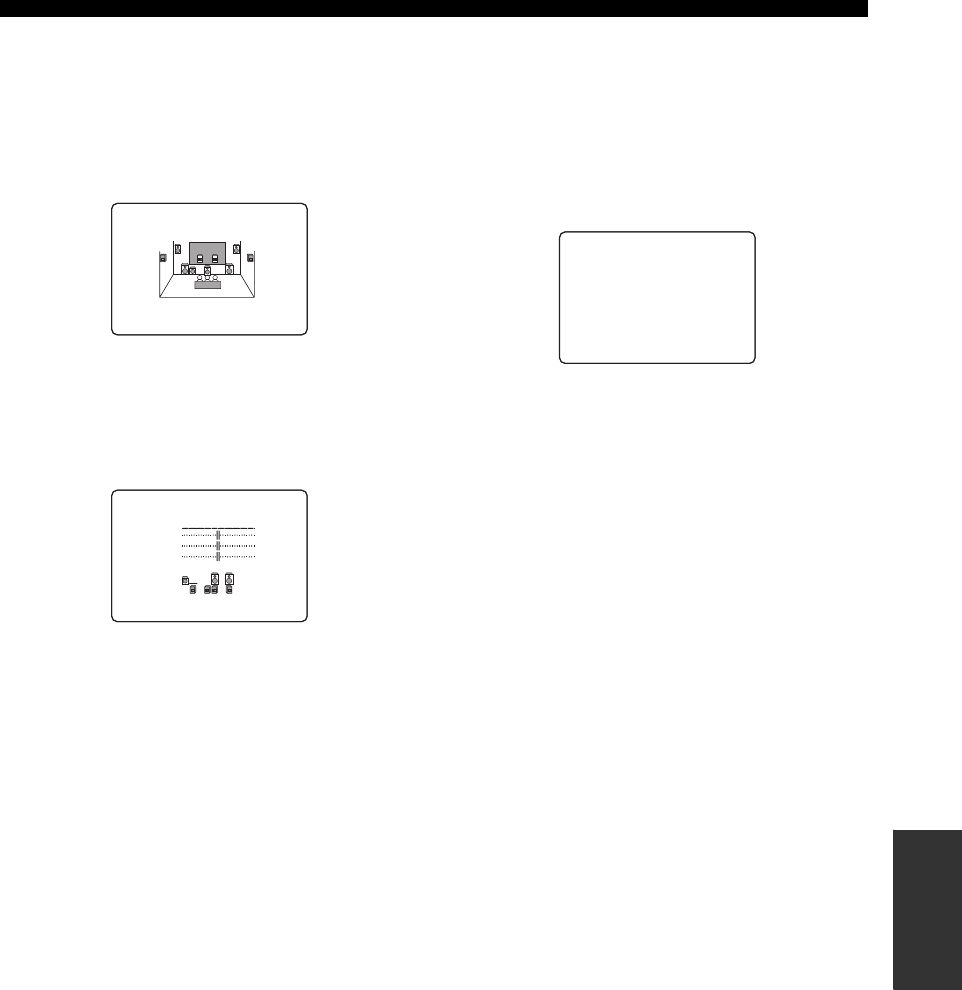
57
SET MENU
ADVANCED
OPERATION
Cross over CROSS OVER
Use this feature to select a cross-over (cut-off) frequency
for all low-frequency signals. All frequencies below the
selected frequency will be sent to the subwoofer.
Choices: 40Hz, 60Hz, 80Hz (THX), 90Hz, 100Hz,
110Hz, 120Hz, 160Hz, 200Hz
THX recommendation: “80Hz”
■
Speaker level
B)SPEAKER LEVEL
Use these settings to manually balance the speaker levels
between the front left (or surround left) speaker and each
speaker selected in SPEAKER SET (page 55).
Choices: –10.0 dB to +10.0 dB
• FR adjusts the balance of the front left and front right
speakers.
• C adjusts the balance of the front left and center
speakers.
• SL adjusts the balance of the front left and surround
left speakers.
• SBL
*
adjusts the balance of the surround left and
surround back left speakers.
• SBR
*
adjusts the balance of the surround left and
surround back right speakers.
• SR adjusts the balance of the surround left and
surround right speakers.
• SWFR adjusts the balance of the front left speaker and
subwoofer.
• PRES adjusts the balance of the front and presence
speakers.
*
SB will be displayed if you selected only one surround back
speaker in SURR B L/R SP (page 56).
y
If you use a handheld SPL meter, hold at arms length and point
upwards so that the meter is in the listening position. With the
meter set to the 70 dB scale and to C SLOW, calibrate each
speaker to 75 dB.
■
Speaker distance
C)SP DISTANCE
Use this feature to manually input the distance of each
speaker and adjust the delay applied to respective channel.
Ideally, each speaker should be the same distance from the
main listening position. However, this is not possible in
most home situations. Thus, a certain amount of delay
must be applied to the sound from each speaker so that all
sounds arrive at the listening position at the same time.
Unit UNIT
Choices: meters (m), feet (ft)
Initial setting: feet (ft)
• Select “meters” to input speaker distances in meters.
• Select “feet” to input speaker distances in feet.
Speaker distances
Choices: 0.3 to 24.00 m (1 to 80 ft)
• FRONT L adjusts the distance of the front left speaker.
Initial setting: 3.0 m (10.0 ft)
• FRONT R adjusts the distance of the front right
speaker. Initial setting: 3.0 m (10.0 ft)
• CENTER adjusts the distance of the center speaker.
Initial setting: 3.0 m (10.0 ft)
• SURR L adjusts the distance of the surround left
speaker. Initial setting: 3.0 m (10.0 ft)
• SURR R adjusts the distance of the surround right
speaker. Initial setting: 3.0 m (10.0 ft)
• SB L
*
adjusts the distance of the surround back left
speaker. Initial setting: 2.10 m (7.0 ft)
• SB R
*
adjusts the distance of the surround back right
speaker. Initial setting: 2.10 m (7.0 ft)
• SWFR adjusts the distance of the subwoofer. Initial
setting: 3.0 m (10.0 ft)
• PRES L adjusts the distance of the presence left
speaker. Initial setting: 3.0 m (10.0 ft)
• PRES R adjusts the distance of the presence right
speaker. Initial setting: 3.0 m (10.0 ft)
*
“SURR B” will be displayed if you selected only one surround
back speaker in SURR B L/R SP (page 56).
FREQ;;;80Hz(THX)
CROSS OVER
-+
. FR
C
SL
B)SPEAKER
LEVEL
. UNIT;;;;;;meters
FRONTL;;;;3.00m
FRONTR;;;;3.00m
CENTER;;;;;3.00m
: Up/Down
p
/
p
: Adjust
</>
C)SP
DISTANCE
01EN00_HTR5890U.book Page 57 Thursday, December 23, 2004 12:39 PM


















