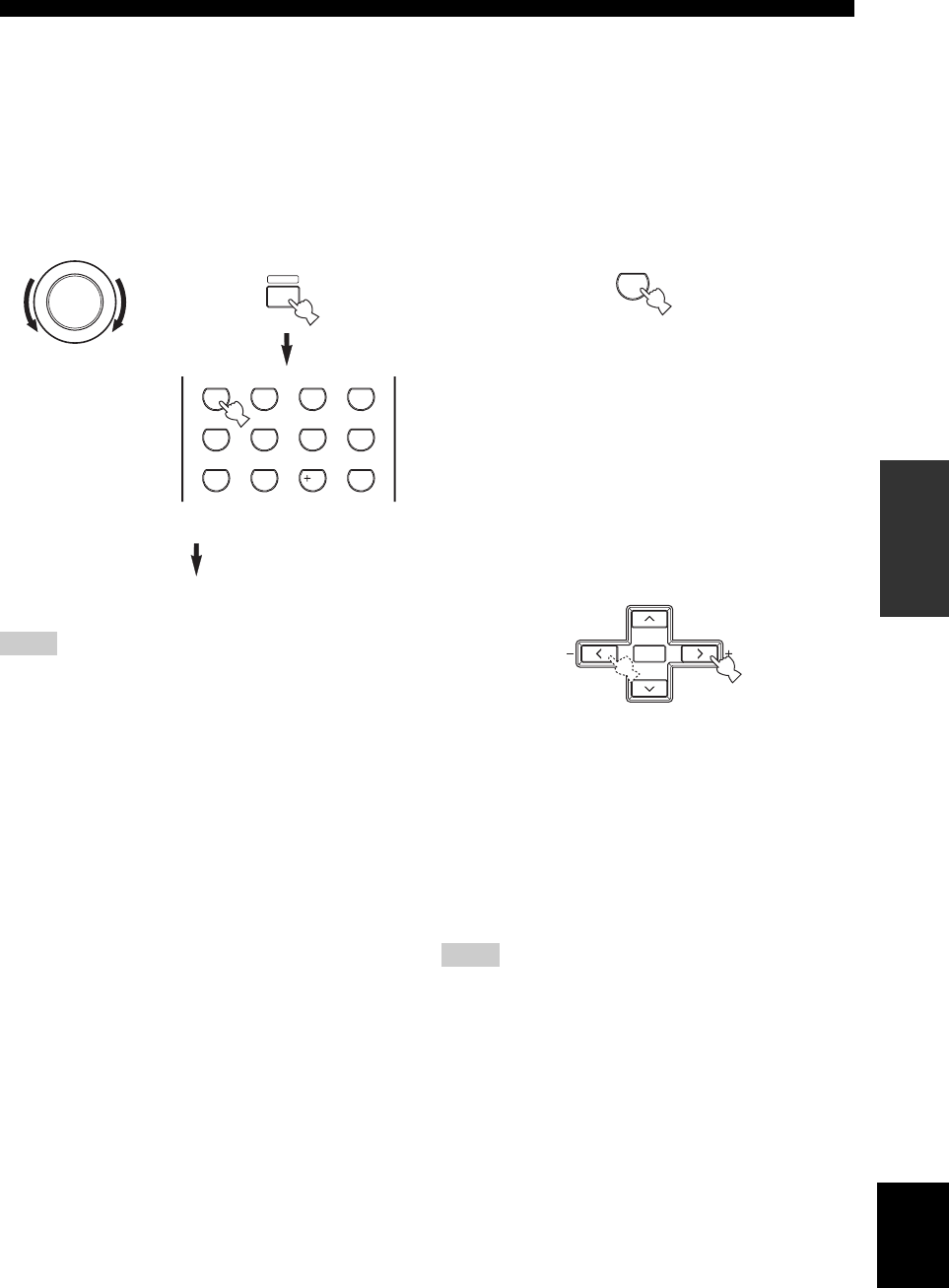
35
English
PLAYBACK
BASIC
OPERATION
■ Listening to high fidelity stereo sound
(Direct Stereo)
Direct Stereo allows you to bypass this unit’s decoders and
DSP processors to enjoy pure high fidelity sound from 2-
channel PCM and analog sources.
Rotate PROGRAM (or press AMP to select the
AMP mode, then press STEREO repeatedly) to
select “Direct Stereo”.
Direct Stereo
• To avoid unexpected noise, do not play DTS-encoded CDs in
this mode.
• When multi-channel signals (Dolby Digital and DTS) are input,
this unit automatically switches to the corresponding analog
input. (When DTS is selected as an input mode, no sound will
be heard.)
• No sound will be output from the subwoofer.
• CONTROL (page 31) and SET MENU (page 51) settings are
not effective.
• The front panel display automatically dims.
■ Night listening modes
The night listening modes are designed to improve
listenability at lower volumes or at night. Choose either
NIGHT:CINEMA or NIGHT:MUSIC depending on the
type of material you are playing.
Press NIGHT on the remote control repeatedly to
select cinema or music.
When night listening is selected, the NIGHT indicator in
the front panel display lights up.
• Select NIGHT:CINEMA when watching films to
reduce the dynamic range of film soundtracks and
make dialog easier to hear at lower volumes.
• Select NIGHT:MUSIC when listening to music sources
to preserve ease-of-listening for all sounds.
• Select OFF if you do not want to use this function.
Press j / i to adjust the effect level while
NIGHT:CINEMA or NIGHT:MUSIC is displayed.
This adjusts the level of compression.
• Select MIN for minimum compression.
• Select MID for standard compression.
• Select MAX for maximum compression.
y
NIGHT:CINEMA and NIGHT:MUSIC adjustments are stored
independently.
• You cannot use the night listening modes with the Direct Stereo
program or MULTI CH INPUT (even though the NIGHT
indicator lights up when Direct Stereo is selected).
• The night listening modes may vary in effectiveness depending
on the input source and surround sound settings you use.
Notes
STRAIGHT
ROCKJAZZHALLSTEREO
4321
8
10
7
09
65
ENTER
MOVIETV THTRMUSIC ENTERTAIN
EX/ESNIGHTq/DTS
EFFECT
AMP
Front panel
or
PROGRAM
Remote control
Notes
Remote control
0
NIGHT
SELECT
PRESET/CH
Remote control
Effect.Lvl:MID
00_HTR-5760_U_EN.book Page 35 Tuesday, February 17, 2004 10:47 AM


















