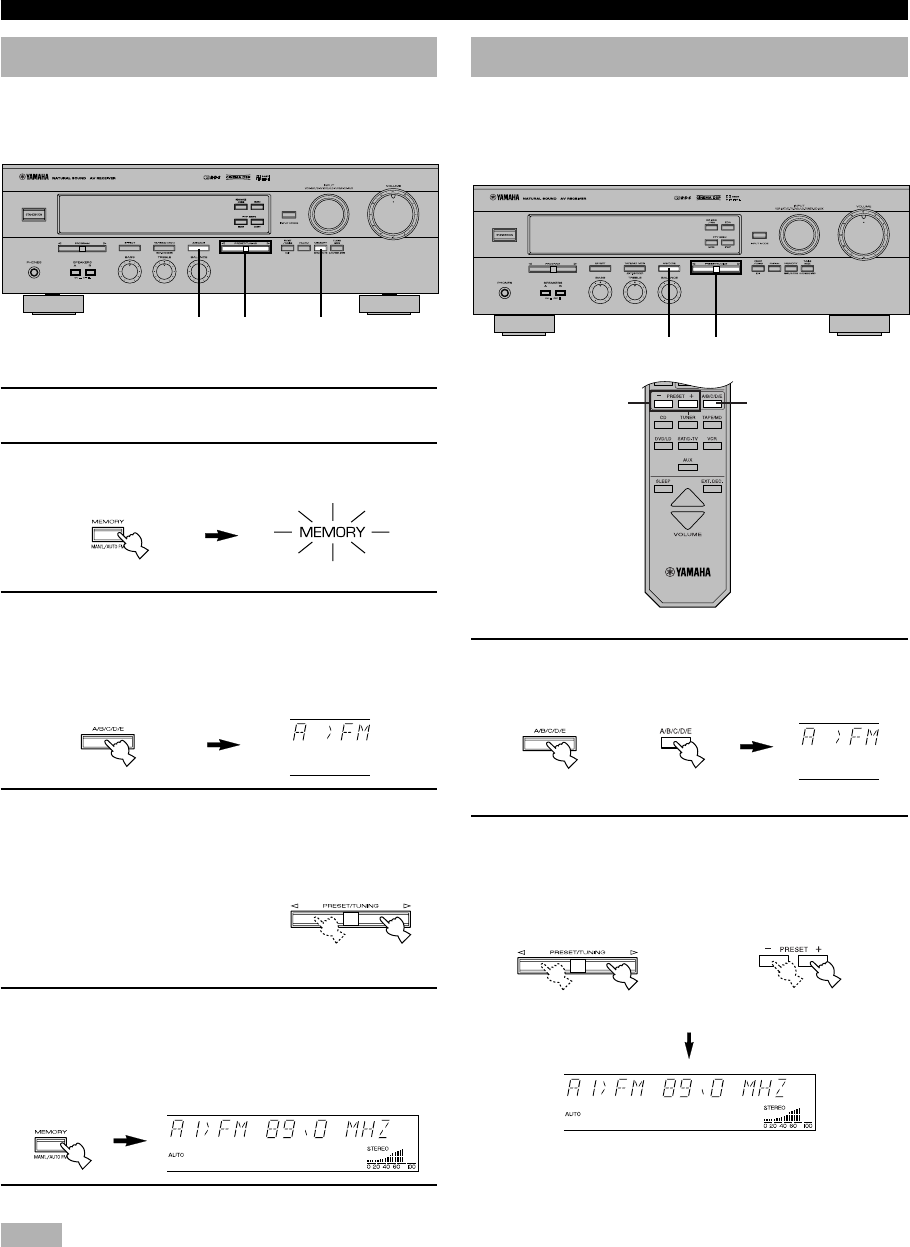
28
TUNING
To Recall a Preset Station
You can recall any desired station simply by selecting the
preset station number with which it was stored. You can also
recall a preset station with the remote control.
1 Press A/B/C/D/E to select the required group
of preset stations.
Make sure that “ z ” appears on the display.
2 Press PRESET/TUNING h or l (or PRESET
+/–) to select a preset station number (1 to 8).
The preset group and number appear on the display
along with the reception band, frequency and signal
strength information.
LR
–+–+
1 2
12
Flashes
Front panel
or
Remote control
Front panel
or
Remote control
LR
–+–+
3 2,54
Manual Preset Tuning
You can also store up to 40 stations (5 groups x 8 stations)
manually.
1 Tune in to the desired station.
Refer to page 26 for the tuning procedure.
2 Press MEMORY.
The “MEMORY” indicator flashes for about five
seconds.
3 Press A/B/C/D/E repeatedly to select the
desired group (A to E) of preset stations
before the “MEMORY” indicator goes off.
Make sure that “ z ” appears on the display. The
selected group appears on the display.
4 Press PRESET/TUNING h or l to select a
preset station number (1 to 8) with which you
want to store the station before the “MEMORY”
indicator goes off.
Press h to select a higher
preset station number and l to
select a lower preset station
number.
5 Press MEMORY before the “MEMORY”
indicator goes off.
The displayed station has been stored as the preset
group and number you have selected, and the reception
band and frequency appear on the display.
6 Repeat steps 1 to 5 to store other stations.
Notes
• A new setting can be stored in place of the former one.
• The reception mode (stereo or monaural) is stored along with the
station frequency.
0106V396RDS26-29_EN 1/6/0, 7:35 PM28


















