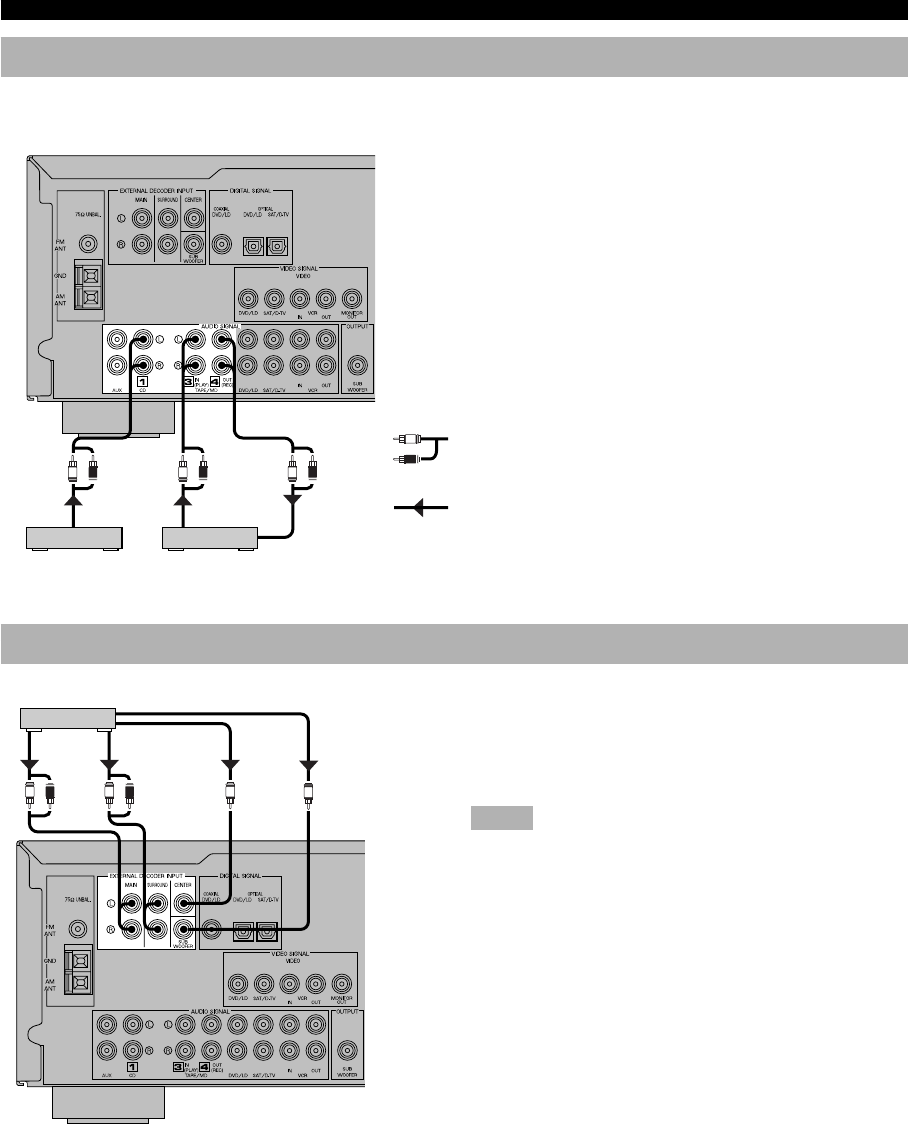
12
Connecting an Audio Component
CONNECTIONS
Be sure to connect the right channel (R), left channel (L),
input (IN) and output (OUT) properly.
Tape deck or
MD recorder
L R L R L R
L
R
OUTPUT LINE OUT LINE IN
(Europe model)
CD player
Analog signal
Signal flow
Connecting to an External Decoder
This unit has additional 6-channel audio signal input
terminals for connecting an external decoder to this unit.
Connect the 6-channel audio signal output terminals of the
decoder to the EXTERNAL DECODER INPUT terminals
of this unit.
Notes
• When a source connected to these terminals is selected, the digital
sound field processor cannot be used.
• The settings of “CENTER SP”, “REAR SP”, “MAIN SP” and
“BASS OUT” in the SET MENU have no effect on a source
connected to these terminals. The setting of “MAIN LVL” is
effective. (Refer to pages 35 and 36 for details.)
L R L R
MAIN
OUT
SURROUND
OUT
CENTER
OUT
SUBWOOFER
OUT
External decoder
(Europe model)
0103V396RDS08-18_EN 1/6/0, 7:33 PM12


















