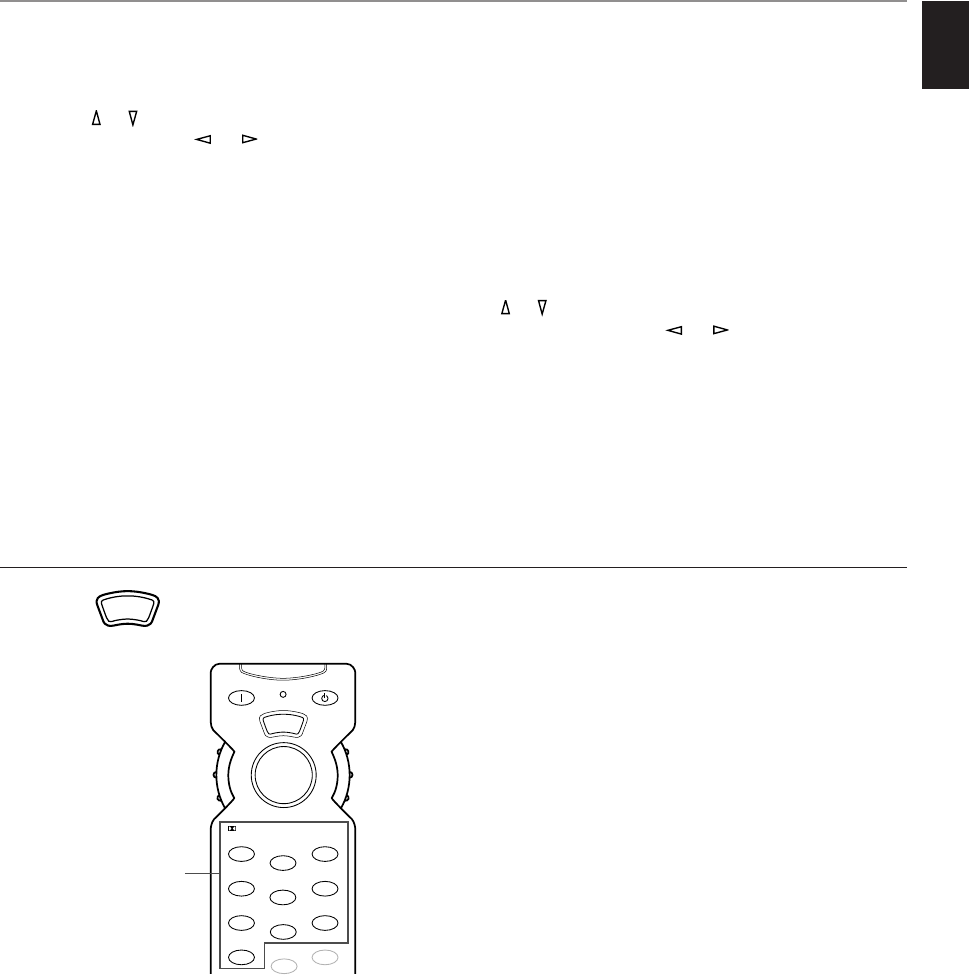
The functions of all keys are the same with the AMP/TUN
position except the DSP program selector keys figured on
the left.
DSP program selector keys
Press a key corresponding to the DSP program you want to
select. The program is directly selected.
Note: Press “0” to select the program No. 10.
63
English
REMOTE CONTROLLER
A LEVEL
This key is used to adjust the output level of the center
speaker, rear speakers and subwoofer. First, press this key.
Then select the speaker(s) by pressing this key repeatedly or
by using the or key (
0). The name will be illuminated on
the display. Then press the or key (
0) to change the
output level.
B STANDBY
Press this key to set this unit in the standby mode.
C Indicator
This indicator flashes when a key is pressed on the remote
controller. (Transmitting infrared signals.)
D CHURCH
If the DSP key (
5) is pressed, you can select the CHURCH
program by pressing this key while the indicator (
C) is
illuminated.
E TEST
This key is used when adjusting the speaker balance. (Refer to
pages 30 to 32.)
F EFCT ON/OFF
Press this key to turn on/off the digital sound field processor,
which includes the Dolby Pro Logic decoder, Dolby Digital
decoder and DTS decoder.
G ON SCREEN
Press this key to change the type of display on the monitor
screen. Three types of displays are available.
Each time the key is pressed, the information can be changed
to a full, simple and no display.
H SET MENU
Press this key to turn the unit into the SET MENU mode.
Select a function by pressing this key repeatedly or by using
the or key (
0). The function name will be illuminated on
the display. Then press the or key (
0) to adjust or
make settings in the function.
+
100
+
10
POWER
STANDBY
1
3
CD
TUNER
TAPE/MD
DVD/LD
TV/DBS
VCR
PHONO
V-AUX
EXT. DEC
.
MOVIE
THEATER 1
MOVIE
THEATER 2
MONO MOVIE
/DTS
SURROUND
DISCO
TV SPORTS
ROCK
CHURCH
JAZZ CLUB
CLEAR
ENTER
HALL
TEST
2
5
8
4
7
0
9
6
D
S
P
DSP program
selector keys
Ⅵ DSP
D
S
P


















