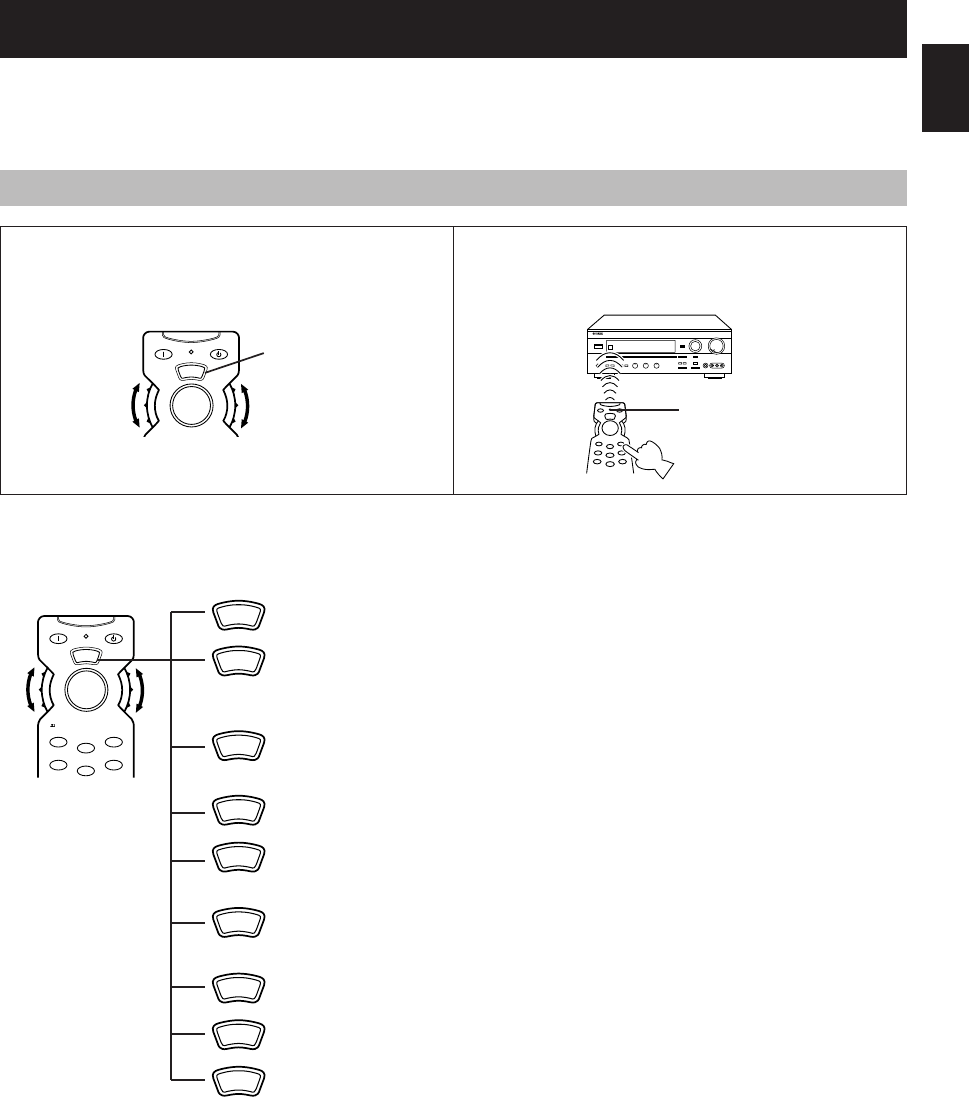
1 Select the position for the component that you want to
control by turning the selector dial.
Note: Turn the selector dial unitl it stops with a click.
2 Press an operation key.
Note: Press a key with the remote controller aimed at the
front panel.
61
English
The remote controller is designed to control the most commonly used functions. If you have other Yamaha audio and video
components with remote control capability, this remote controller will also control various functions of them.
In addition, this remote controller can control other manufacturers’ audio and video components by programming the remote
controller with the codes for other manufacturers.
REMOTE CONTROLLER
Basic operation
POWER
STANDBY
1
3
CD
TUNER
TAPE/MD
DVD/LD
TV/DBS
VCR
MOVIE
THEATER 1
MOVIE
THEATER 2
MONO MOVIE
/DTS
SURROUND
DISCO
TV SPORTS
2
5
4
6
A
M
P
/
T
U
N
A
M
P
/
T
U
N
T
A
P
E
/
M
D
C
D
D
S
P
D
V
D
/
L
D
C
B
L
/
D
B
S
D
V
D
M
E
N
U
V
C
R
T
V
POWER
STANDBY
A
M
P
/
T
U
N
Selected position
is shown.
The indicator will flash
when a key is pressed.
Components which can be controlled
The selector dial can be turned to select nine positions. The components which can be controlled with the remote controller differs
depending on the selected position. Refer to the diagram below to know what components can be controlled for each position.
AMP/TUN
This unit can be controlled. Normally set to this position
TAPE/MD
Tape decks and MD recorders can be controlled.
* Keys are originally preset to control Yamaha tape decks. To control a Yamaha MD
recorder, enter the code for Yamaha MD recorders.
CD
CD players can be controlled.
* Keys are originally preset to control Yamaha CD players.
DSP
This unit can be controlled and DSP programs can be selected directly.
DVD/LD
DVD players and LD players can be controlled.
* To control the Yamaha model DVD-1000 or DVD-S700, enter the code number “4490”.
DVD MENU
DVD players can be controlled.
* A code for a DVD player cannot be entered in this position.
VCR
VCRs can be controlled.
CBL/DBS
Cable TVs or DBS tuners can be controlled.
TV
TVs can be controlled.
Notes
●
You can program the remote controller with the codes for
other manufactures for all positions (except AMP/TUN and
DSP) respectively.
For example, if your CD player is not a Yamaha model,
enter the code for the manufacture of the CD player when
the CD position is selected. You can control your CD player
with the remote controller when the CD position is selected.
You can enter one code for one position.
Refer to page 67 for details about entering codes.
●
Some Yamaha CD players and tape decks cannot be
controlled with the default codes. To control such a model,
enter the code for the model in the corresponding position.
●
For the DVD/LD and DVD MENU positions:
If you enter a code for a DVD player in the DVD/LD position,
the keys in the DVD MENU position become also available
for controlling the DVD player. You cannot enter a code for
a DVD player when the DVD MENU is selected.
●
You can enter the code for your second (or third) VCR in the
CBL/DBS position if you do not use a cable TV, DBS tuner, etc.
You can also enter the code for your second (or third) VCR in
the DVD MENU position if you do not use a DVD player. In this
case, however, you must enter a code for an LD player in the
DVD/LD position even if you do not use an LD player.
Refer to page 67 for details.


















