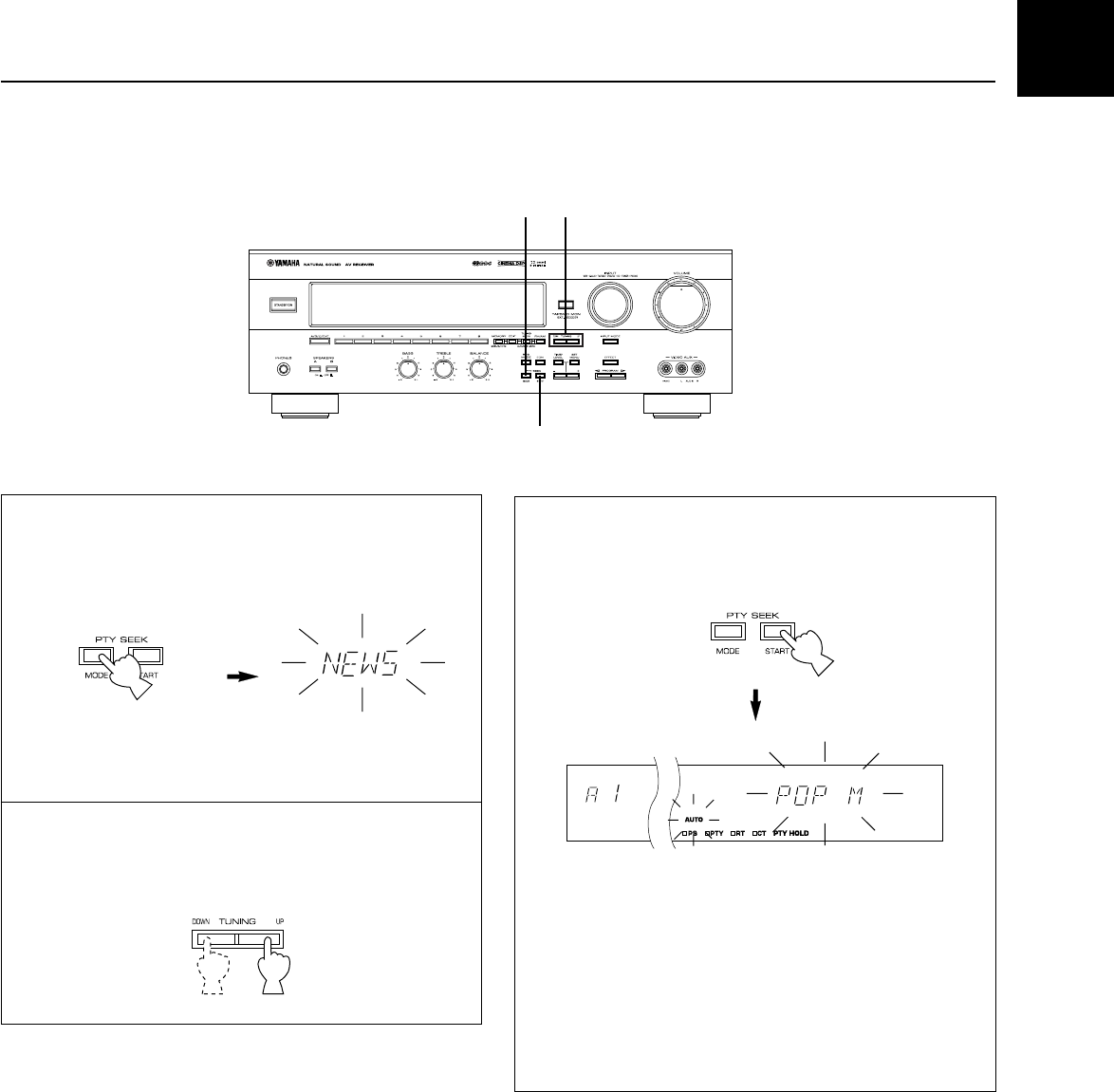
37
English
3 Press PTY SEEK START to begin searching all preset
RDS stations.
Front panel
Flashes
* The “PTY HOLD” indicator lights up on the display.
* If the station that is broadcasting a program of the required
type is found, the unit stops at the station and displays the
frequency of the station.
* If the called station is not the desired one, press PTY
SEEK START once more.
The unit begins searching for another station that is
broadcasting a program of the same type.
To cancel this function
Press PTY SEEK MODE twice.
PTY SEEK
By designating a program type, the unit automatically searches all preset RDS stations that are broadcasting a program of that
type.
* There are 15 program types to classify RDS stations. See page 38 for details.
1 Press PTY SEEK MODE to set the unit in the PTY
SEEK mode.
Front panel
The program type of the station
being received or “NEWS”
flashes on the display.
2 Press TUNING (Up side or Down side) to select the
desired program type.
Front panel
1
2
3
01RX-V495RDS-3 6/22/99, 12:28 PM37


















