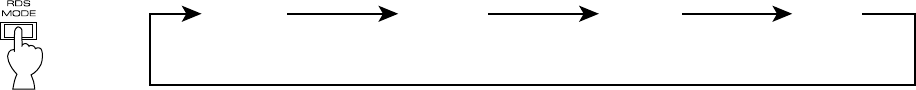
36
CHANGING THE RDS MODE
When an RDS station is received, PS, PTY, RT and/or CT that correspond to the RDS data services employed by the station light
up on the display. By pressing RDS MODE, you can change the display mode among the RDS modes employed by the received
station in the order shown below. Illumination of the RDS mode indicator shows that the corresponding RDS mode has been
selected.
* When an RDS station is received, do not press RDS MODE until one or more names of RDS modes light up on the display. If the
button is pressed before one or more names light up on the display, the mode cannot be changed. This is because the unit has
not yet received all of the RDS data on the station.
* If no RDS mode lights up on the display, the mode cannot be changed.
* An RDS mode not employed by the station cannot be selected.
Front panel
Notes
• The RDS data service cannot be utilized by this unit if the received signal is not strong enough. In particular, the RT mode
requires a large amount of data to be received, so it is possible that the RT mode cannot be displayed even if other RDS modes
(PS, PTY, etc.) are displayed.
• There may be a case that RDS data reception is not possible due to poor reception conditions. If so, press TUNING MODE so
that the “AUTO TUNING” indicator goes off from the display. Although the reception mode is changed to monaural by this
operation, when you change the display to RDS mode, RDS data may be displayed.
• If the signal strength is weakened by external interference during the reception of an RDS station, the RDS data service may be
cut off suddenly and “
...
WAIT” will appear on the display.
PS PTY RT CT
mode mode mode mode
01RX-V495RDS-3 6/22/99, 12:28 PM36


















