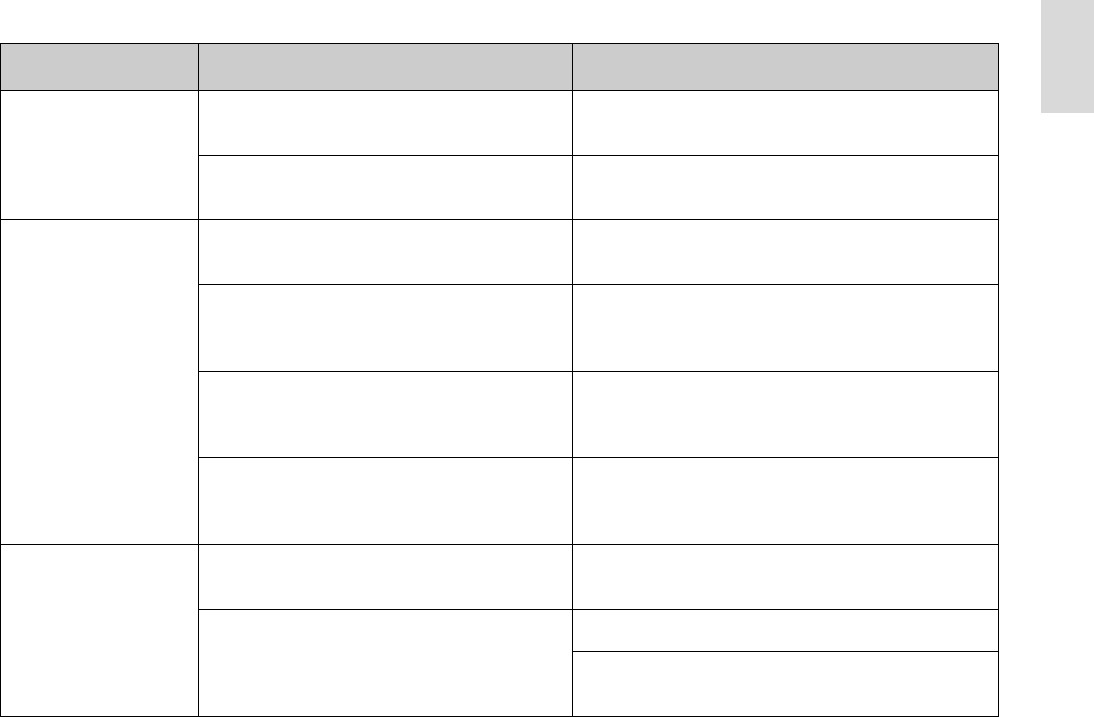
HS8/HS7/HS5/HS8S Owner’s Manual
13
English
Troubleshooting
Symptom Possible Cause Solution
Power won’t turn on /
front panel logo
doesn’t light.
The power cord might not be connected
properly.
Check and connect the power cord.
The power switch might not be turned on. Turn the power switch ON. If the problem persists,
contact your Yamaha dealer.
No sound. One or more cables might not be
connected properly.
Check that all cables are properly connected.
The source equipment might not be
supplying an audio signal.
Make sure that the source equipment is
functioning properly and delivering the required
signal.
The level setting might be too low. Adjust the output level setting of the source
equipment, or use the LEVEL control to increase
the output level.
Are cables connected to both the XLR and
phone jack INPUT connectors?
The XLR and phone jack input connectors can not
be used simultaneously. Use only one input
connector at a time.
Noisy or distorted
sound.
One or more cables might be corroded,
shorted, or otherwise broken.
Replace faulty cable(s).
The system might be picking up external
noise.
Try changing the positions or layout of the cables.
Try changing the location of other electrical/
electronic devices that are near the speakers.


















