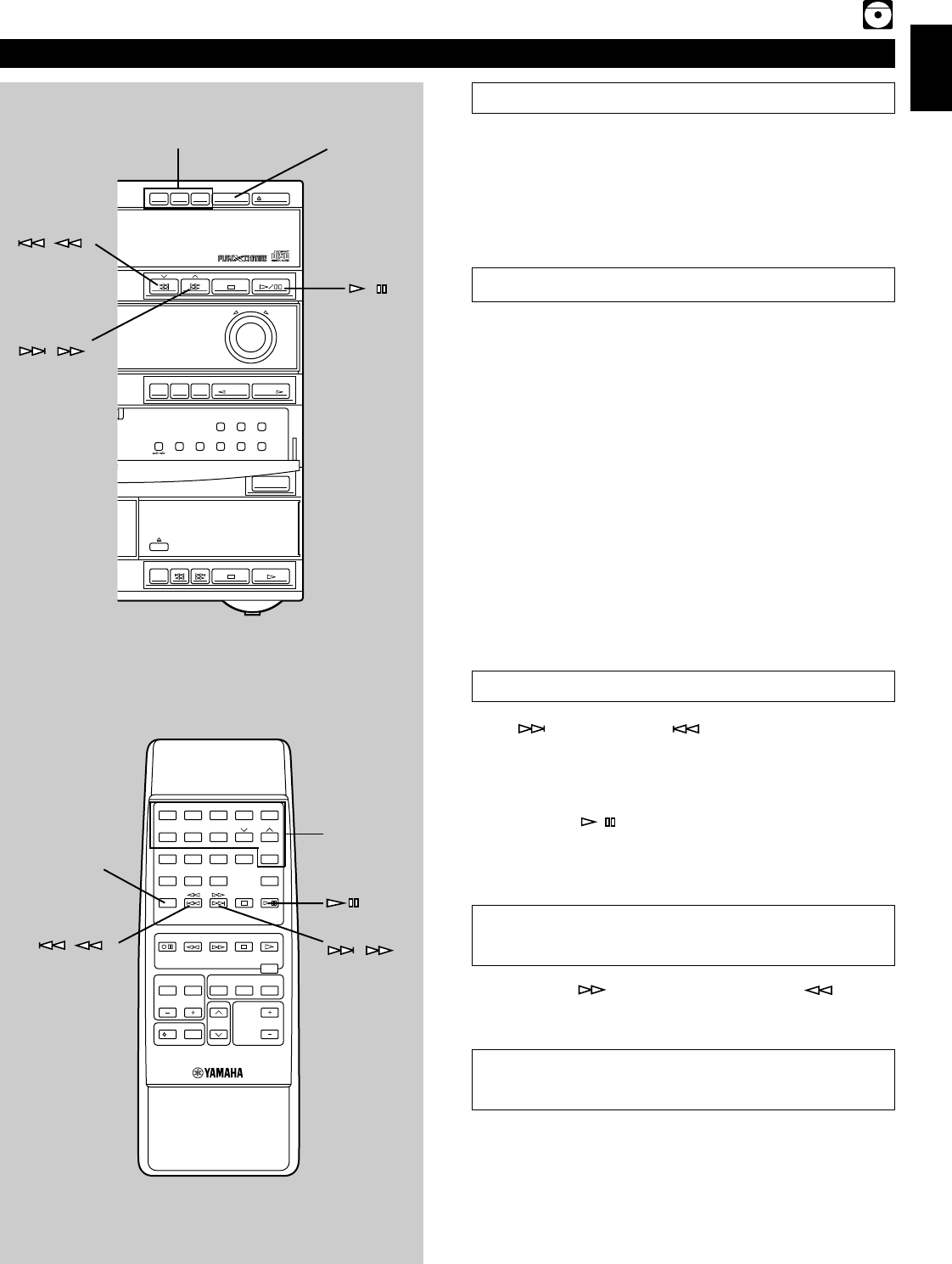
E-13
English
DISC
1
DISC
2
DISC
3
DOWN UP
VOLUME
STANDBY/ON
DIRECTION
PROGRAM
B.BOOST
MUSIC
INPUTINPUT
MIN
PRESET
/
TUNING
/
BAND A
/
B
/
C
/
D
/
E
DISC CHANGE OPEN
/
CLOSE
AUTO/MANUAL
TIMER
MEMORY
TIME ADJ
REC/PAUSEDOLBY NR
HOUR
RANDOM
REPEAT TIME
DISPLAYMODE
During play, you can open the disc tray by pressing DISC
CHANGE without interrupting play. However, in this case,
pressing DISC SKIP or DISC (1, 2 or 3) is invalid.
To exchange a disc (or discs) while
playing (PLAYXCHANGE)
To select the desired track directly
By using the numeric buttons on the remote control, any track
you wish to listen to can be played directly.
Use the numeric buttons to select the desired track number.
Play will begin automatically.
A. For example, to choose track 5
Press 5.
B. For example, to choose track 12
(1) Press +10.
(2) Within a few seconds, press 2.
C. For example, to choose track 20
(1) Press +10.
(2) Within a few seconds, press +10 again.
(3) Within a few seconds, press 0.
Note
If you select a track number higher than the number of tracks
on the disc, only the last track of the disc may be played.
To play the desired track (Skip)
Press to skip forward or to skip backward.
Press once for each track to be skipped.
Note
This function can also be performed while the CD player is
stopped. Press
/ when the desired track number appears
on the track number display. Play will begin from the
beginning of the track.
Press DISC SKIP on the remote control once or more (so that
the corresponding disc number is located on the top of the
disc indicator (
3)).
Pressing DISC (1, 2 or 3) will select the disc directly, and play
will begin from track 1 automatically.
To select another disc
Compact disc player operation
DISC CHANGE
DISC (1, 2, 3)
/
( )
( )
PROGRAM
BASS
BOOST
MUSIC
CENTER/
REAR/DELAY
TEST
LEVEL
VOLUME
POWER
SLEEP
/I
REC/PAUSE
DIRECTION
TAPE
1
1
2
2
3
3
4
4
5
5
6
6
7
7
8
8
9 0
TIME PROG R. TIME
C
EDIT
D
PRESET
+
I0
E
MODE REPEAT
RANDOM
TUNER
DISC SKIP
AB
TUNER
CD
INPUT
DISC SKIP
( )
Numeric
buttons
( )
To advance or reverse play rapidly
(Search)
Press and hold to advance play rapidly, and to
reverse play rapidly.


















