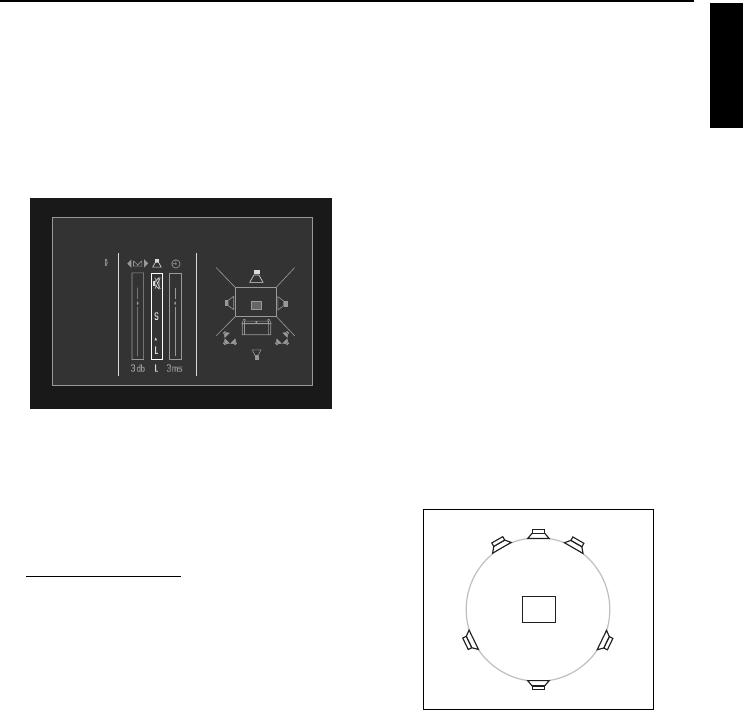
15
English
– Speaker settings
Allows you to select speaker settings, volume
balance and delay time, and to test the speaker
settings.
Speaker settings are only active on the Multi-
Channel Audio Out outputs for both DVD and
SACD. Speaker settings will not be used during
playback in the SACD Stereo mode.
Notes:
– Volume level setting and delay time are not
applicable for SACD playback.
– To preserve highest sound quality for playback of
multichannel SACD, bass filter for speakers will only
be activated when ALL speakers are set to small in
speaker setting.
6 Channel settings
Front speaker
L (Large): When the front speakers can
reproduce low frequency signals
below 120Hz
S (Small): When the front speakers cannot
produce low frequency signals
below 120Hz
Center Speaker
L (Large): When the center speaker can
reproduce low frequency signals
below 120Hz
S (Small): When the center speaker cannot
produce low frequency signals
below 120Hz
Off: When the center speaker is not
connected
Surround speakers
L (Large): When the surround speakers can
reproduce low frequency signals
below 120Hz
S (Small): When the surround speakers
cannot produce low frequency
signals below 120Hz
Off: When the surround speakers are
not connected
Subwoofer
On: When you connect a subwoofer
Off: When a subwoofer is not
connected
Speakers
Settings
Front L R
Center
Surround L
Surround R
Sub woofer
Press OK to Exit
CENTER
SUBWOOFER
MAIN
LEFT
MAIN
RIGHT
RIGHT
SURROUND
LEFT
SURROUND
1
1
0
°
-
1
2
0
°
3
0
°
Reference
listening
position
Preparation


















