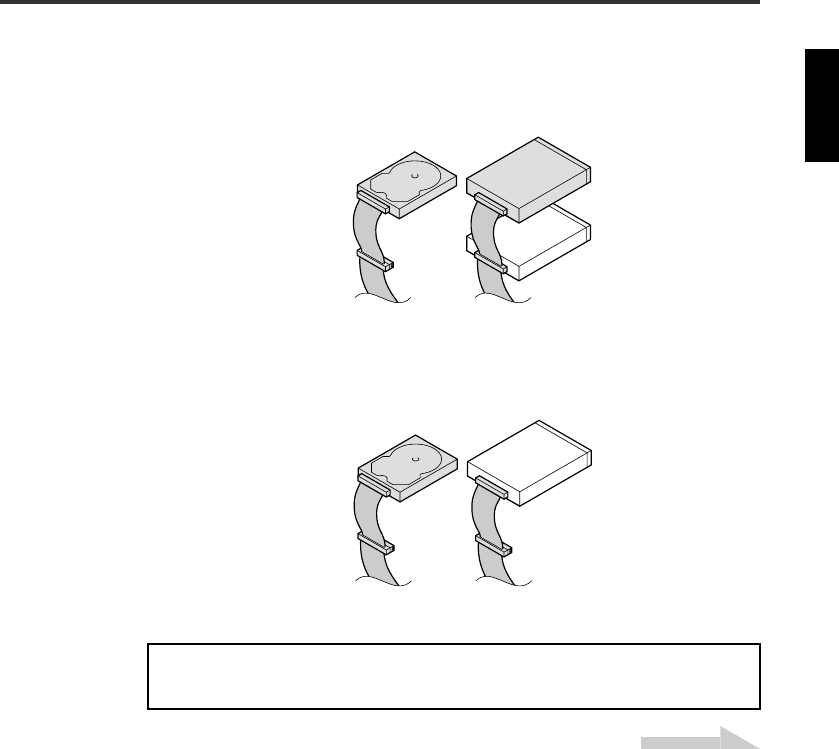
12
Examples of connecting the CRW-F1 drive
The following describes how to connect the CRW-F1 drive for example.
Example 1: As a secondary slave (For additional drive)
Example 2: As a secondary master
(For replacing the existing drive with the CRW-F1 drive)
For the best performance of the CRW-F1 drive, connecting the drive as the
sole secondary master is recommended.
CD-ROM drive,
etc. (master)
CRW-F1 drive
(slave)
IDE cable (primary) IDE cable (secondary)
Hard drive (master)
CRW-F1 drive
(master)
IDE cable (primary) IDE cable (secondary)
Hard drive (master)
Continued on next page


















