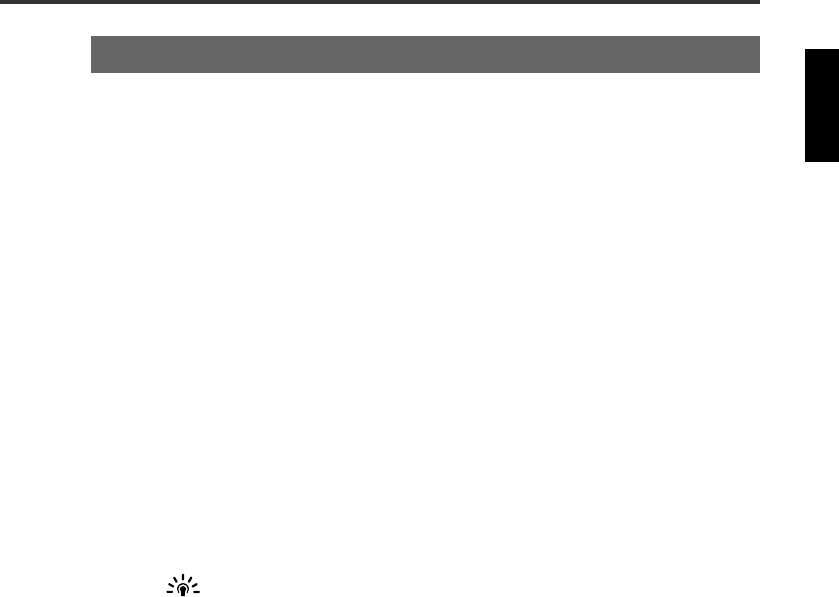
8
The CRW-F1 drive is designed to operate in the following computer environment. If
your computer does not meet these requirements, the CRW-F1 drive may not write
at the maximum speed.
Computer (PC/AT compatible)
• CPU: Pentium II-class or higher, 300 MHz or faster
• RAM: 32MB (64MB or more is recommended)
64MB or more is required (128MB is recommended) for Windows 2000
Professional, while 128MB or more is required (256MB is recommended) for
Windows XP.
• An empty 5 ¼-inch drive bay (for installing the CRW-F1 drive as an additional
drive into the computer)
• Hard drive space
Writing data on a CD-R/RW disc requires 50MB to 100MB of free space as a
working area on the hard drive. When writing data on a CD-R/RW disc after
creating an image file, there must be enough free space on the hard drive to store
the image file in addition to the working area (a total of up to 1.1GB).
However, hard drive space for image files is not required when directly writing
onto a CD-R/RW disc from a hard drive or CD-ROM using the CRW-F1 drive
(on-the-fly writing).
Image file
An image file is data files that are collected to be written on a CD-R/RW disc. The file
is useful for writing the same data onto multiple discs. For details, refer to the
instruction for the CD writing software.
Operating system
Windows 95 (OSR2 or later), Windows 98, Windows 98 Second Edition,
Windows Me, Windows 2000 Professional,
Windows XP (Home Edition/Professional Edition)
CD writing software
The CRW-F1 drive requires CD writing software to write onto a CD-R/RW disc.
Use the CD writing software that supports the CRW-F1 drive.
For details about installing and using the CD writing software, refer to the
instruction for it.
System Requirements


















