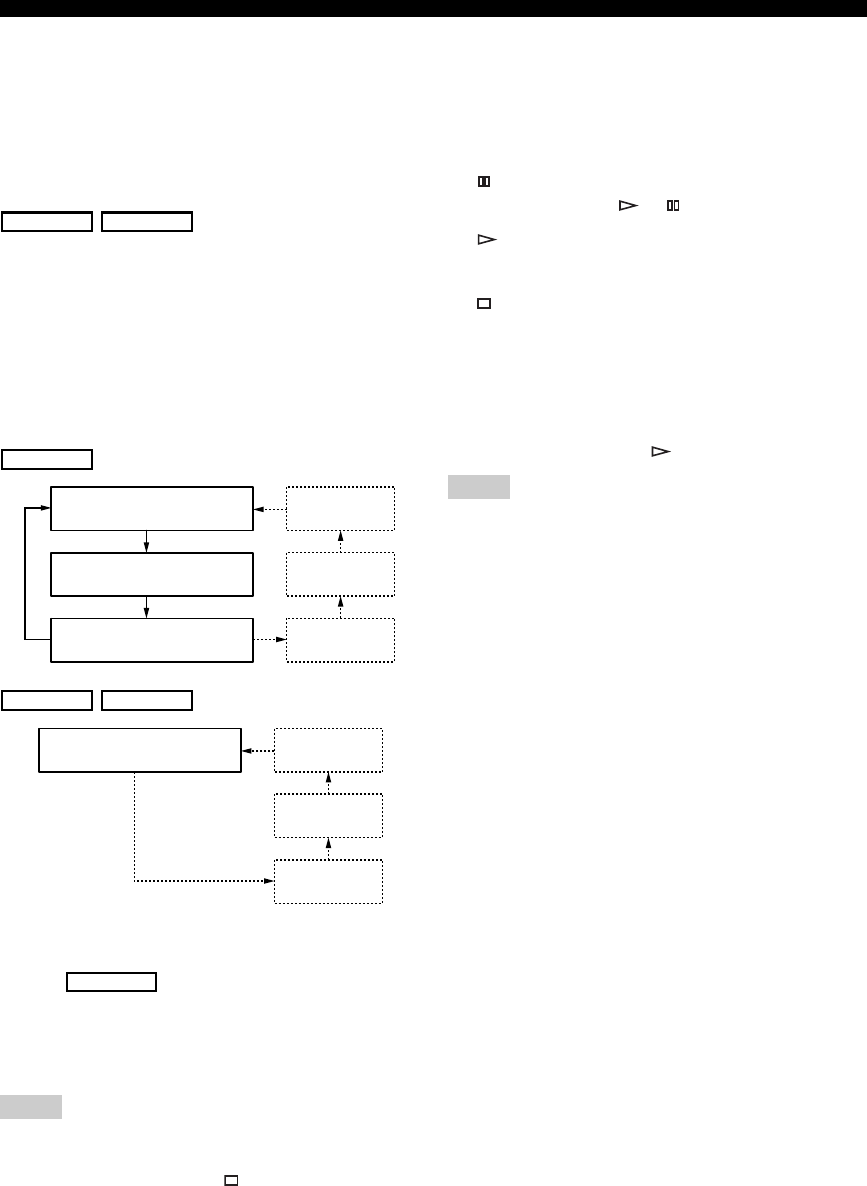
6 En
CONTROLS AND FUNCTIONS
E REPEAT
Repeats playback of a single track or all tracks. Each time
you press REPEAT during playback, the repeat playback
mode changes as follows:
• REP TRACK (single repeat playback): A single track
is played back repeatedly.
• REP ALL (all repeat playback): All tracks (the entire
disc) are played back repeatedly.
• REP FOLDER (folder repeat playback): All files (the
entire folder) are played back repeatedly.
y
Repeat play also works with program play and random-sequence
play.
F DISPLAY
Switches the time display. Each time you press DISPLAY
during playback, the time display changes as follows:
G A/B
Repeats playback of a specified section of a track. To set
the starting and end points (A and B), press A/B twice
during playback.
To cancel repeat A-B, press A/B again.
• You cannot set repeat A-B from one track to another track.
• You cannot set repeat A-B for Data Disc and USB.
• If you stop playback by pressing (Stop), repeat A-B is
canceled.
• You cannot use repeat A-B when this unit is in the PURE
DIRECT mode.
H CLEAR
Erases the programmed track.
I ENTER
Confirms a track number entered when you are
programming tracks.
J (Pause)
Pauses playback. Press or to resume playback.
K (Play)
Starts playback.
L (Stop)
Stops playback.
M DISC SCAN
Scans loaded discs and plays a section of 10 seconds in
each disc, allowing you to search for a desired disc. To
cancel scanning and switch to the normal playback, press
DISC SCAN again or press (Play).
• While scanning, the disc tray number being played back blinks
in the display. The number stops blinking and lights up when
playing back the disc is finished.
• If the disc being played back has a long blank space between
tracks, you will hear no sound during disc scan.
Notes
Data Disc USB
Audio CD
Elapsed time of the current
track (default)
Remaining time of the current
track
Total remaining time of the
disc
Album name
Artist name
Track name
(CD TEXT disc only)
Data Disc USB
Elapsed time of the current
file (default)
Album name
Artist name
Title
(Files including tag
information only)
Audio CD
Notes


















