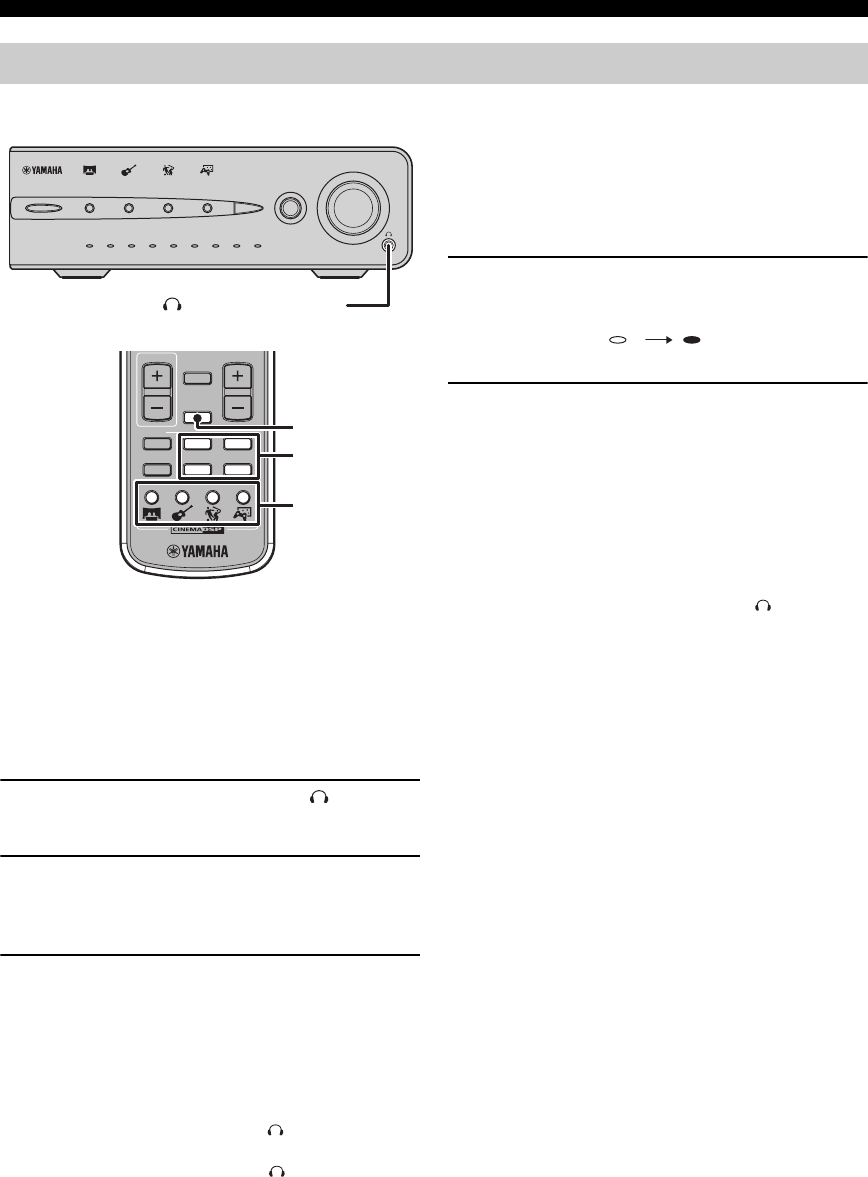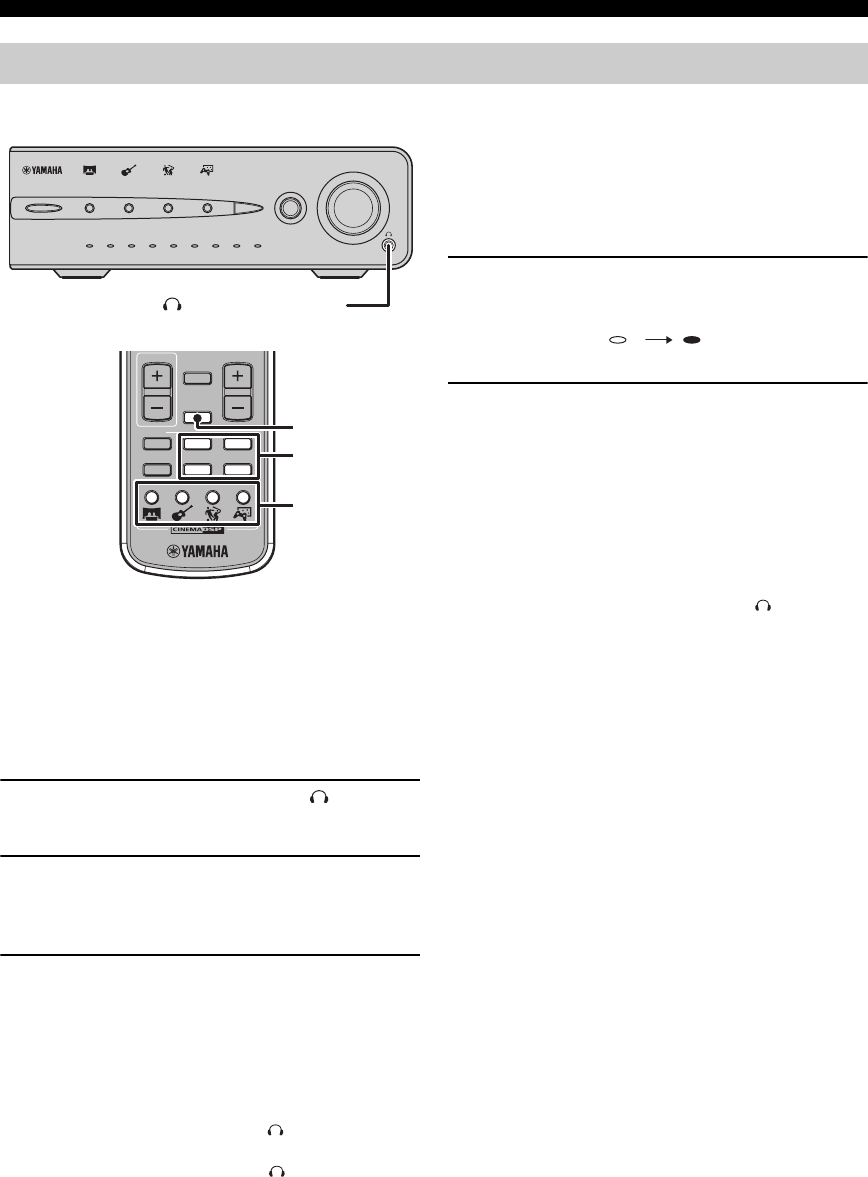
OPERATION
14
You can enjoy the presence of sound effects even when you use headphones or reduce the volume level.
■ Listening with headphones
(“SILENT CINEMA”)
“SILENT CINEMA” allows you to enjoy multi-speaker
simulation sounds with headphones.
*
“SILENT CINEMA” is a registered trademark of YAMAHA
CORPORATION.
1 Connect the headphones to the SILENT
CINEMA jack on the unit.
2 Press the INPUT button for the desired input
source, then start playback on the external
component.
3 As needed, press the CINEMA DSP button for
the desired CINEMA DSP program.
y
• Low frequency sounds (LFE signals) are mixed with other
channel audio.
• If you do not select a CINEMA DSP program when a stereo
signal is input, the headphone produces normal stereo sound.
• When headphones are connected to the SILENT CINEMA
jack, the speakers do not output any sounds.
• When headphones are connected to the SILENT CINEMA
jack on the unit, the DVS function is not available.
■ Listening at low volume
(Night Listening)
The Night Listening function tones down large sound
effect and clears speech or vocal sounds.
1 Press NIGHT.
The Status indicator (NIGHT) lights up.
2 Press the INPUT button for the desired input
source, then start playback on the external
component.
To disable the Night Listening function, press
NIGHT once again.
y
• If you activate a CINEMA DSP program or the DVS
function with the Night Listening function, you can enjoy
realistic sensational sounds at low volume.
• When headphones are connected to the SILENT
CINEMA jack on the unit, the Night Listening functions
is not available.
Enjoying Sounds in a Variety of Ways
STANDBY/ON
MOVIE
NIGHT MUSICMOVIEAUTODTS qVS
MUSIC
SPORTS
GAME
MODE
INPUT
4321
VOLUME
qDigital
12345
0+2+4+6+8-8 -6 -4 -2
6789
SILENT CINEMA
q Pro Logic II
43
21
VOLUME
TV VOL
MUTE
NIGHT
TEST
INPUT
LR
MODE
MOVIE SPORTS GAMEMUSIC
SILENT CINEMA jack
CINEMA DSP
buttons
NIGHT
INPUT
buttons
NIGHT
1
NIGHT
1