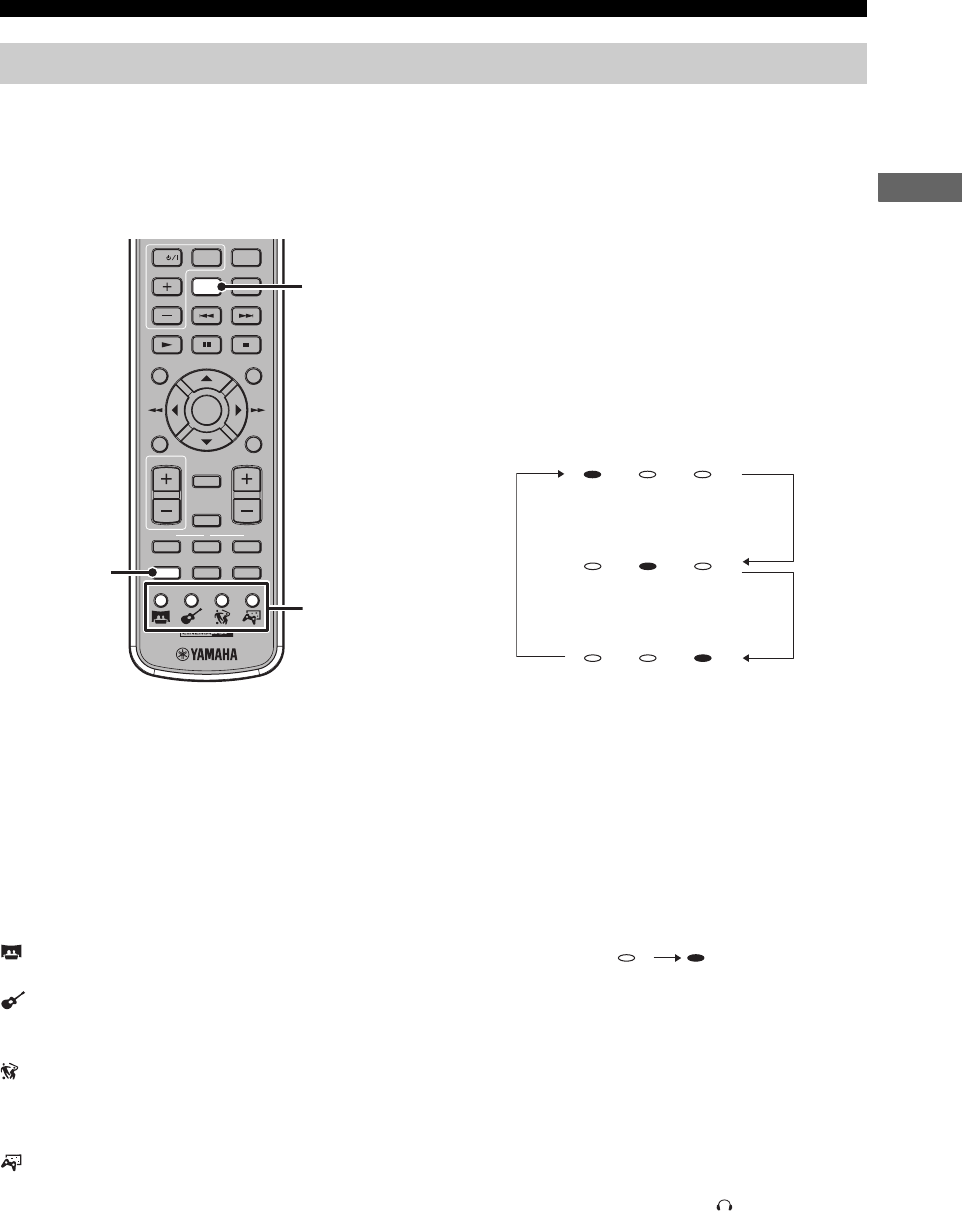
OPERATION
13
OPERATION
The sound program features allow you to enjoy various kinds of audio such as movie or music. Please choose a program
based on your listening preference, and not purely on the name of the program.
y
This unit automatically memorizes the settings assigned to each input (1 to 4). If you select another input, the unit automatically recalls
the last settings for the selected input.
■ Enjoying realistic sounds
(CINEMA DSP)
The CINEMA DSP programs reproduce realistic sounds
with the multi speaker channels.
Press one of the CINEMA DSP buttons.
The icon for the selected CINEMA DSP program lights
up.
The characteristics of each CINEMA DSP program are as
follows.
Movie
Produces the rich acoustical presence of a movie theater.
Music
Magnifies the feeling of listening to live rock or jazz in a
concert hall.
Sports program
In a live stereo sports broadcast, announcer voices are
central, engulfed in the cheers and emotional whirl of the
stadium.
Game program
Gives TV games extra depth and surround.
To reproduce the original sounds, press the
CINEMA DSP button currently selected or MODE.
■ Enjoying stereo sounds with
multi speaker channels
(Dolby Pro Logic II)
The Dolby Pro Logic II modes reproduce 5.1-channel
audio from the stereo sounds.
Press MODE repeatedly to select the desired
Dolby Pro Logic mode.
Each time you press the button, the mode changes as
follows.
■ Using the DVS function
(Dolby Virtual Speaker)
The Dolby Virtual Speaker (DVS) function reproduces
5.1-channel-like realistic sensational sounds with the front
and subwoofer channels only.
Press qVS.
The Status indicator (qVS) lights up.
To disable the DVS function, press qVS once again.
y
• Activating the DVS function automatically cancels the
CINEMA DSP program currently selected. Also, you cannot
select a CINEMA DSP program while the DVS function is
activated. To select a CINEMA DSP program, press qVS to
disable the DVS function.
• Activating the DVS function while a stereo signal is input
automatically selects the Dolby Pro Logic II Movie mode.
• When a Mono or Dual Mono signal is input, the DVS function
is not available.
• When headphones are connected to the SILENT CINEMA
jack on the unit, the DVS function is not available.
Enjoying Sounds with Specific Speaker Channels
43
21
SHIFT
TV INPUT
DUAL MONO
TV CH
SETUP
RETURNMENU
VOLUME
TV VOL
MUTE
NIGHT
TEST
INPUT
LR
MODE
MOVIE SPORTS GAMEMUSIC
ENTER
ON SCREEN
q
VS
TV
qVS
CINEMA DSP
buttons
MODE
q
Pro Logic II
q
Pro Logic II
q
Pro Logic II
MUSICMOVIEAUTO
678
MUSICMOVIEAUTO
678
MUSICMOVIEAUTO
678
AUTO (q Pro Logic II Off)
q Pro Logic II MOVIE
q Pro Logic II MUSIC
qVS
99
qVS


















