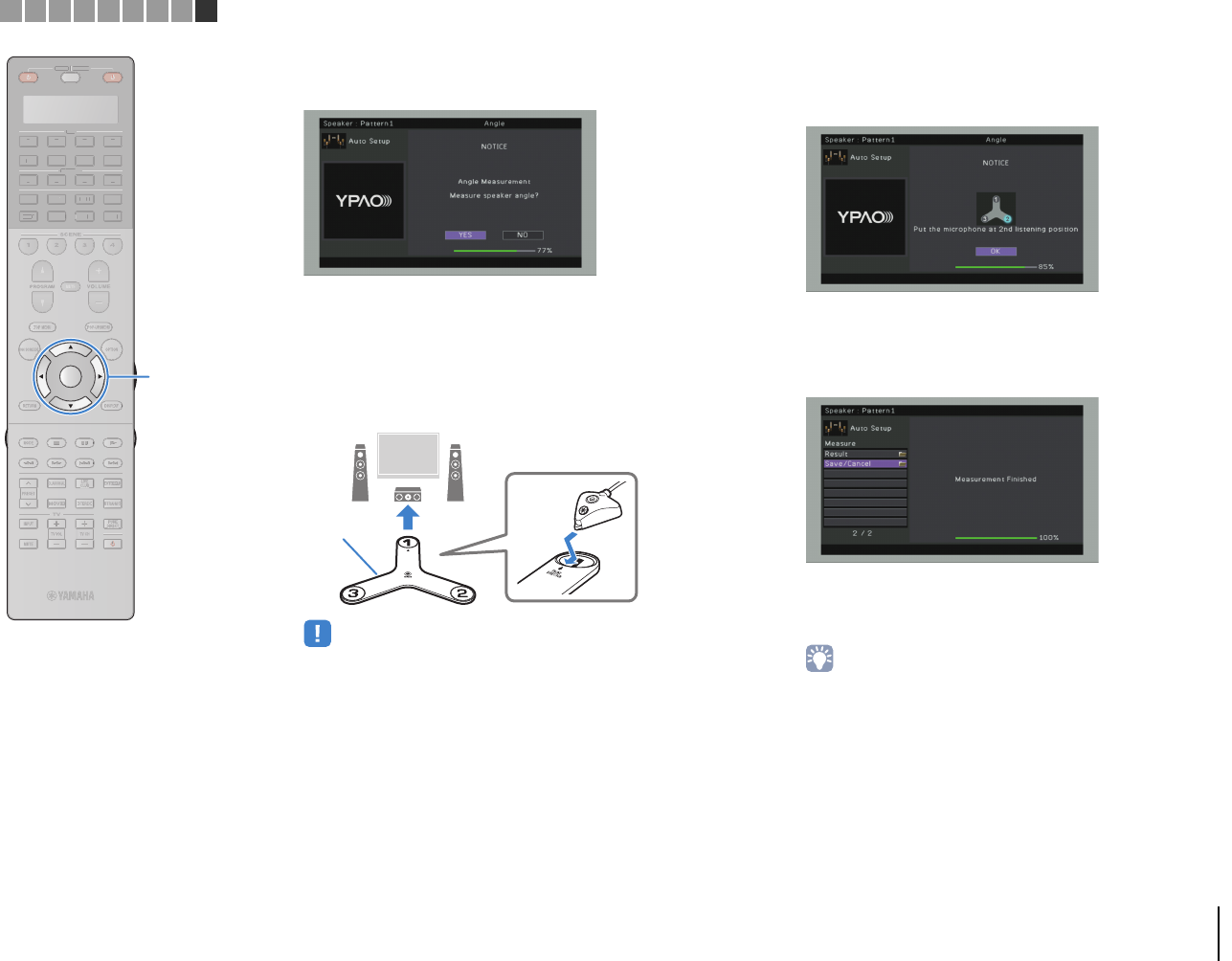
PREPARATIONS ➤ Optimizing the speaker settings automatically (YPAO) En 53
(RX-A3020 [when angle measurement is enabled])
Proceed to Step 2.
2
Perform the angle measurement.
a Use the cursor keys to select “YES” and press ENTER.
Select “NO” to cancel the angle measurement.
b Place the supplied microphone base at the listening position and
set the YPAO microphone to the position “1”.
• We recommend using a tripod to place the microphone base at ear height.
Use the tripod screws to fix the microphone base in place.
• Do not move the microphone base until the third angle measurement
finishes.
c Press ENTER to start the first angle measurement.
The following screen appears on the TV when the first angle
measurement finishes.
d In the same way, perform the angle measurement for the
positions “2” and “3”.
The following screen appears on the TV when the third angle
measurement finishes.
3
Use the cursor keys to select “Save/Cancel” and
press ENTER.
• To check the measurement results, select “Result”. For details, see
“Checking the measurement results” (p.56).
FRONT
DIRECTION
Microphone
base
SOURCE
RECEIVER
AV
AUDIO
1 2 3 4
5 6 7
V-A UX
1 2 3 4
MULTI
PHONO
USB NET
TUNER
[ C ][ A ] [ B ]
CLASSICAL
LIVE
CLUB
ENTERTAIN
MOVIE
STEREO STRAIGHT
INPU
T
PURE
DIRECT
MUTE
TV
SCENE
1 2 3 4
PROGRAM
VOLUME
TV VOL
MUTE
MODE
TO
P MENU
RETURN DISPLAY
POP-UP/MENU
TV CH
PRESET
ENTER
ON SCREEN
OPTION
SOU
R
CE
RECEIVE
R
A
V
A
U
DI
O
1
2
3
4
5
6
7
V-
AUX
1
2
3
4
MUL
T
I
L
L
PH
O
N
O
US
B NE
T
TUNE
R
[
C
]
[
A
]
[
B
]
ENTER
1 2 3 4 5 6 7 8 9
Automatic speaker setup
Cursor keys


















