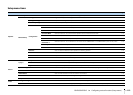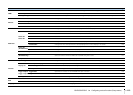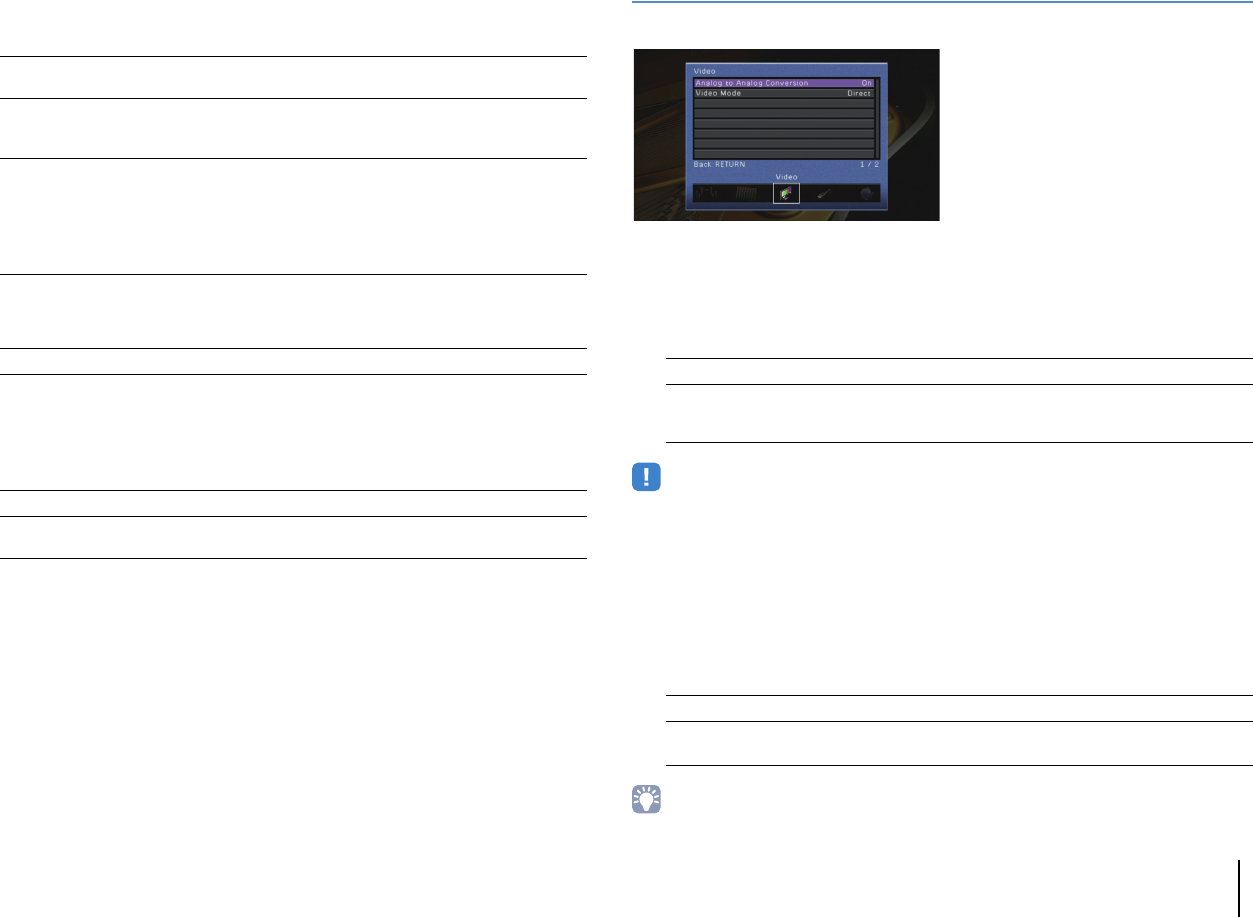
CONFIGURATIONS ➤ Configuring various functions (Setup menu) En 119
■ Initial Volume
Sets the initial volume when the receiver is turned on.
Settings
■ Pure Direct Mode
Selects whether to output video signals during the Pure Direct mode (p.68).
Settings
■ Adaptive DSP Level
Selects whether to automatically adjust the CINEMA DSP effect level.
Settings
Video
Configures the video output settings.
■ Analog to Analog Conversion
Enables/disables the video conversion (p.156) between the analog video jacks
(COMPONENT VIDEO, S VIDEO and VIDEO).
Settings
• This function works only when “Monitor Out Assign” (p.126) is set to “Main” (default) and “HDMI OUT2
Assign” (RX-A3020 only) (p.127) is set to “Main” (default) or “Zone4”.
• The unit does not convert 480-line and 576-line video signals interchangeably.
• Only 480i/576i-resolution video signals can be output from the S VIDEO and VIDEO jacks (p.156).
■ Video Mode
Enables/disables the video signal processing (resolution, aspect ratio and video
adjustments).
Settings
• When “Video Mode” is set to “Direct”, the unit transmits video signals with the least circuitry in order to
reduce video output delay.
Off (default)
Sets the level to the volume level of the unit when it last entered
standby mode.
On
Sets at Mute or the specified volume level (-80.0 dB to +16.5 dB, 0.5
dB increments).
(Specify a volume level which is lower than the “Max Volume” setting.)
Auto (default)
Automatically outputs video signals when any videos are input from
the selected input source or an input source that can be operated with
the on-screen display is selected. When no video signals are input,
the wall paper is displayed.
Video Off Does not output video signals including the wall paper.
Off Does not adjust the effect level automatically.
On (default)
Adjusts the effect level automatically according to the YPAO
measurement results and the volume level.
Off Disables the video conversion between the analog video jacks.
On (default)
Enables the video conversion between the analog video jacks.
Converted video signals are output from the MONITOR OUT jacks
only.
Direct (default) Disables the video signal processing.
Processing
Enables the video signal processing.
Configure the settings in “Resolution”, “Aspect” and “Adjustment”.