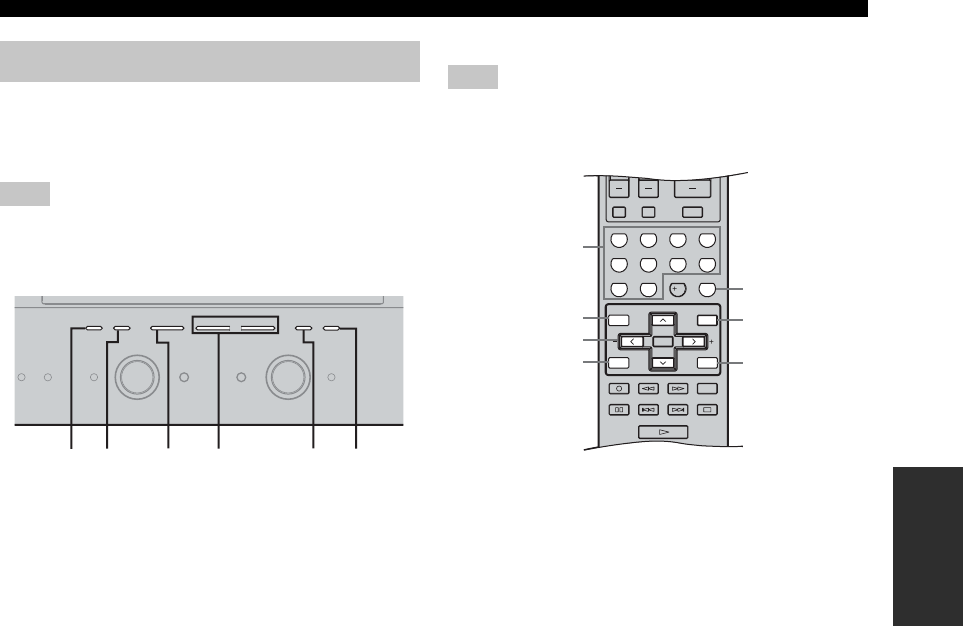
41
XM SATELLITE RADIO TUNING
BASIC
OPERATION
This section describes the functions of each control used
for XM Satellite Radio tuning.
■ Front panel functions
The following controls are only available when the unit is in the
TUNER mode and the XM Connect and Play digital antenna
accessory is connected to the XM jack on the rear of this unit.
(For details, see “XM Satellite Radio connections”.)
1 SEARCH MODE
Switches between the All Channel Search, Category
Search, and Preset Search modes. (For details, see “XM
Satellite Radio search modes” on page 44.)
2 XM
Switches the reception band between AM, FM and XM.
3 CATEGORY
(All Channel Search mode)
Changes the channel category to next one (while staying
in the All Channel Search mode).
(Category Search mode)
Changes the channel category to next one.
(Preset Search mode)
Switches between five preset groups (A to E).
4 PRESET/TUNING/CH l / h
(All Channel Search mode)
Searches a radio channel within all channels. Press and
hold for quick search.
(Category Search mode)
Searches a radio channel within the selected category.
Press and hold for quick search.
(Preset Search mode)
Changes the preset number (1 to 8).
5 MEMORY
Switches the unit to the preset memory mode.
6 DISPLAY
Switches XM information such as channel number/name,
category or artist name/song title displayed in the front
panel display. (For details, see “Switching XM
information” on page 43.)
■ Remote control functions
The following controls are only available when the unit is in the
TUNER mode. To switch to the TUNER mode, press TUNER to
select TUNER as the input source.
1 Numeric buttons
(All Channel Search or Category Search mode)
Use 1 to 9 and 0 to enter a channel number directly.
(Preset Search mode)
Use 1 to 8 to enter a preset channel number directly.
2 BAND
Switches the reception band between the currently
selected band (AM or FM) and XM.
3 Cursor buttons u / d / j / i
(All Channel Search mode)
Press A-E/CAT. j / i to change the channel category.
Press PRESET/CH u / d to search a radio channel
within all channels. Press and hold for quick search.
(Category Search mode)
Press A-E/CAT. j / i to change the channel category.
Press PRESET/CH u / d to search a radio channel within
the selected category. Press and hold for quick search.
(Preset Search mode)
Press A-E/CAT. j / i to change the preset group (A to E).
Press PRESET/CH
u
/
d
to change the preset number (1 to 8).
4 MEMORY
Switches the unit to the preset memory mode.
5 ENT.
Confirms an entered channel number during the Direct
Number Access mode (see page 46).
6 SRCH MODE
Switches between the All Channel Search, Category
Search, and Preset Search modes. (For details, see “XM
Satellite Radio search modes” on page 44.)
7 DISPLAY
Switches XM information such as channel number/name,
category or artist name/song title displayed in the front
panel display. (For details, see “Switching XM
information” on page 43.)
XM Satellite Radio functions
Note
AUTO/MAN'L MONOMAN'L/AUTO FM
LEVEL
NEXT
SEARCH MODE
MEMORYFM/AMPRESET/TUNING
EDIT
A/B/C/D/E
l PRESET/TUNING/CH h
TUNING MODE
XM
CATEGORY
DISPLAY
1
2
3
4
5
6
Note
MENUTITLE
SET MENU
LEVEL
DISPLAYRETURN
BAND
SRCH MODE
MEMORY
A-E/CAT. A-E/CAT.
ENTER
PRESET/CH
REC
AUDIO
MUTE
VOLUME
DISC SKIP
STRAIGHT
MOVIE
ENTERTAIN
MUSICSTEREO
4321
8
10
7
09
65
ENT.
DIRECT ST.
EXTD SUR.
STANDARD
SELECT
NIGHT
AB
SPEAKERS
EFFECT
TV MUTE TV INPUT
TV VOL TV CH
1
2
3
4
5
6
7


















