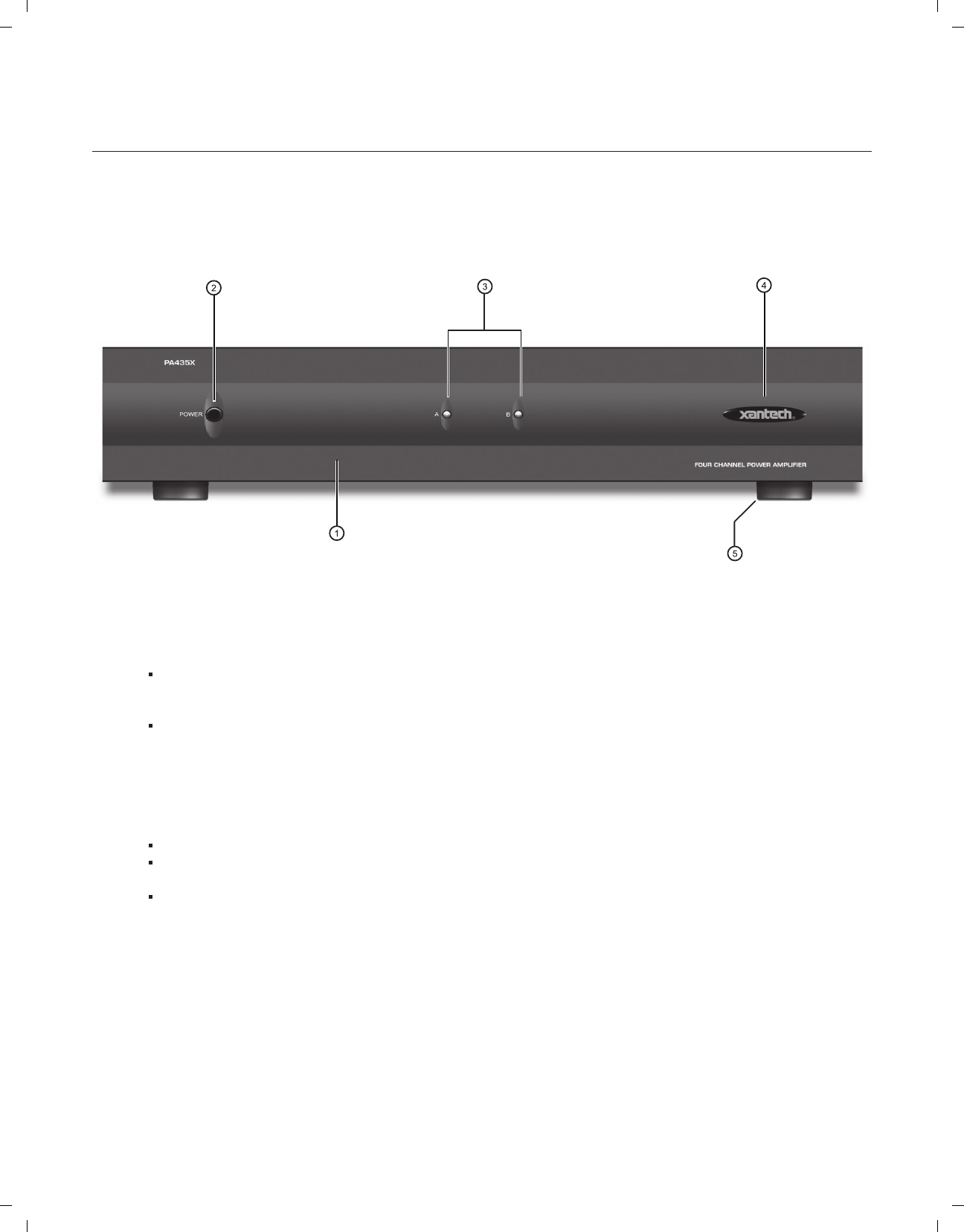
5 egaP X534AP ledoM
noitaroproC hcetnaX 3002 ©
PA435X PANEL AND FEATURE DESCRIPTIONS
1. Front Panel . 17" X 3.5” panel designed for shelf mounting. The unit measures 4” high with the Feet (Item #5).
When rack mounting use an adequate rack shelf mount making sure to allow for proper ventilation.
FIGURE 2 – THE MODEL PA
435X FRONT PANEL – FEATURES AND FUNCTIONS
2. POWER/STANBY SWITCH:
POWER ON/OFF MODE: When the front switch is pressed to the IN position, the PA435X may be
controlledremotely from the MRC88 leaving the amplifier in STANDBY MODE when any of the Zones are
powered OFF via the CI1 and CI2 Control Inputs.
STANDBY MODE: When the front switch is the OUT position the amplifier may be totally
controlled via the MRC88; turning the amp ON when either Zone of the MRC88 is powered up and
powering the amp OFF when both Zones are OFF via the CI1 and CI2 Control Inputs.
NOTE: The rear power switch (Item #15) needs to be in the ON (I) position for both modes of operation
3. Status LED Indicators . These indicators, one for each channel pair, provide the following status information:
GREEN LED: Indicates Amplifier is ON
RED LED: Indicates associated channel output is in a CLIPPING state. LED will go back to GREEN 5-6
seconds after clipping subsides.
ALL LED’s OFF: Indicates both amplifier channels are OFF or in STANBY MODE (see Item #4 for
STANDBY MODE)
4. Illuminated LOGO: This is a backlit logo. When lit it indicates that the amplifier is powered ON. If the
individual STATUS LED’s (Item #3) are OFF but the LOGO is ON. This indicates that both amplifier channels
are currently in STANDBY MODE. Whenever the LOGO is not illuminated, this indicates the amplifier is
powered OFF.
5. Feet: Provides required ½” spacing when unit is shelf mounted to allow for proper ventilation. These feet
shou
ld not be removed. (see the section entitled MOUNTING for further information)


















