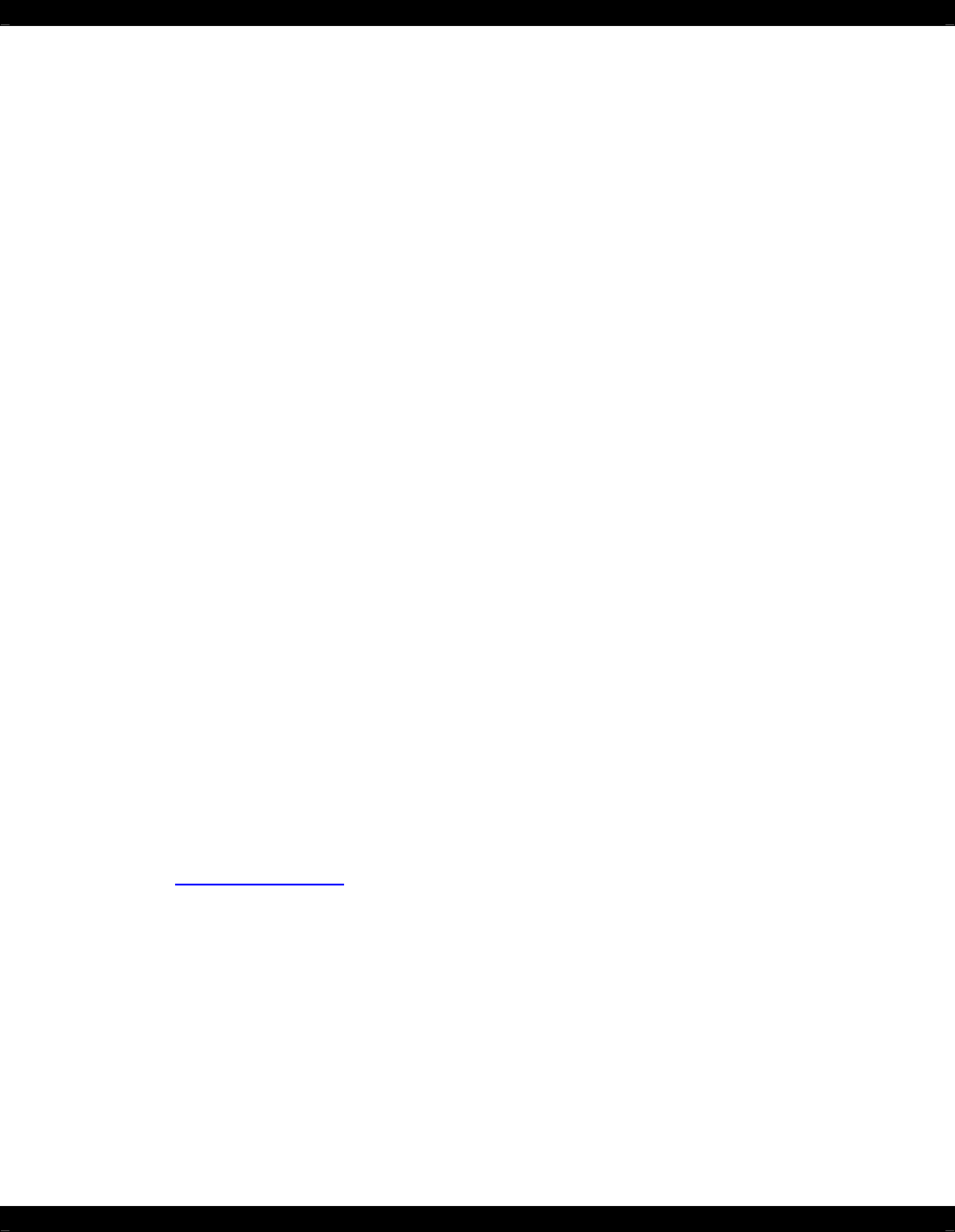
- 5 -
Ok, I think I get all this. How do I program the buttons on the SPLCD-MRC-KP?
You don’t. You program the buttons on the MRC88m Virtual Keypad in Dragon.
The buttons on the SPLCD-MRC-KP are pre-programmed to execute the macros that you program
under the MRC88m Virtual Keypad buttons.
At the end of this document are the tables that describe the mapping between SPLCD-MRC-KP
buttons and the MRC88m Virtual Keypad buttons. There is a table for each of the 8 Source Device
types.
If you are planning to use a SPLCD-MRC-KP in your MRC88m installation, refer to these tables when
you are building the MRC88m project to insure seamless integration.
Converting a standard SPLCD to a SPLCD-MRC-KP
Currently the SPLCD-MRC-KP requires a slightly different firmware than the “normal” firmware. We
designate these firmware versions with a leading “24” in their version numbers. For example, if the
current SPLCD firmware is 2.05, there will be a corresponding firmware with version 242.05 for the
SPLCD-MRC-KP.
The SPLCD-MRC-KP also requires a special Dragon project to be loaded. Currently these project
files are called SPLCD-MRC-KP 39G.ddp (for the 3.9G) and SPLCD-MRC-KP 64G.ddp (for the
6.4G).
So, to convert a standard SPLCD to a SPLCD-MRC-KP, perform the following steps:
1. Upgrade the firmware in the SPLCD to the latest SPLCD-MRC-KP firmware. At the date this
document was written this was version 242.05.
2. Transfer the appropriate SPLCD-MRC-KP project to the unit.
The latest version of all these files (SPLCD-MRC-KP firmware and projects) can be found on the
Xantech website (www.xantech.com) on the MRC88m product page.
That’s it!












