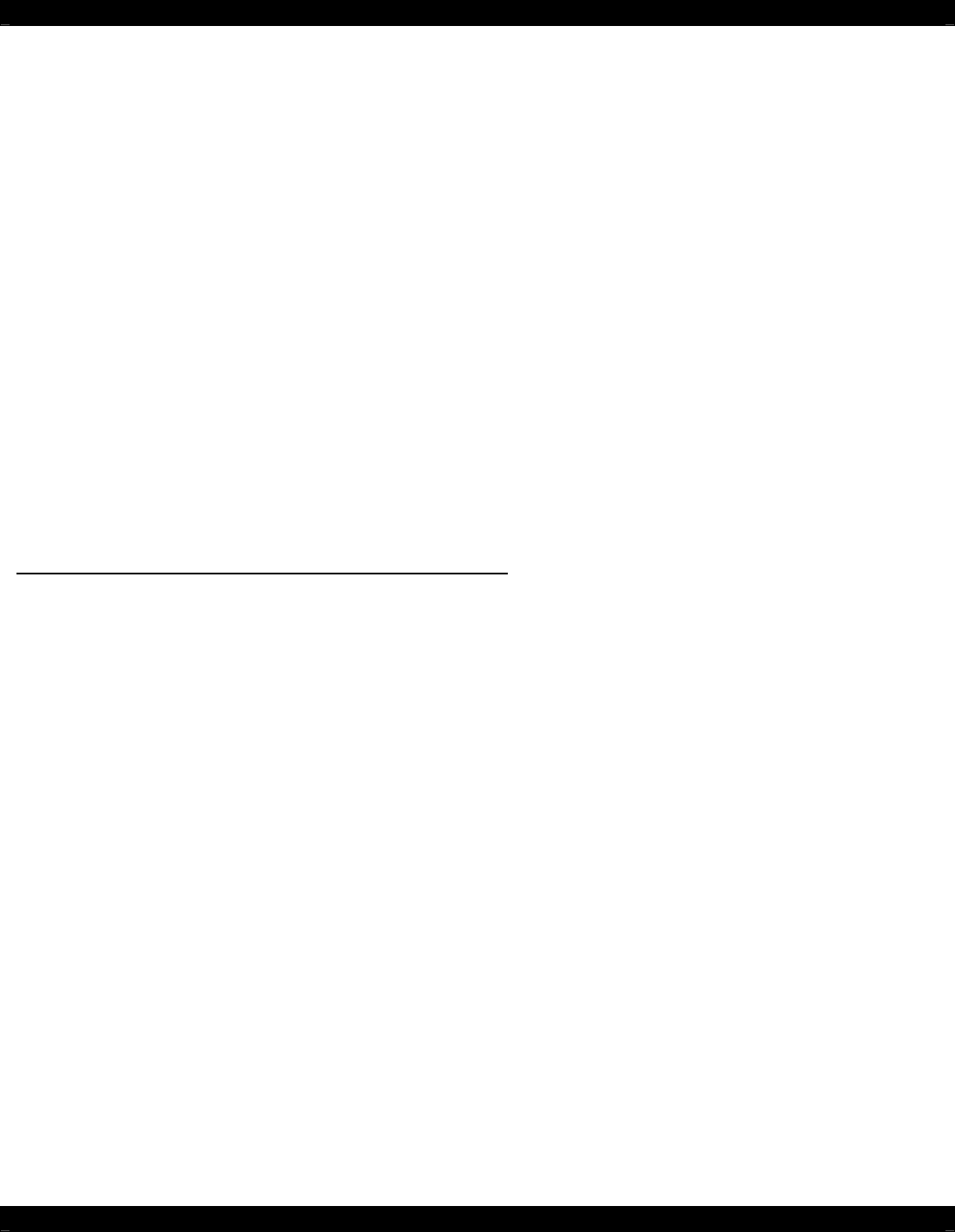
- 1 -
QUICK START INSTRUCTIONS
MRC88m “Auto-Configuration” Feature
&
SPLCD-MRC-KP Integration
DESCRIPTION
This document describes how to use the “Auto-Configuration” feature of the MRC88m.
This feature allows a specially configured SPLCD to be used as a full-featured MRC88m metadata
keypad without any Dragon programming for the SPLCD.
For simplicity, we will call this specially configured SPLCD a SPLCD-MRC-KP (for “SPLCD as a
dedicated MRC88m Keypad”).
Converting a standard SPLCD to a SPLCD-MRC-KP requires simply a firmware upgrade and a
project transfer. The required firmware and project files are included in the latest release of Dragon,
and/or on the Xantech website. More details for this are included below in the section titled
“Converting a standard SPLCD to a SPLCD-MRC-KP”.
SO WHAT EXACTLY IS “AUTO-CONFIGURATION”?
It is a feature of the MRC88m that allows a SPLCD-MRC-KP to automatically do the following two
things:
1. To label its source buttons with names to match the actual source devices that are connected
to the MRC88m.
a. For Example, if an XIS100 iPod dock is connected to Source 1 of the MRC88m, the
Source 1 button on the SPLCD-MRC-KP could have the label “iPod” on it.
2. To automatically reconfigure its project pages to match the type of source devices that are
connected to the MRC88m.
a. For example if an XIS100 iPod dock is connected to Source 1 of the MRC88m, the page
that is displayed when Source 1 is selected will have a button layout optimized for
control of an MP3 player/Music Server.












