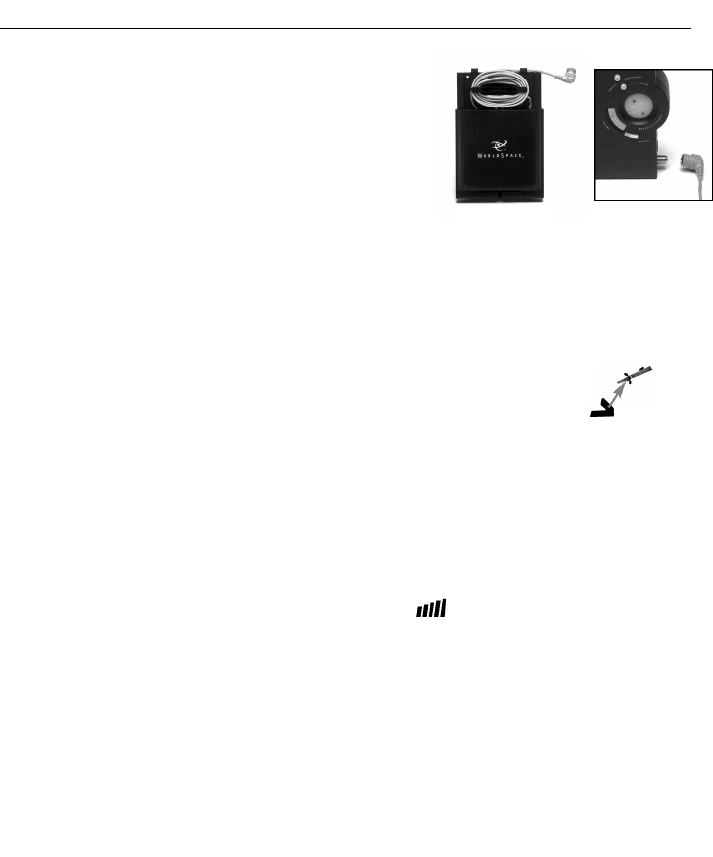
7
QUICK STA R T
1 ) Remove the Wo r l d Sp a c e antenna from its pocket
and unwrap the cable.
2 ) Connect the antenna cable to the ANTENNA IN jack
on the right-hand side of the receiver.
3 ) Connect power adaptor to receiver and to a mains
power supply. Or, remove battery cover from the
back of the receiver and insert 3 size “C” or type
R14 batteries. Replace battery cover.
4 ) Place the Wo r l d Sp a c e antenna on a horizontal surface near a window or outdoors
in such a way that there are no obstructions such as tall trees, buildings, or walls
between the antenna and the satellite.
5 ) Turn the receiver on. The power switch is located on the top panel.
6 ) Point the antenna’s flat front face at the satellite. Consult the ANTENNA
POINTING GUIDE on the following pages for the necessary Antenna
Position and Direction for your location.
7 ) Once antenna is pointed correctly, press and hold the LEARN button for 2 seconds
and release. On releasing the button, the LEARN mode begins scanning for available
WorldSpace carriers* in your area. Scanning takes about one minute; LCD panel
displays a list of carrier numbers. Once completed, available carriers and their
broadcast channels are stored, and the first available broadcast channel will play.**
8) Refine the antenna pointing by rotating, tilting and moving antenna back and forth
to maximize the number of signal strength bars displaying on the LCD panel.
Five bars indicate the strongest signal strength.
9) Use BROADCAST CHANNEL ▲/▼ buttons for channel selection.
NOTE: As you perform the LEARN mode, be sure LCD panel displays signal stre n g t h
bars indicating signal re c e p t i o n .
ANTENNA POSITION AND DIRECTION
As with all media delivered by satellite, WorldSpace signals travel in a direct line from
the satellite to your re c e i ver antenna. This path must be unobstructed so that the antenna
can receive these transmissions.
* Carriers are an efficient technology used to tra n s p o rt multiple broadcast channels. See Question & Answe r, page 21 for details.
** If LEARN mode does not find available Wo r l d Sp a c eb roadcast channels, run the EX TEND ED LEARN mode. See page 12 .
1 2


















