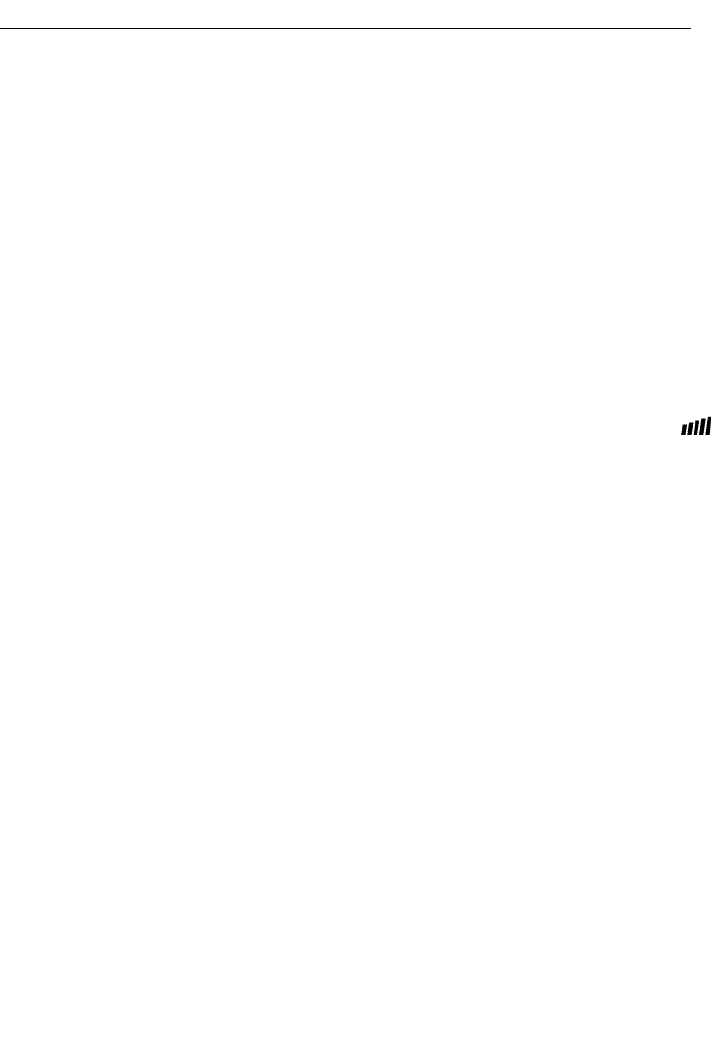
1 1
SW I T CHING ON YOUR RECEIVER
Switch on the re c e i ver by sliding the switch on the top of the re c e i ver to the
‘ O n’ p o s i t i o n .
POINTING THE ANTENNA
1) Re m ove the antenna from its pocket and unwind the cable.
2) Connect the antenna cable plug to the AN TENNA IN jack on the side
of the re c e i ve r.
3) Place the antenna on a horizontal surface near a window or outdoors in such
a way that there are no obstacles between the antenna and the satellite.
4) Point the antenna’s flat front face at the satellite. Consult the AN TENNA POIN TIN G
GUIDE for the necessary Antenna Position and Direction for your location
(pages 7–9 of this User’s Guide).
5) Once antenna is pointed corre c t l y, the LCD panel displays signal strength bars,
indicating satellite signal is being re c e i ve d .
NOTE: As with all media delive r ed by satellite, Wo r l d Sp a c e signals tra vel in a dire c t
line from the satellite to your re c e i ver antenna. This path must be unobstructed
so that the antenna can re c e i ve these tra n s m i s s i o n s .


















