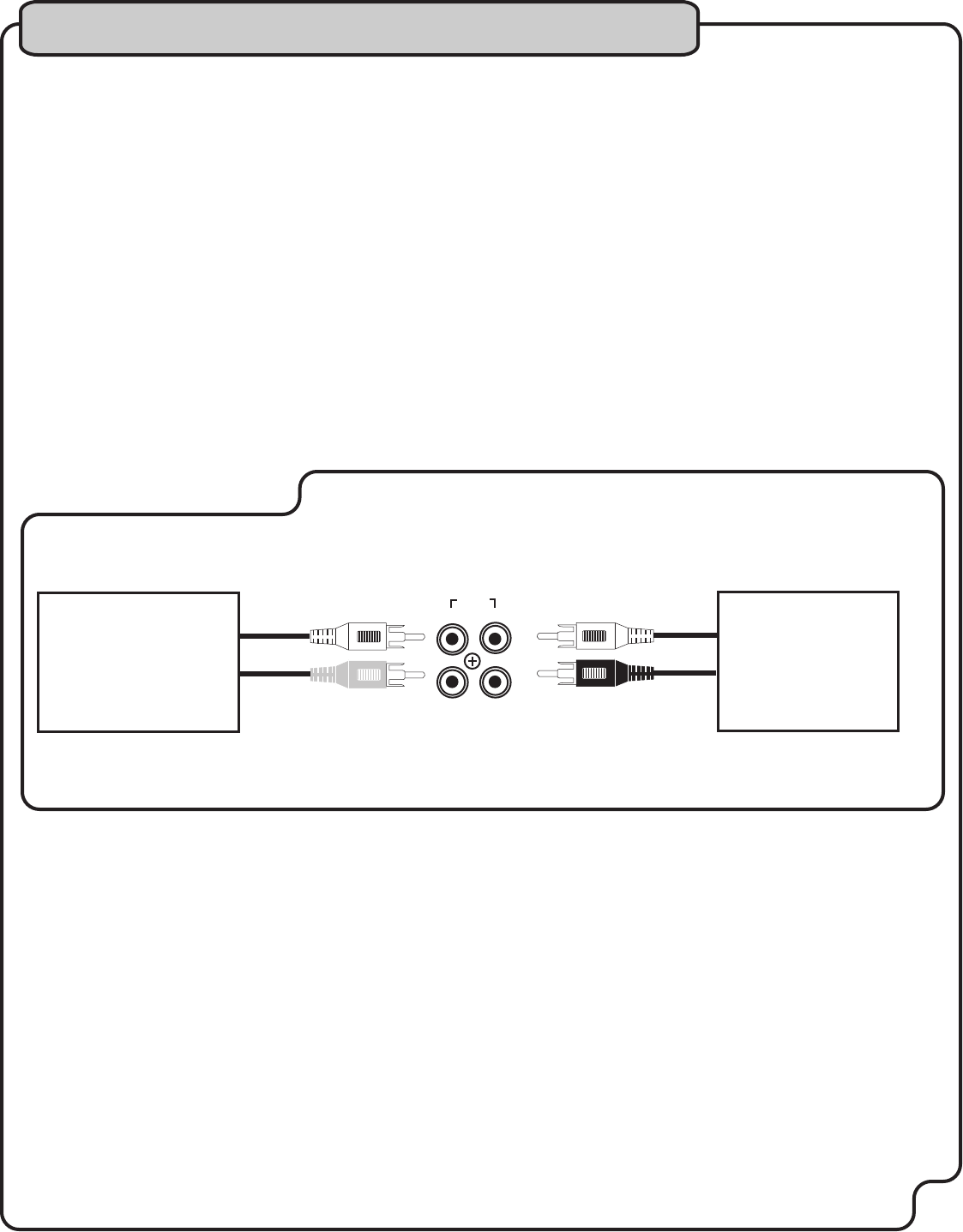
Connecting the SUB-1500 (cont.)
13
Low-level Connection (RCA)
The full-range signal is sent to the SUB-1500 via the line-level or pre-out RCA jacks from your receiver/mixer.
The SUB-1500's adjustable low-pass filter feeds the specified low frequency range for SUB-1500 output.
Use if:
• Your connecting device is a pre-amp mixer with pre-outs.
• You have a receiver with a Subwoofer (LFE) Out jack.
If no line-level pre-outs are available, you need to run the speaker cables from your main amplifier to the SUB-
1500. Run the main LEFT and RIGHT speaker cables to the SUB-1500 HI-LEVEL IN binding posts. Be sure to
double check that the polarity (-/+) on the receiver or amplifier matches the polarity on the binding posts of
the subwoofer amplifier. Also, make sure that the - outputs on your main amp are true ground, otherwise you
would short the output of your main amplifier. Call or email technical support if the - outputs on your main
amplifier do not have true ground.
Connecting to a Device with No Pre-amp Outputs
Benefit:
RCA audio cables are less expensive that MDP cables. This is the quickest method of subwoofer connection
Connecting to a Device with Separate Components
If you only have one set of pre-outs on your receiver/mixer and need to send the signal to the SUB-1500 and
another device, first send the signal to the SUB-1500 via the LINE IN (RCA) jacks. Next, from the LINE OUT
(RCA) jacks, connect a patch cable to the AUDIO INPUT jacks on your other external device.
Connecting to a Dolby Digital or DTS Receiver/Pre-amp
All Dolby Digital and/or DTS processors have a subwoofer/LFE output. If you decide to use a subwoofer/LFE
output connection (mono) to the SUB-1500, connect an RCA-plugged patch cable from the subwoofer/LFE
output to either the "L" or "R" channels of the LINE IN jacks (RCA) on the SUB-1500.
Low-Level Connection
IN OUT
LINE
L
R
From
Player/Pre-Amp/Mixer
To Second
Subwoofer/Pre-Amp/
Amplifier or
Recording Device
(LFE)
OPTIONAL


















