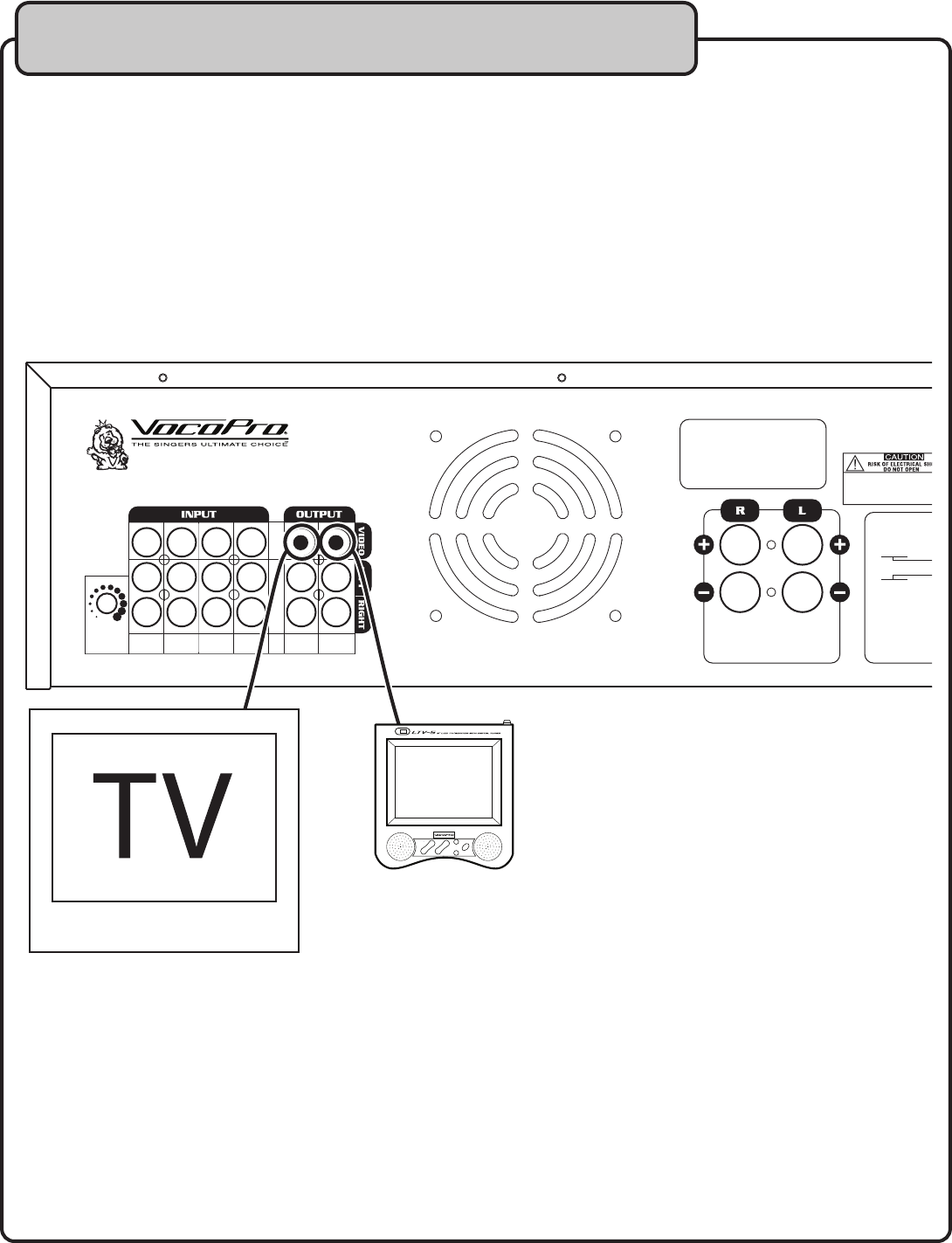
14
Connecting to a TV using the RCA Video (yellow) Output
What you will need
• TV/ video monitor with an RCA video input
• RCA video cable (yellow)
1. Connect one end of the RCA video cable to either of the two RCA video OUT jack on the DA-3800 PRO rear panel
2. Connect the other end of the RCA video cable to the RCA video input on the TV/Video monitor
3. Make sure the TV/Video monitor is set to the correct video input. Consult the TV/Video monitor’s user manual for
the necessary instructions
WARNING: TO REDUCE THE RISK
OF FIRE OR ELECTRIC SHOCK, DO
NOT EXPOSE THIS EQUIPMENT TO
RAIN OR MOISTURE
CAUTION: TO
REDUCE THE
RISK OF FIRE,
REPLACE
ONLY WITH
SAME TYPE
FUSE
CAUTION: TO PREVENT ELECTRIC
SHOCK, DO NOT REMOVE COVER
SCREWS. NO USER-SERVICEABLE
PARTS INSIDE. REFER SERVICING TO
QUALIFIED SERVICE PERSONNEL.
THE POWER
SUPPLY CORD
SHOULD BE
DISCONNECTED
BEFORE
CHANGING THE
VOLTAGE
SELECTOR
110V
220V
MENU
TV/A
V POWER
CH +
CH -
VOL +
VOL -
Getting Connected cont.


















