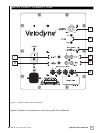14
.
www.velodyne.com
Optimum User’s Manual
E
ach preset has its own characteristics with respect to subsonic filter, volume differential and
a single equalizer (EQ) in order to optimize the listening mode for the preset.
The following table shows the settings for the various presets:
Preset Subsonic EQ EQ Volume
Filter Frequency Level Differential
Frequency
Movies 25 Hz 35 Hz +4 dB +5 dB
R&B - Rock 28 Hz 50 Hz +4 dB +1 dB
Jazz - Classical 15 Hz N/A N/A N/A
(Reference)
Games 34 Hz 62 Hz +4 dB +4 dB
Restore Defaults
There is a feature that allows you to r
estor
e default settings for your Optimum subwoofer. By
pressing presets in EXACTLY the following order on the remote, the unit’s LED display will blink
and then show “P3” briefly, indicating that you have restored defaults.
1. Movies
2. R&B - Rock
3. Jazz - Classical
4. Games
5. Games
6. Jazz - Classical
7. R&B - Rock
8. Movies
When you press the presets in the above order, the power light will blink and then show “P3”
indicating that you have restored defaults and the subwoofer is now set to preset 3. The unit’s
volume is reset to level 30 out of 80. Be sure to check the status of the Auto On/Off function
after r
estoring defaults.
CARE OF YOUR SUBWOOF