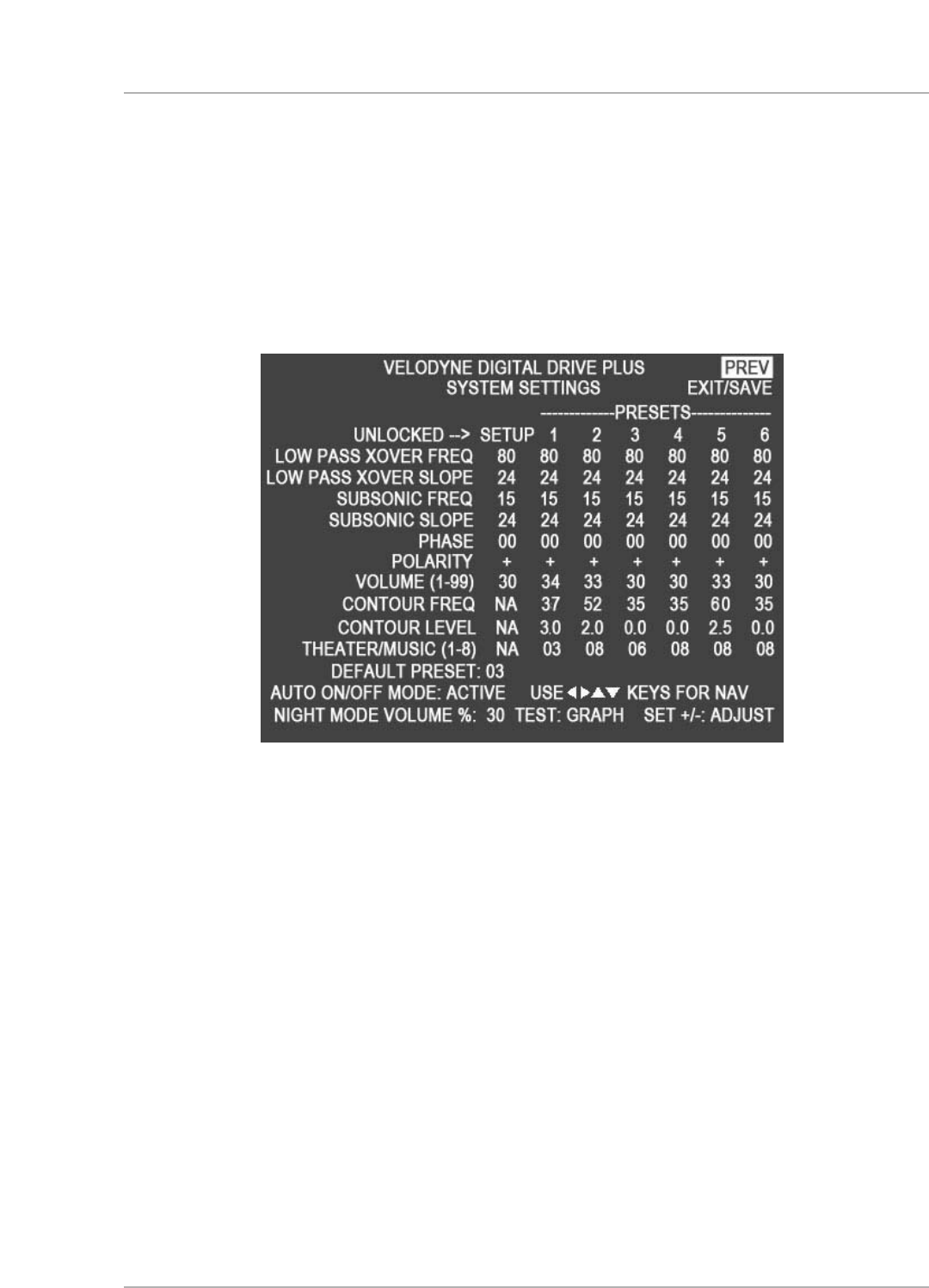
SYSTEM SETTINGS SCREEN
F
rom the
S
ystem Response
s
creen you can get to the
S
ystem Settings
s
creen by selecting
N
EXT
.
T
he
S
ystem Setting
s
creen has the following information and features on it:
• Display and modify the crossover filter, subsonic filter, phase, polarity, theater/music, volume, and other settings for each preset.
• The
Setup preset is in the first column and is used to globally set the crossovers, slopes, phase, polarity, and volume for all presets.
Screen Navigation
Y
ou can go back to the
S
ystem Response
s
creen using the
P
REV
o
ption in the upper left hand corner of the screen.
Figure 4: System Settings Screen
Screen Controls
You use the remote control to adjust the settings of the Digital Drive
PLUS
subwoofer. You perform all the setup functions using the buttons on
the Velodyne-supplied remote control and see the results on your TV screen. These controls are described later.
Tips for Using the TV Screen Controls
When using the on TV screen controls:
• Remember to point the remote control at the subwoofer
, not the
TV.
• Use the
▲, ▼, and directional arrow buttons that surround the SELECT button to navigate the fields of the setup screens.
• Settings are typically changed using the
SELECT button, followed by the ▲ and ▼ buttons.
•
Alternatively
, the
SET +/- buttons can be used to change settings.
• A screen field highlighted in reverse video indicates your current location on the screen.
• Holding down one of the
▲, ▼, and button causes the remote to repeat and you can then rapidly move through fields to arrive
at the desired one.
• You should be able to perform most of the setup process by using the
▲, ▼, and directional arrow buttons and
the
SELECT button.
[ 24 ]
D
igital Drive
P
LUS
U
ser Interface Manual
TV SCREEN USER INTERFACE FOR OPTIMIZATION
▲
▲
▲
▲
▲
▲


















