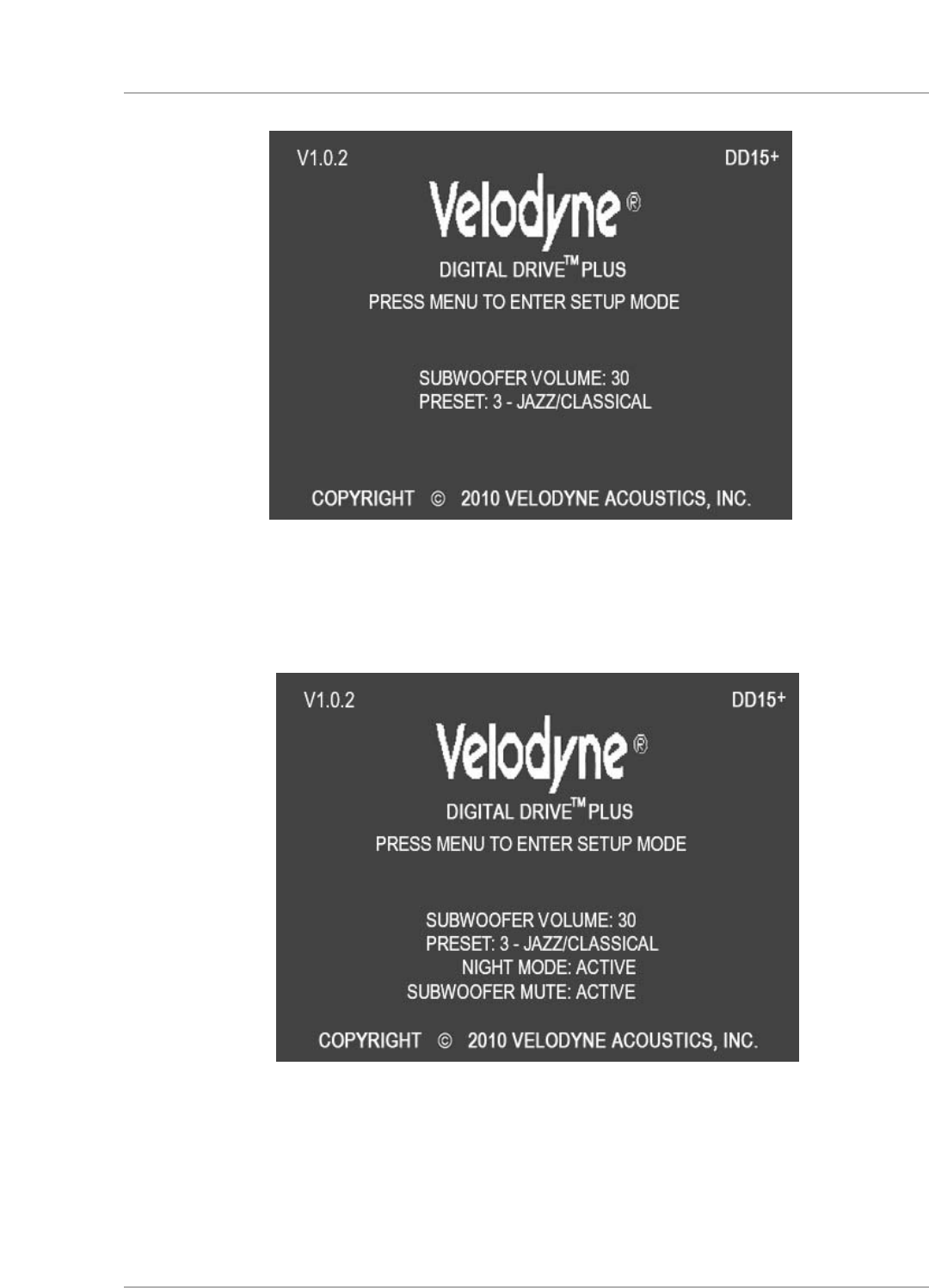
Figure 1: Introductory Screen
On the remote, if you press MUTE to mute the subwoofer or NIGHT to go to night mode, these settings are also displayed on the
Introductory screen as shown in Figure 2.
Figure 2: Introductory Screen with Night Mode and Subwoofer Mute
The Introductory screen also shows the current power status – if 12V Trigger has been activated, if it has gone into Standby, or if it is
running in
–Slave Mode–; screenshots are shown later in this section.
[ 22 ]
D
igital Drive
P
LUS
U
ser Interface Manual
TV SCREEN USER INTERFACE FOR OPTIMIZATION


















