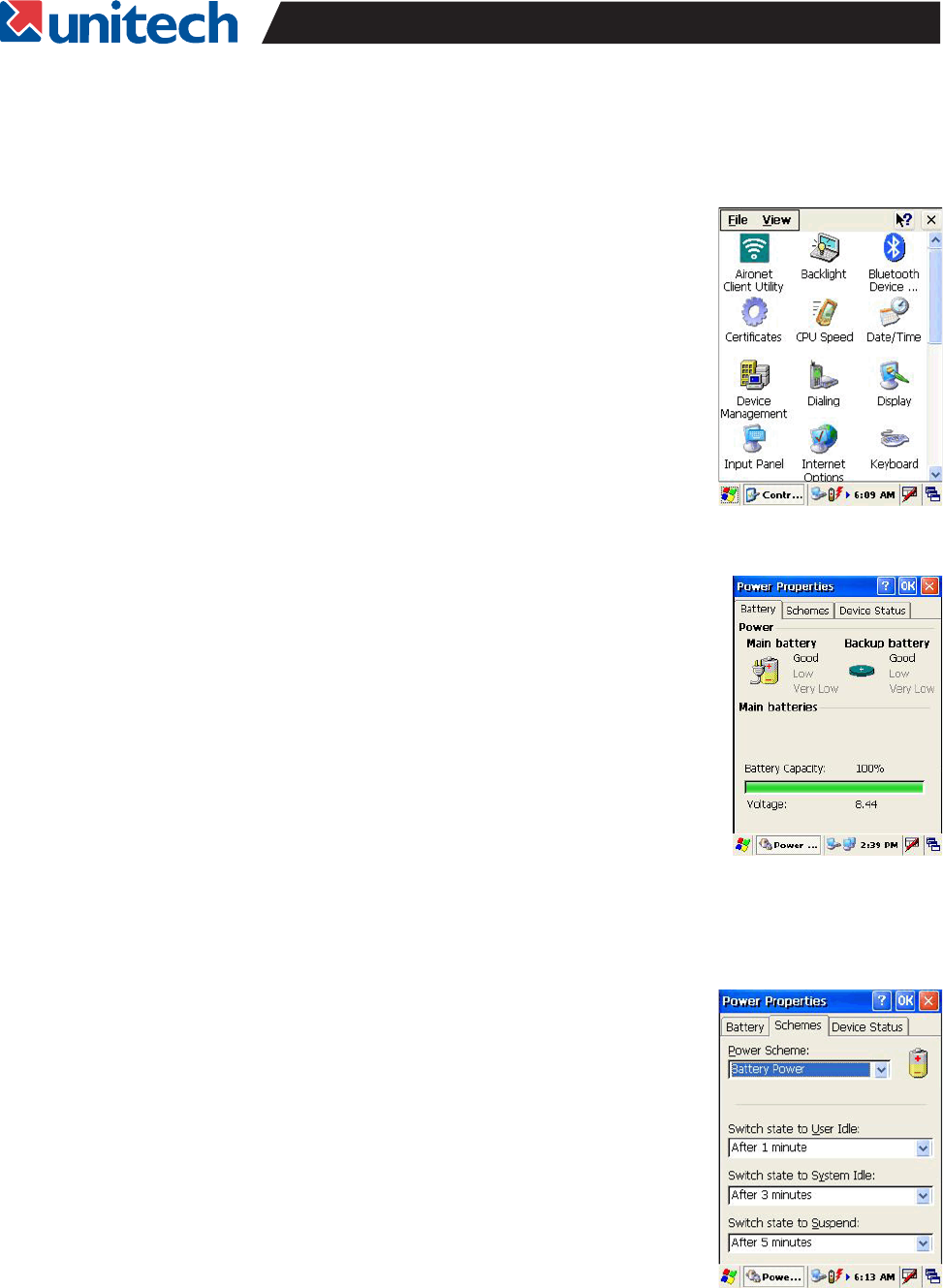
26
PA966/967 User's Manual
Checking Main and Backup Battery Status
How to Save Battery Power
Check Battery Status:
It is necessary to charge the battery when “Low” or “Very Low” are dis-
played in bold characters. If “Low” or “Very Low” are still displayed after
charging, please contact Unitech Technical Support.
The battery menu item will show the status of the main and backup
batteries. There are 3 kinds of status indicators — “Good”, “Low” and
“Very Low”. Bold characters indicate the actual status - e.g. battery icons
in the illustration at right mean both the main and backup batteries are
“GOOD”.
Enter Power Properties:
If the above mentioned Plug icon or Battery icon is displayed, double tap
this icon to display the Power Properties screen.
Or, select Settings/Control Panel from the Start menu and then double tap
the Power icon to display Power Properties.
Automatic shut-down of the PA966
The PA966 will enter Idle Mode when there is no task, or all tasks are
waiting for input. In default setting, the PA966 will automatically go to
sleep if it remains idle for longer than 3 minutes and when there is no
external charging power applied. Pressing the power button will return
the PA966 to the same point at the time of automatic snooze.
This function can also be activated when the PA966 is plugged into the
power adapter or placed in its cradle by tapping the check box and then
tapping the arrow to select from a list of time periods. The available time
periods are 1, 2, 5,10, 15 and 30 minutes.
In Power Properties, select “Power Off”. Customize automatic shut off
time by tapping the arrow to select from a list of time periods. The avail-
able time periods are 1, 2, 3, 4, and 5 minutes.


















