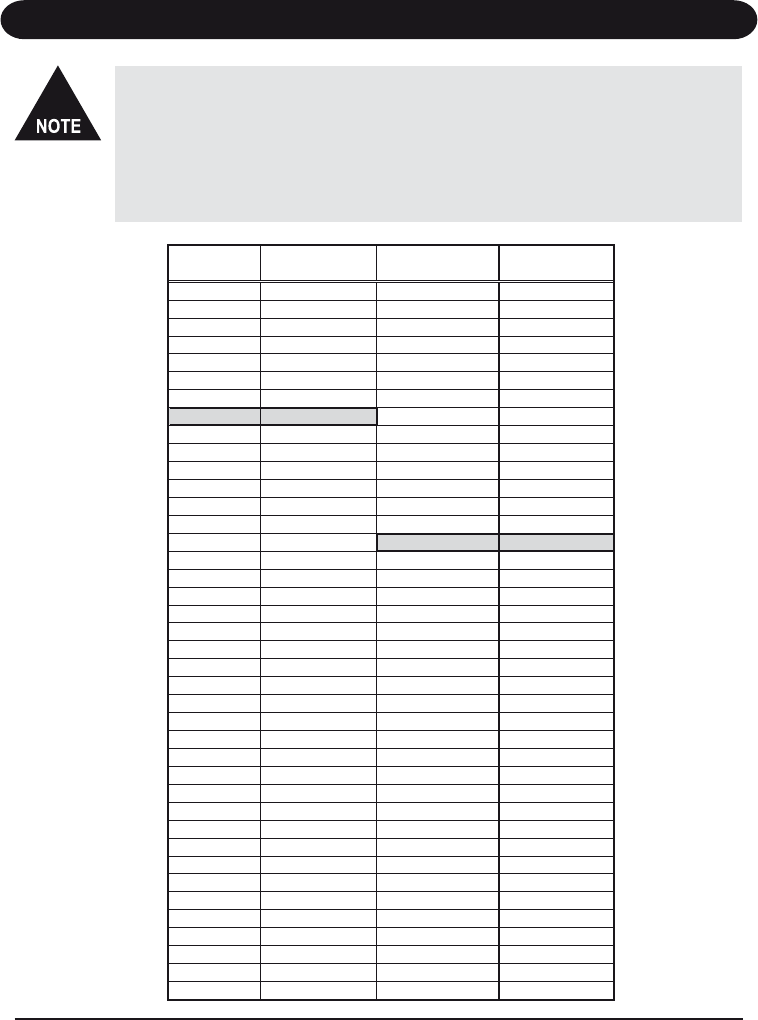
UNIDEN Model PRO630XL
26
The PRO630XL will only operate on the frequencies of the country of original
purchase. The frequencies cannot be changed from one country to another. It is
illegal to operate a PRO630XL set on Australian frequencies in New Zealand or a
PRO630XL set on New Zealand frequencies in Australia.
* Road Channel for Australia/New Zealand Model is shown in BOLD in the table.
Modulation: AM, Transmit Power (each channel): 4W
AM CB Channels & Frequencies
PRO530XL
PRO530XL Owners Manual
Road Channel
Momentarily press the
at any time to select channel 08
(Australian model) or channel
15 (New Zealand model).
RDCH
Australian & New ZealandAM CB Radio FrequencyList
The PRO530XLwillonly operateon thefrequencies ofthe countryof originalpurchase. Thefrequencies
cannot bechanged fromone countryto another. Itis illegalto operatea PRO530XLset onAustralian
frequencies inNew Zealandor aPRO530XLset onNew Zealandfrequencies inAustralia.
* RoadChannel forAustralia/NewZealand Modelis shownin BOLDin thetable.
Modulation:AM, TransmitPower (eachchannel): 4W
CH NO.
Australia
Frequency
(MHz)
CH NO.
New
Zealand
Frequency
(MHz)
01 26.965 01 26.330
02 26.975 02 26.340
03 26.985 03 26.350
04 27.005 04 26.370
05 27.015 05 26.380
06 27.025 06 26.390
07 27.035 07 26.400
08 27.055 08 26.420
09 27.065 09 26.430
10 27.075 10 26.440
11 27.085 11 26.450
12 27.105 12 26.470
13 27.115 13 26.480
14 27.125 14 26.490
15 27.135 15 26.500
16 27.155 16 26.520
17 27.165 17 26.530
18 27.175 18 26.540
19 27.185 19 26.550
20 27.205 20 26.570
21 27.215 21 26.580
22 27.225 22 26.590
23 27.255 23 26.620
24 27.235 24 26.600
25 27.245 25 26.610
26 27.265 26 26.630
27 27.275 27 26.640
28 27.285 28 26.650
29 27.295 29 26.660
30 27.305 30 26.670
31 27.315 31 26.680
32 27.325 32 26.690
33 27.335 33 26.700
34 27.345 34 26.710
35 27.355 35 26.720
36 27.365 36 26.730
37 27.375 37 26.740
38 27.385 38 26.750
39 27.395 39 26.760
40 27.405 40 26.770
The PRO530XL will only operate on the frequencies of the country of original
purchase. The frequencies cannot be changed from one country to another.
It is illegal to operate a PRO530XL set on Australian frequencies in New
Zealand or a PRO530XL set on New Zealand frequencies in Australia.
Uniden Model PRO530XL AM CB Radio Uniden Model PRO530XL AM CB Radio Uniden Model PRO530XL AM CB Radio
Uniden Model PRO530XL AM CB Radio Uniden Model PRO530XL AM CB Radio Uniden Model PRO530XL AM CB Radio
DIN Mounting Kit (DMK8990)
ANL
ANL
DUAL
AM
External Speaker (MS100)
Dual Watch
Turn the Rotary Channel Selector
to the desired channel. Momentarily
press the PRO530XL will
now monitor the channel selected
and every 2 seconds the Road
Channel.
RD CH
DUAL
ONE YEAR LIMITED WARRANTY
IMPORTANT
WARRANTOR:
ELEMENTS OF WARRANTY:
WARRANTY DURATION:
PARTS COVERED
STATEMENT OF REMEDY:
PROCEDURE FOR OBTAINING PERFORMANCE OF WARRANTY
: Evidence of the original purchase is required for warranty service.
Uniden New Zealand Limited. Uniden Australia Pty Ltd.
Uniden warrants to the original retail owner for the duration of this
warranty its (hereinafter referred to as the Product), to be free from defects in
materials and craftsmanship with only the limitations or exclusions set out below.
This warranty to the original retail owner only is only valid in the
original country of purchase and shall be of no further effect 12 months after the date of original
retail sale. This warranty will be deemed invalid if the Product is: (A) Damaged or not maintained
as reasonable and necessary, (B) Modified, altered or used as part of any conversion kits,
subassemblies, or any configurations not sold by Uniden, (C) Improperly installed, (D) Repaired
by someone other than an authorised Uniden Repair Agent for a defect or malfunction covered
by this warranty, (E) Used in conjunction with any equipment or parts or as a part of a system not
manufactured by Uniden. (F) Only available in the original country of sale.
: This warranty covers for one (1) year, the Scanner only. All
accessories (Mounting bracket, etc.) are covered for 90 days only.
In the event that the Product does not conform to this warranty at
any time while this warranty is in effect, the warrantor, at its discretion, will repair the defect or
replace the Product and return it to you without charge for parts and service. THIS WARRANTY
DOES NOT COVER OR PROVIDE FOR THE REIMBURSEMENT OR PAYMENT OF
INCIDENTAL OR CONSEQUENTIAL DAMAGES. THIS GUARANTEE IS IN ADDITION TO AND
DOES NOT IN ANY WAYAFFECT YOUR RIGHTS UNDER THE CONSUMER GUARANTEE
ACT.
: in the event that the
Product does not conform to this warranty, the Product should be shipped or delivered, freight
prepaid, with evidence of original purchase (e.g. a copy of the sales docket) to the warrantor at:
ABN 58 001 865 498
PRO530XL
Warranty is only
valid in the original country of purchase.
PRO530XL
UNIDEN AUSTRALIA PTY LIMITED
SERVICE DIVISION
UNIDEN NEW ZEALAND LIMITED
SERVICE DIVISION
345 Princes Highway,
Rockdale,
NSW 2216,
AUSTRALIA
Fax: (02) 9599 3278
www.uniden.com.au
150 Harris Road,
East Tamaki,
Auckland,
NEW ZEALAND
Fax: (09) 274 4253
www.uniden.co.nz
WarrantyFrequency ListsOperation
Included in your PRO530XL
Operation Operation
Microphone
Mounting Bracket, Knobs,
Washer Stars and Screws
Microphone Hanger, Screws
and Washers
Think of the squelch as a
gate. If you turn Squelch fully
clockwise it raises the
'Squelch Gate' so high that
no signals get through.
To get the 'Squelch Gate' to
the desired level, turn the
squelch knob counter-
clockwise until you hear
noise. Then carefully turn
the Squelch knob clockwise
until the noise fades. Now
only strong signals get
through.
If you turn Squelch fully
counterclockwise it lowers
the 'Squelch Gate' to the
extent that all signals get
through - weak, medium,
strong signals and noise.
Setting the Squelch
Turn the Unit ON by rotating
the volume control clockwise.
Turn the outer ring of the
control to adjust the Squelch.
You must select a
channel which is
not in use before
setting the
SQUELCH control.
(see p.6)
Selecting a Channel
Turn the Rotary Channel Selector to
select the desired channel.
Transmitting
Select the desired channel. Press the microphone's PTT button and
speak normally into the microphone. Hold it approx. 7cm from your
mouth. Release the PTT button to end the transmission and listen
for a reply.
Automatic Noise Limiter
ANL will reduce harsh background noise caused by some
interference. Momentarily press the ANL LED lights.
OPTIONAL ACCESSORIES


















