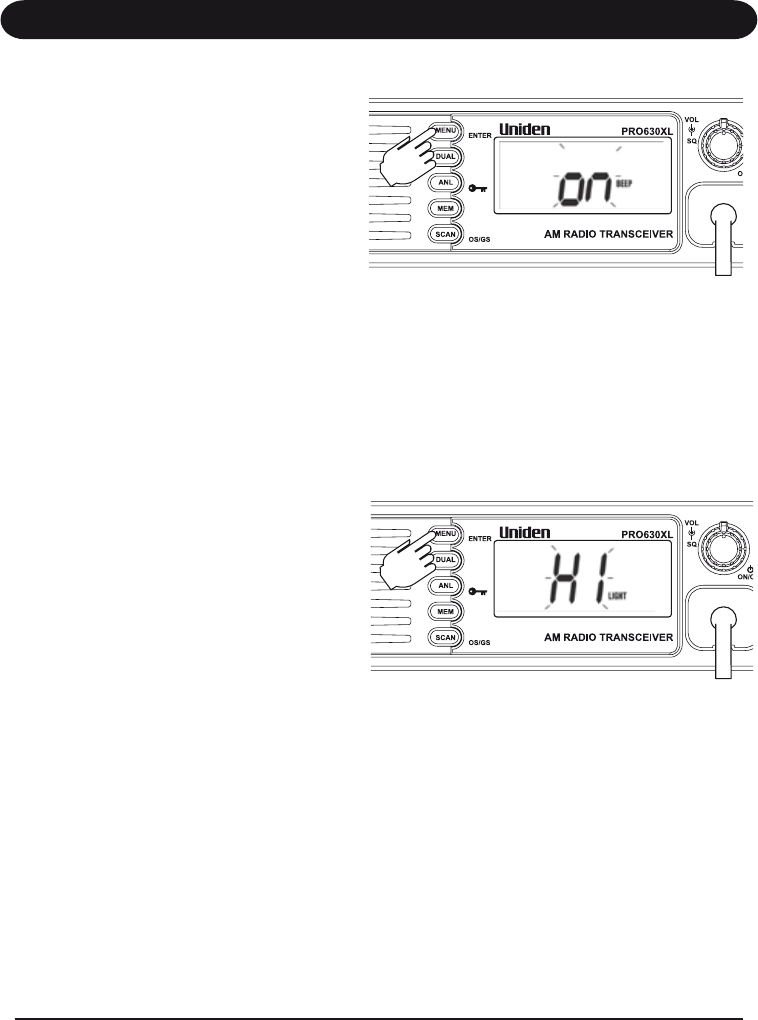
UNIDEN Model PRO630XL
24
Beep On/Off
1. Press [MENU/ENTER] six times. The
Beep setting ashes.
2. Turn the Rotary Channel Selector at the
base to change the setting between ON
or OFF.
3. Press
[MENU/ENTER] to store the
setting.
4. Press and hold
[MENU/ENTER] to exit
from the menu mode.
Back Light
1. Press [MENU/ENTER] seven times. The
Backlight setting ashes.
2. Turn the Rotary Channel Selector at the
base to change the setting between
OFF, LO and HI.
3. Press
[MENU/ENTER] to store the
setting.
4. Press and hold
[MENU/ENTER] to exit
from the menu mode.
Operation


















