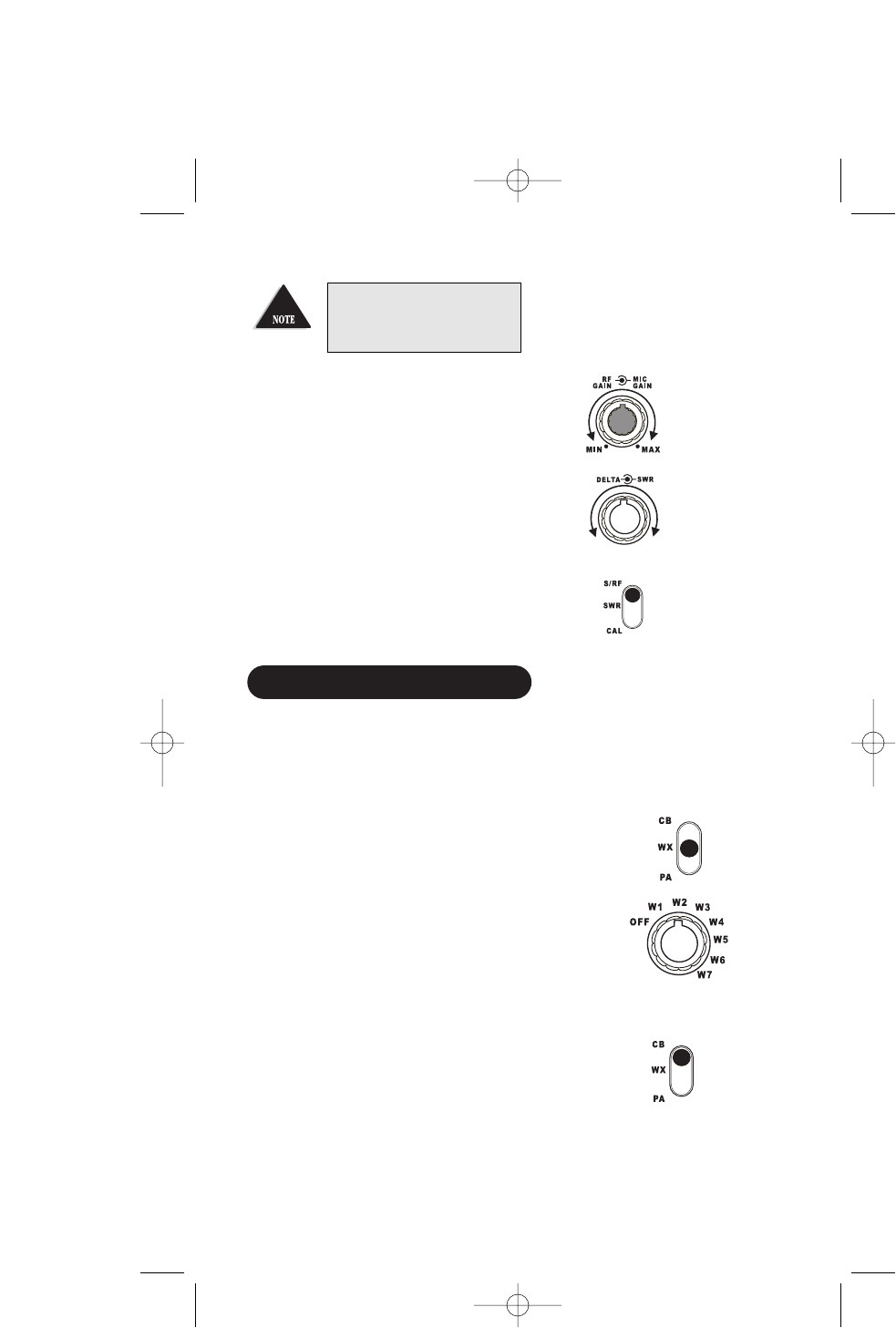
5. Adjust RF GAIN knob (small) to
optimize reception in strong signal
areas.
6. Adjust DELTA knob (small) to
reduce or eliminate adjacent
channel interference.
7. Set meter switch to S/RF.
7
Weather Information
Set SQUELCH only when
the radio is not receiving
a strong signal.
To configure your CB radio to receive weather
alerts while using your CB radio:
1. Set the switch to WX.
2. Turn the Weather Channel knob to the
channel with best reception.
Left at this setting, you will hear only weather
broadcasts and Weather Alert Signals.
To use your CB radio normally while monitoring for
weather alerts, set the switch to CB.
When you hear a Weather Alert Signal, and desire to
hear weather information, return the switch to WX.
Your PC78 Elite combines a CB Radio with a Weather Radio and a
Weather Alert System. The Weather Radio continually broadcasts weather
conditions. The Weather Alert System sounds a seven-second signal in the
event of severe weather.
UC343FH 10/23/03 2:32 PM Page 7


















