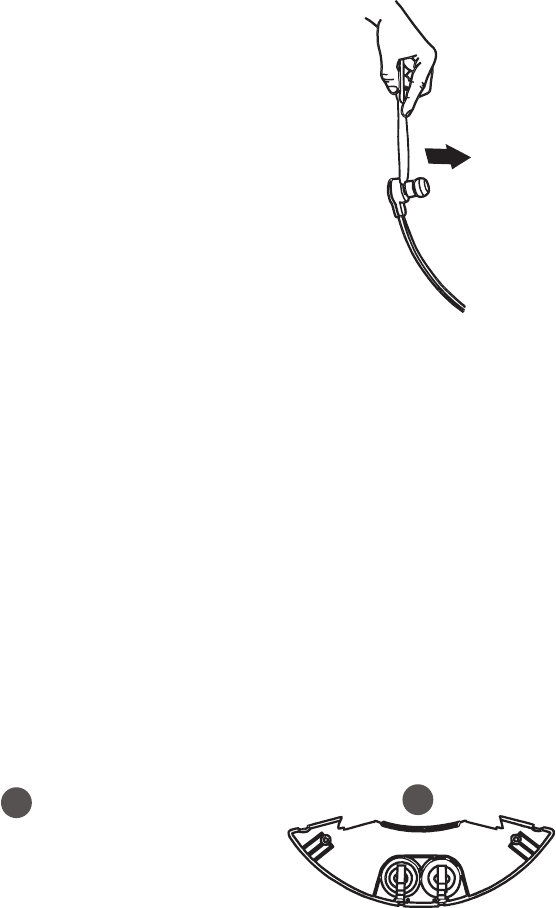
ReplacingtheSiliconeEarTipswithfoamTVEarsTips:
Heed all above warnings and notes about foam TV Ears Tips and Silicone Ear Tips.
1. If you are already using silicone ear tips, remove them prior to installing the foam TV Ears Tips. They will easily
pull o the headset.
2. Install the snap tip adapters by gently twisting them onto the ends of the headset.
3. Open the package of ear tips and place it on a level surface.
4. Place the pointed end of the snap tip adapter into the center hole of the new ear tip and push down until you
feel the new ear tip snap on the snap tip adapter (see diagram above).
5. Gently pull the headset away from the tray. Repeat with other ear tip. The ear tips should now be installed.
ReplacingtheBattery:
Batteries will last between 1-2 years depending on usage. If you notice reduced sound and
range it may be time to replace the battery. Only use batteries purchased from TV Ears. Be sure
to purchase the same model battery as the headset you own.
Toreplacethebatteries,youwillneed:
• New faceplate with TV Ears batteries installed (can be purchased from TV Ears
representatives)
• TV Ears headset
• Small #1 Phillips head screwdriver
ReplacingthefoamTVEarTipswiththeSiliconeEarTips:
Note:Depending on usage, silicone ear tips will become discolored and dirty with use. For
cleanliness wash the silicone ear tips with mild soap and warm water every 30 days. We
recommend replacing silicone ear tips every 6 months or as needed.
1. If you have the foam TV Ears Tips installed on your headset and are replacing them
with the silicone ear tips, remove the black snap tip adapters. To remove the snap tip
adapters, you will need something with a at edge such as a butter knife or a spoon.
2. Place your at object in the gap between the snap tip adapter and the headset. Gently
force the snap tip adapter o the headset.
3. Once the foam ear tips and snap tip adapters are removed from the headset, place
each silicone ear tip directly onto the tip of the headset where the snap tip adapter
was initially located. The ear tip should now be installed.
4
4
ReplacementInstructions:
If you are uncomfortable or have trouble replacing the battery yourself, contact TV Ears customer
service.
1. Turn the headset OFF.
2. Place the headset on a level surface, front side down.
3. Using the small #1 Phillips head screwdriver, remove the two screws on the back of the headset next to
each bow arm.
4. Turn the headset over and remove the faceplate with the TV Ears logo.
5. Place the new faceplate with batteries on the headset and turn over.
6. Using the same screwdriver gently put the screws in place and attach the new faceplate.
7. Place the headset on the transmitter-charging cradle and allow your TV Ears to charge for the full 8-10
hours.
Note:The supplied rechargeable batteries can be recycled. In order to protect the environment, only dispose
of exhausted rechargeable batteries at a recycling facility. Do not dispose of batteries in trash.
Page 7













