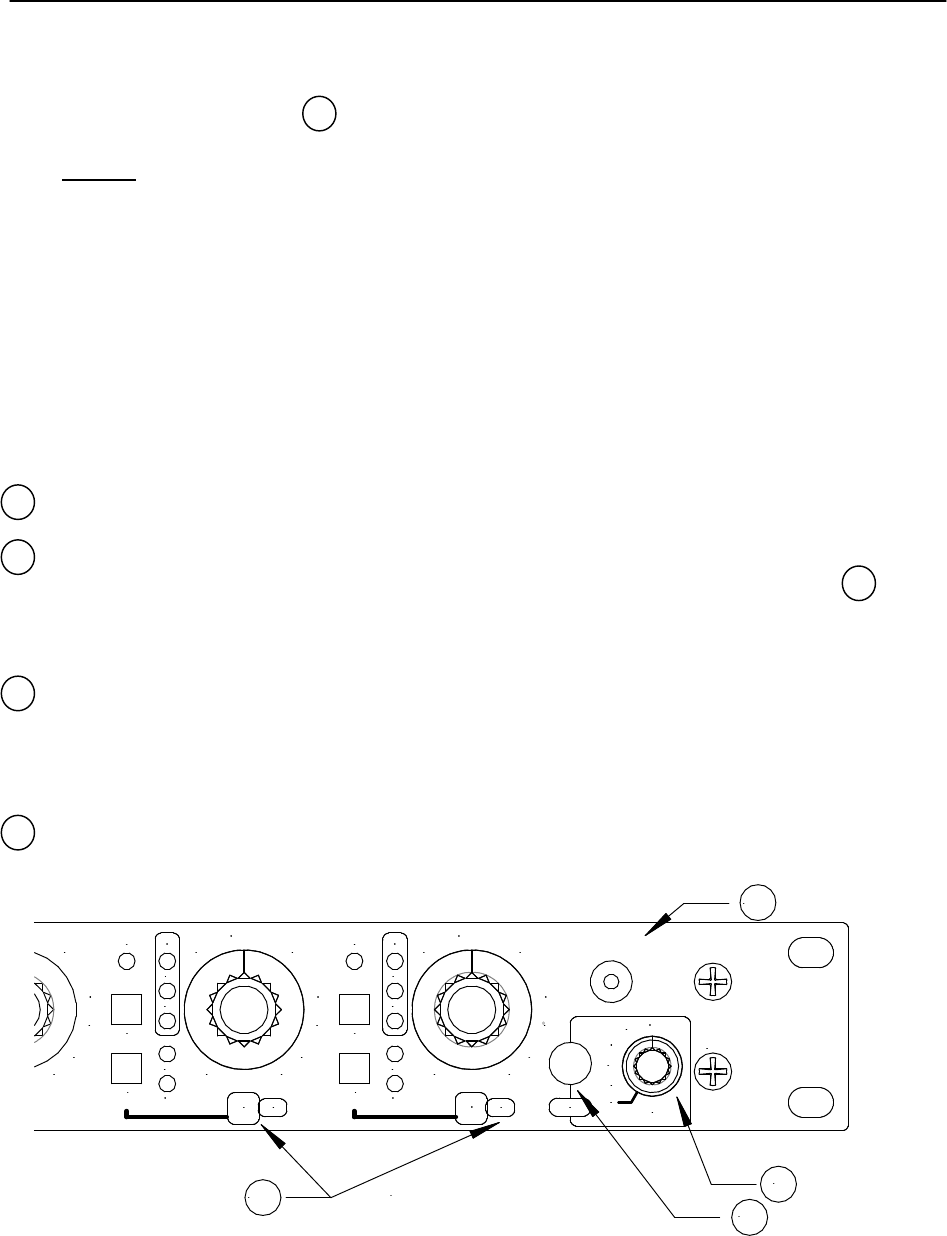
PRECISION 8i
OPERATION MANUAL
13
activates at peak level minus 6 dB. Generally, the PEAK REFERENCE selector is
set for the maximum level you want to present to your mixing console, recorder,
etc. Depress RESET 10 to clear PK.
NOTE: Only the OL light indicates impending preamp overload. The red PK light
simply indicates that the signal has exceeded the level selected on the PEAK
REFERENCE switch.
Note that the overload level of the PRECISION 8i is +31dBu at the output. This
level exceeds the input capability of some devices (check manufacturer’s
specifications). In other words, it may be possible to cause overload distortion in
the connected device even though the PRECISION 8i level indicator does not
show a red light. We can provide accessory Output Attenuators in applications
where this is necessary. Please consult the factory for assistance.
5 Signal Present indicator. The SIG indicator activates at approximately -24 dBu.
6 Operating level indicator. The +4 indicator activates when the output level reaches
+4 dBu normal operating level. When the PEAK REFERENCE selector 9 is set
to the -10 dBV position, the operating level indicator activates at -10 dBV output
level.
7 Mid-Side mode selector. When the ON button is depressed, Channel 1 output
becomes “Left” and Channel 2 output becomes “Right”. The Channel 1 gain control
adjusts the mono signal level applied to both the Left and Right outputs. The
Channel 2 gain control adjusts the stereo image width.
8 Gain control. This control adjusts the preamp gain over the range of 16 dB to 64
dB.
64
40
45
50
55
16
64
30
35
40
45
50
55
16
64
30
35
40
45
50
55
+26
+22
RESET
7
8
PEAK
REFERENCE
PRECISION
8
SIG
+4
-6
48V
OL
PK
SIG
+4
-6
-3
48V
OL
PK
DI 1
DI 2
+24
+20
+18
-10
dBV
Ø
Ø
-3
9
10
11
12


















