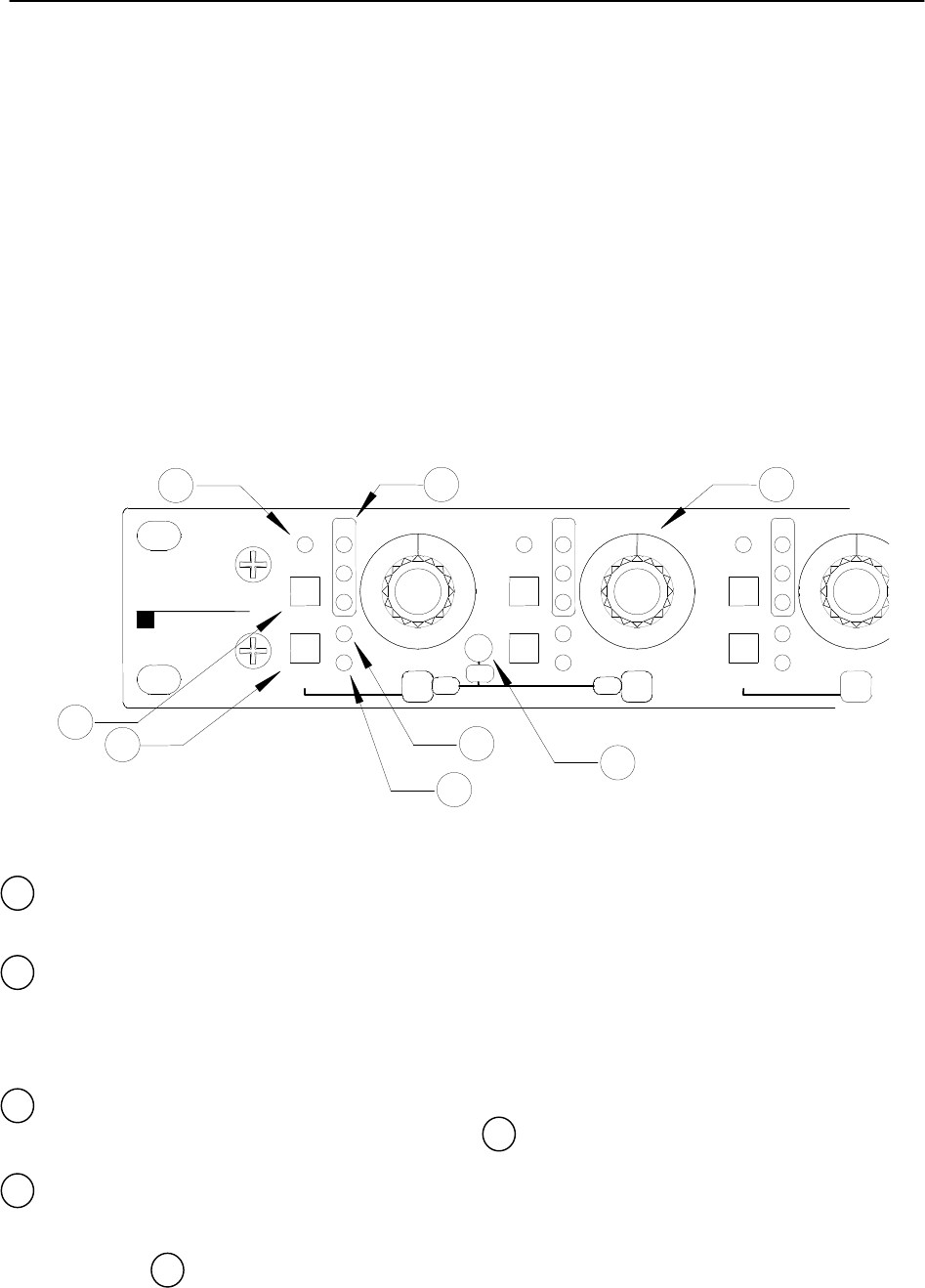
PRECISION 8i
OPERATION MANUAL
12
Use high-quality, low capacitance cable. Braided shielding and “star quad” type mic
cables will perform better in electrically noisy environments. Manufacturers such as
Canare, Mogami (and others) make high performance cable of this type.
Some “house brand” cables are made by quality manufacturers, but others can be
inferior. Be careful. Use cables with high-quality connectors (Neutrik, Switchcraft,
etc.).
Our studio testing has shown that some of the more esoteric guitar/instrument
“super-cables” do, indeed, sound better. Noticeable improvement, but at a stiff price.
Try before you buy!
Avoid excessive cable length.
Replace damaged connectors.
Front Panel Controls
1 Phase reverse selector. Output signal polarity is reversed when the button is
depressed.
2 Phantom power selector. Phantom power (+48V) is activated when the 48V button
is depressed. Avoid selecting phantom power if you are using a ribbon
microphone. While not required, it is advisable to de-select 48V when using a
dynamic microphone or a DI input.
3 Overload warning indicator. OL illuminates (and holds) at +26 dBu which is 5 dB
below actual overload. Depress RESET 10 to clear OL.
4 Peak-Hold indicators. These are provided to help optimize level setting when the
PRECISION 8i is remotely located from the device to which it is connected. The
PK indicator activates (and holds) at the level selected on the PEAK REFERENCE
selector 9 . The -3 indicator activates at peak level minus 3 dB. The -6 indicator
16
64
30
35
40
45
50
55
16
64
30
35
40
45
50
55
16
30
35
TRUE
systems
1
2
SIG
+4
-6
-3
48V
Ø
OL
3
PK
SIG
+4
-6
-3
48V
OL
PK
SIG
+4
-6
-3
48V
OL
PK
ON
MID
SIDE
1
2
3
4
5
6
8
7
Ø
Ø


















