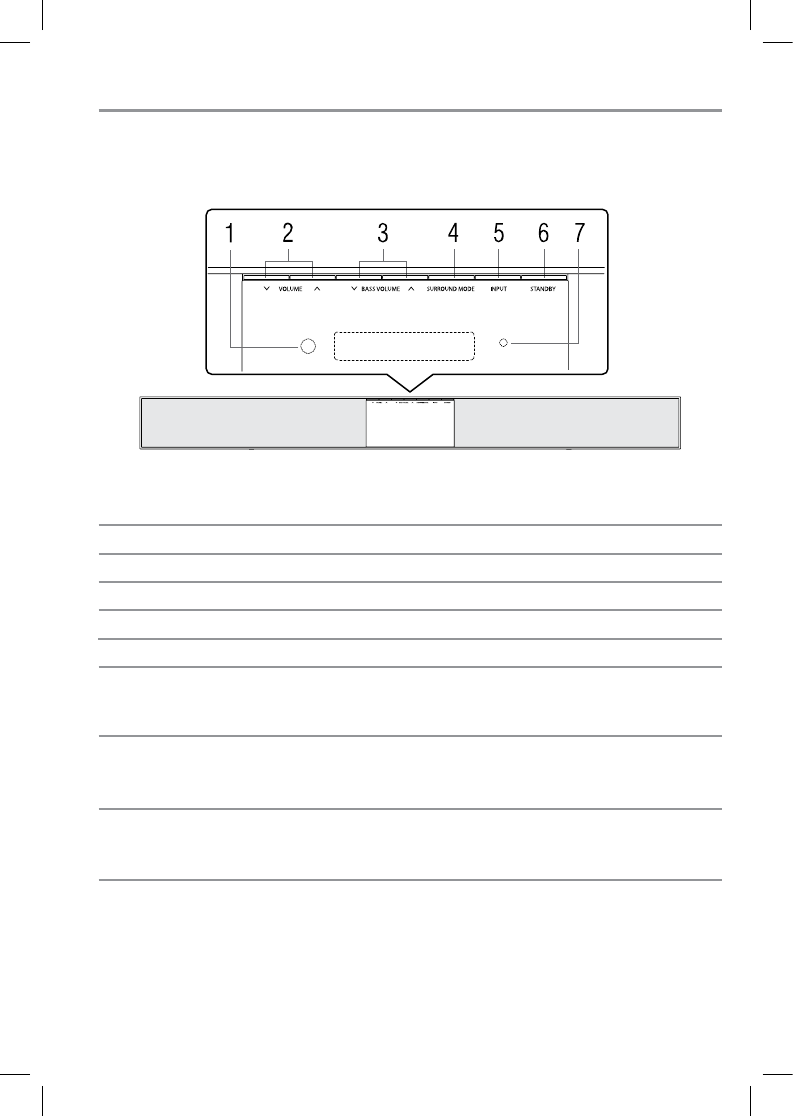
7
Sound Bar speaker system controls
Sound Bar front panel
(Sample Illustration) Front panel controls
Item: Description: Function:
1 Remote Sensor
2 VOLUME button Press to adjust the volume level.
3 BASS VOLUME button Press to adjust the bass volume level.
4 SURROUND MODE button Press to select the Stereo/SRS TruSurround HD/SRS TruBass.
5 INPUT button Press to switch between HDMI
®
1/2 (HDMI
®
IN), ARC
(HDMI
®
ARC) , BT (Bluetooth
®
), OPT 1/2 (OPTICAL IN),
AUX (AUX IN) or LINE-IN.
6 STANDBY button Press to turn on the unit or place it into standby mode.
Note : To completely turn the unit off, you must unplug the
switching power supply (AC Adapter).
7 Standby Indicator Indicates whether the unit is ON or in STANDBY (OFF) mode.
Light On: The unit is in STANDBY.
Light Off: The unit is turned ON.
SBX4250KN_IB_V1_R13.indd 7 2012/6/26 14:21:44


















