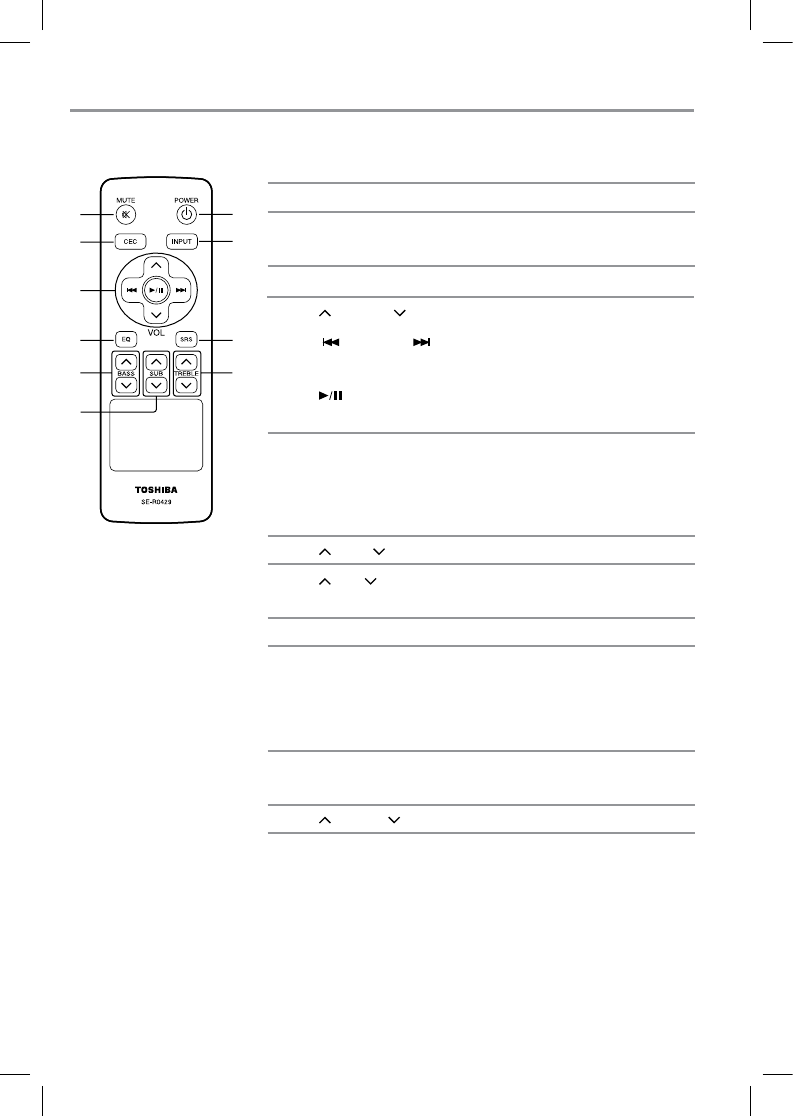
10
Item: Description: Operation:
1 MUTE Press to turn the sound off.
Press again to cancel.
2 CEC Press to turn the HDMI
®
CEC on/off.
3
VOLUME Press to adjust the volume level.
PRE/NEXT Press to go to the last track or advance
to the next track in Bluetooth
®
mode.
PLAY/PAUSE Press to play/pause the track in
Bluetooth
®
mode.
4 EQ Press to select the sound setting.
(Flat/Rock/Pop/Jazz/Classic/Movie)
NOTE: When in stereo mode, use EQ to
select your settings.
5
BASS Press to adjust the bass volume level.
6
SUB Press to adjust the subwoofer volume
level.
7 POWER Press to turn the Sound Bar ON/OFF.
8 INPUT Press to select the source.
(HDMI
®
1/2 (HDMI
®
IN), ARC (HDMI
®
ARC), BT (Bluetooth
®
), OPT 1/2
(OPTICAL IN), AUX (AUX IN), LINE-IN)
9 SRS Press to select the Stereo / SRS
TruSurround HD / SRS TruBass.
10
TREBLE Press to adjust the treble volume level.
Remote control
1
2
3
4
5
7
8
9
10
6
(Sample Illustration)
Remote control
SBX4250KN_IB_V1_R13.indd 10 2012/6/26 14:21:44


















