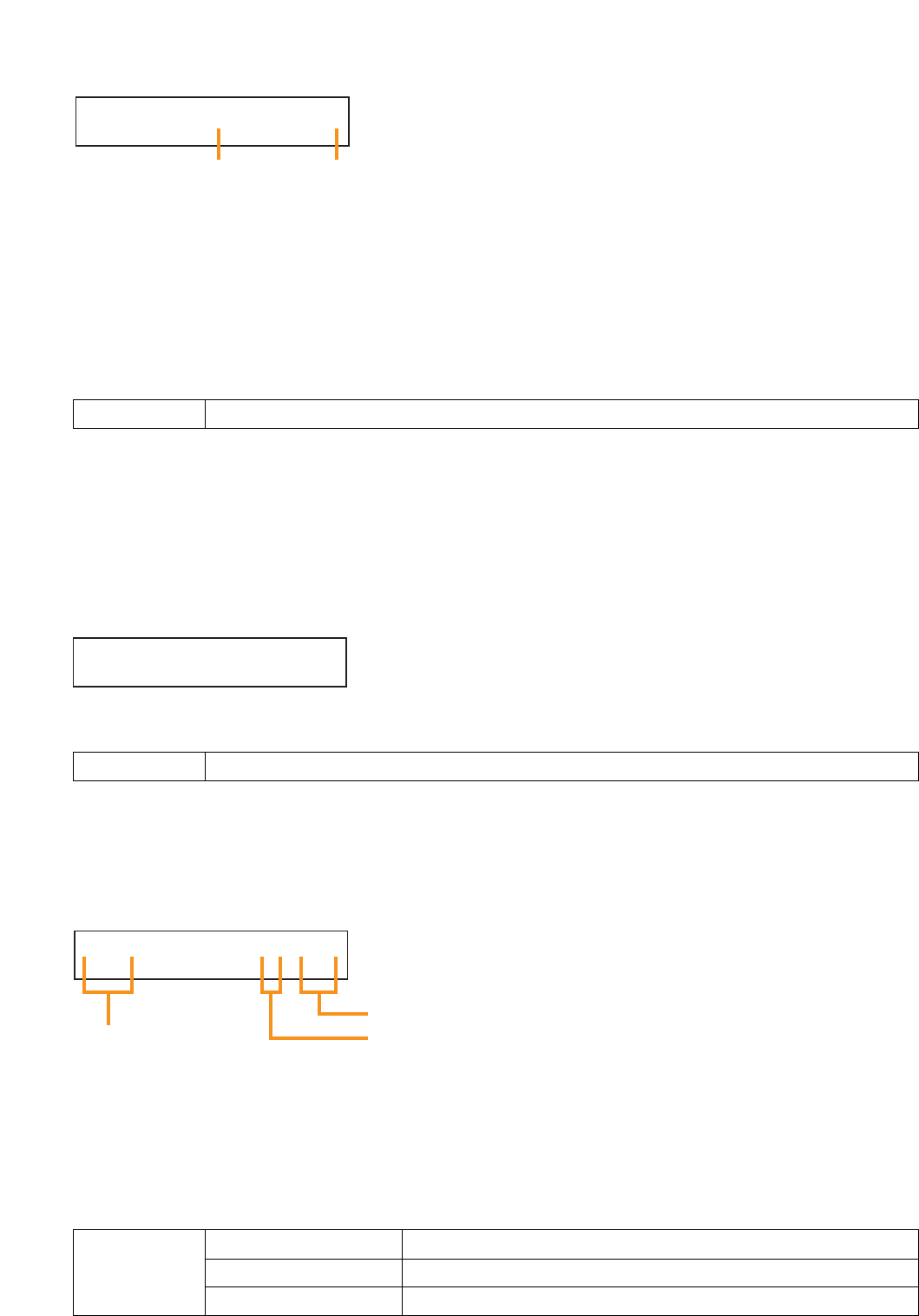
73
Set how much the input signal for the channel given lower priority than that of the currently set input channel
should be attenuated.
The minus figures in dB represent amount to attenuate input signals. The larger the minus figures, the larger
the amount of attenuation. Selecting "OFF" sets the attenuation to infinity, while selecting "0" sets to no
attenuation, permitting all input signals to be mixed and output.
OFF, –50, –40, –30, –20 (default), –10, 0 dB
Setting Range
DUCKER DEPTH –20
(D15) Ducker attenuation level setting (when the AN-001T is not used)
.
:
O
UT1–
O
UT1
O
N00
.
:
Output gain
Output channel Output ON/OFF
(D16) Output channel selection and Output gain setting
Select with the output channel selection key the output channel to be adjusted.
Adjust the sound volume with the output volume control.
To stop the sound output temporarily, press the output channel ON/OFF key.
The output channel, even when set to OFF here, automatically turns ON when the unit returns to the normal
operation state.
You can adjust for two or more output channels by switching to each channel.
You can also adjust all output channels.
OUT1 – 2, Max. 8 when T-001Ts are used (default: OUT1)
ON (default), OFF
–∞, –70.0 dB to +10.0 dB (default: –20.0 dB), 0.5 dB steps
Setting Range
Output Channel Selection
Channel Control
Channel Gain
Adjust the reference level which is a starting point for detecting the amount of change in ambient noise level.
(Refer to the previous setting item.)
Though the reference level is automatically determined according to the input sensitivity set on its setting
screen, this adjustment screen allows the reference level to be manually adjusted under the actual condition
that ambient noise is collected by a microphone.
Make the adjustment for the broadcast zone when it is quietest.
Adjust the on-screen ANC adjustment value with the Parameter setting knob so that the on-screen reference
level becomes "0." Increase the ANC adjustment value when the reference level is higher than 0, and
decrease when the reference level is lower than 0.
Note
The reference level cannot be adjusted to "0" if it is over +10 or below –10.
In this case, reset the input sensitivity (p. 41, p. 42, p. 43-A2) to the value above the current level when the
reference level is higher than 10, and below the current level when smaller than –10.
–10 to 10 dB (default: 0 dB), 1 dB stepsSetting Range
(D14) Reference level adjustment (when the AN-001T is used and ANC operation is set to ACTIVE)
ANC ADJ 0 :SENS 8
Reference levelANC adjustment value


















