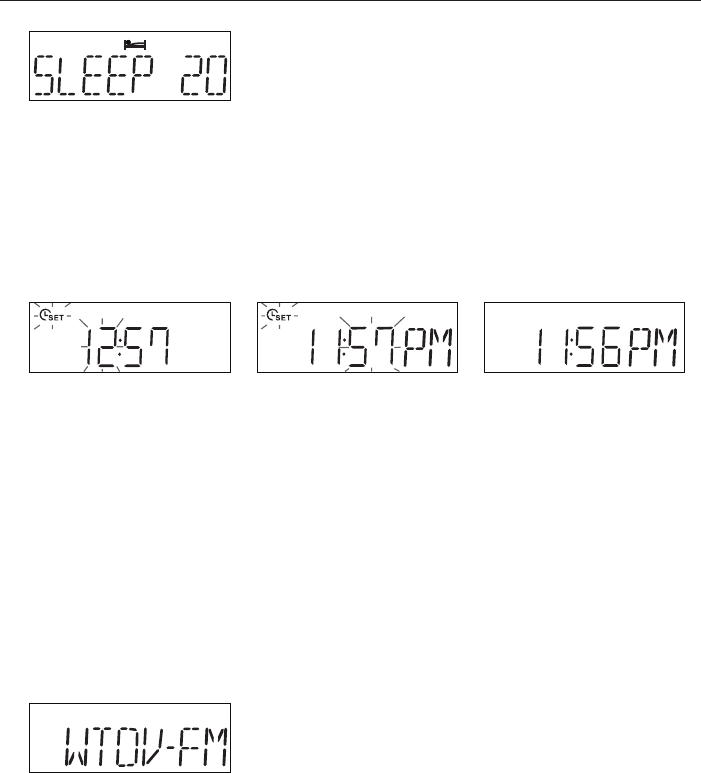
8
English
SLEEP: With the iYiYi sound system tuned to an FM or AM station, or with a docked iPod
playing, press and hold for over 1.5 seconds to get 20 minutes of playback. An icon showing a
figure in bed will appear on the display and the number “20” will appear momentarily (Fig. 4).
A confirmation beep will also be heard. After approximately 20 minutes the iYiYi sound system
will turn off, the Sleep icon will disappear, and the clock will be displayed. You may press the
Sleep button for another 20 minutes of playback if you wish. To prematurely deactivate the
Sleep function during playback, press and hold the Sleep button. The Sleep icon will disappear
from the display and a confirmation beep will sound.
TIME SET (The time cannot be set when RDS is On): Press and hold to set the clock. A
beep will be heard to confirm you have entered the Time Set mode. The hour will flash first
(Fig. 5, 6 & 7). Rotate the Tune knob to change the hour. The “PM” designation will appear for
afternoon/evening hours but there is no “AM” designation for morning hours. Press the Tune
knob in to set the hour, then adjust the minutes. The minutes will not affect the hour setting.
Press the Tune knob in again to store the minutes. Once the clock is set, press this button
briefly to temporarily display the clock while the unit is on. When an FM station is broadcasting
RDS, press briefly to set the clock automatically. The clock set icon will flash and then remain
on the display if the clock has been successfully set. This feature only works if the station
includes a clock signal in the RDS data. Note: Non-US models use a 24-hour clock format.
ALARM: Used in conjunction with the Time Set and Tune knob to set and activate the alarm.
For more, see the section marked “Using the Alarm”.
IR SENSOR: Receives commands from the remote control. Do not block this sensor.
RDS: Briefly press to display scrolling text information broadcast by FM radio stations (Fig. 8).
Note: Not all radio stations transmit an RDS signal. The RDS logo will show in the display
regardless of whether an RDS signal is present or not. Press again to cancel RDS and the logo
will disappear. RDS is not used on the AM band. For more, see “RDS”.
LIGHT SENSOR: Detects changes in the ambient light and automatically adjusts the display’s
backlight. Do not block this sensor.
HEADPHONE OUTPUT (Front of dock): Connect headphones (not included) to this variable
stereo output for private listening. The main speakers will be muted. The headphone volume
is adjusted by rotating the volume knob. This jack accepts a 1/8" male stereo mini connector.
8.
9.
10.
11.
12.
13.
14.
Figure 8
Figure 5 Figure 6 Figure 7
Figure 4


















