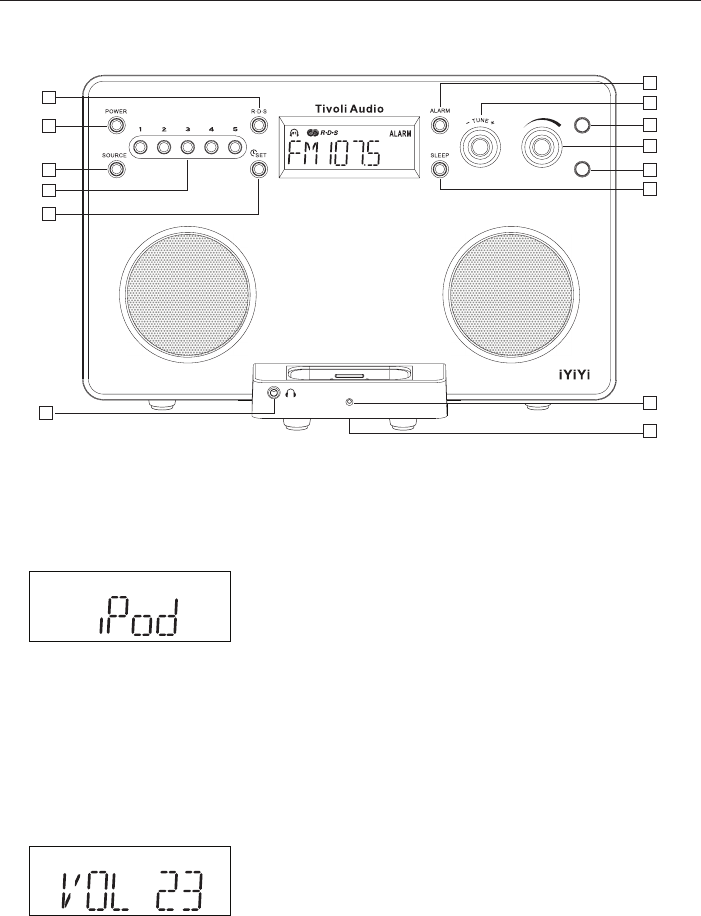
6
English
Guide to Features (Front Panel):
POWER: Press briefly to power the unit On or Off.
POWER LED: Glows green whenever the system is powered On. Briefly glows bright green
when receiving a signal from the remote control.
SOURCE BUTTON: Push briefly to change sources. The sequence is FM, AM, iPod (Fig. 1),
and Aux.
– TUNE +: Rotate to the right (clockwise) to increase the FM/AM frequency; left (counter-
clockwise) to lower the frequency. When the tuner locks on to an FM stereo signal the display
will show a pair of headphones with the letters “ST”. Push-in, hold and release the tune knob
to seek up to the next strongest station. Also used to set the time and alarm in conjunction
with the Time Set and Alarm buttons.
For more, see “Time Set” and “Using the Alarm”.
VOLUME KNOB: Rotate the volume knob to the right (clockwise) to increase the volume
or to the left to decrease the volume. The volume level display ranges from 0 (no audio) to
30 (maximum output) and will appear momentarily each time the volume is adjusted (Fig. 2).
1.
2.
3.
4.
5.
12
1
3
6
9
14
2
7
8
5
4
13
11
10
Figure 1
Figure 2


















