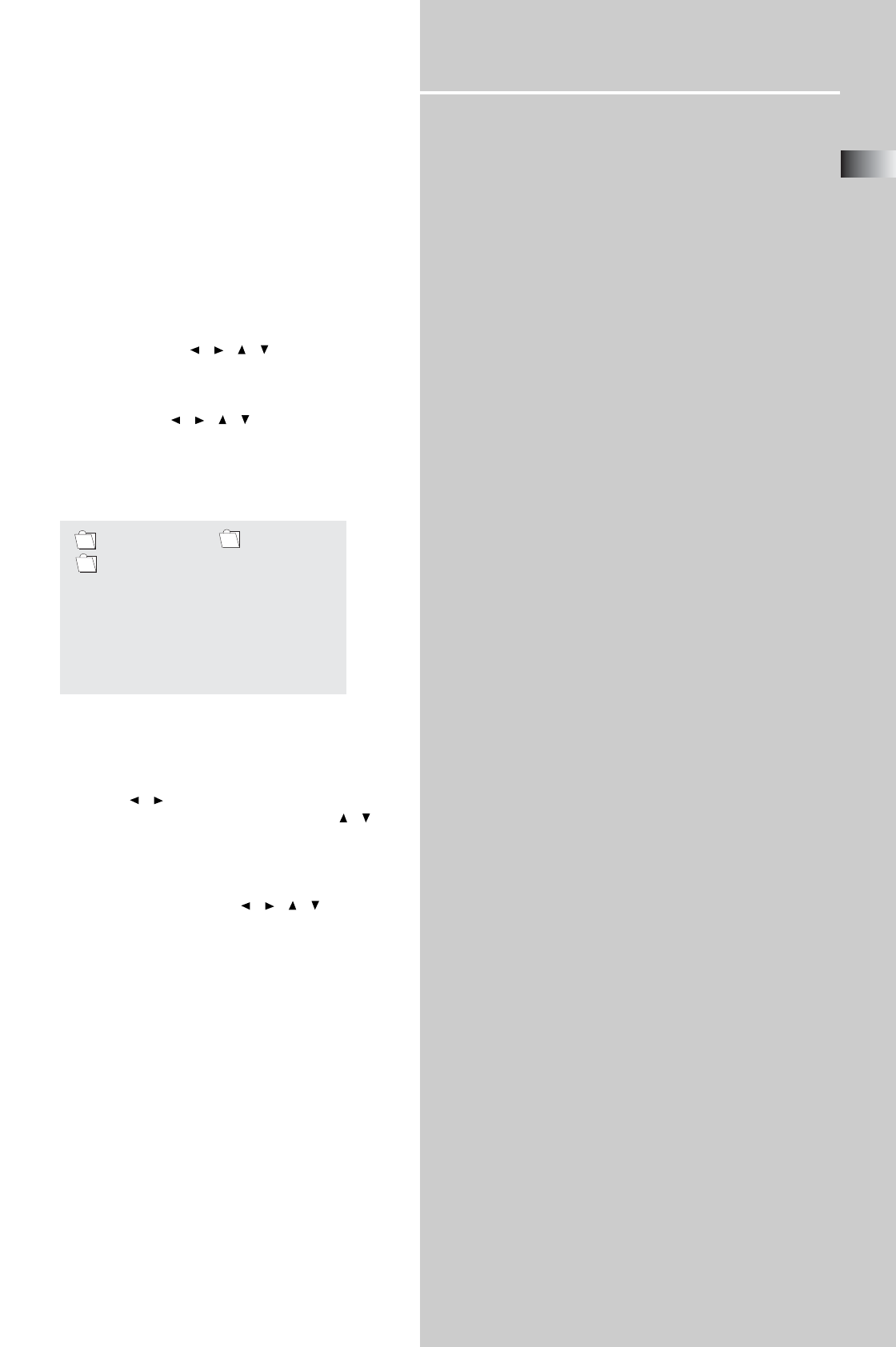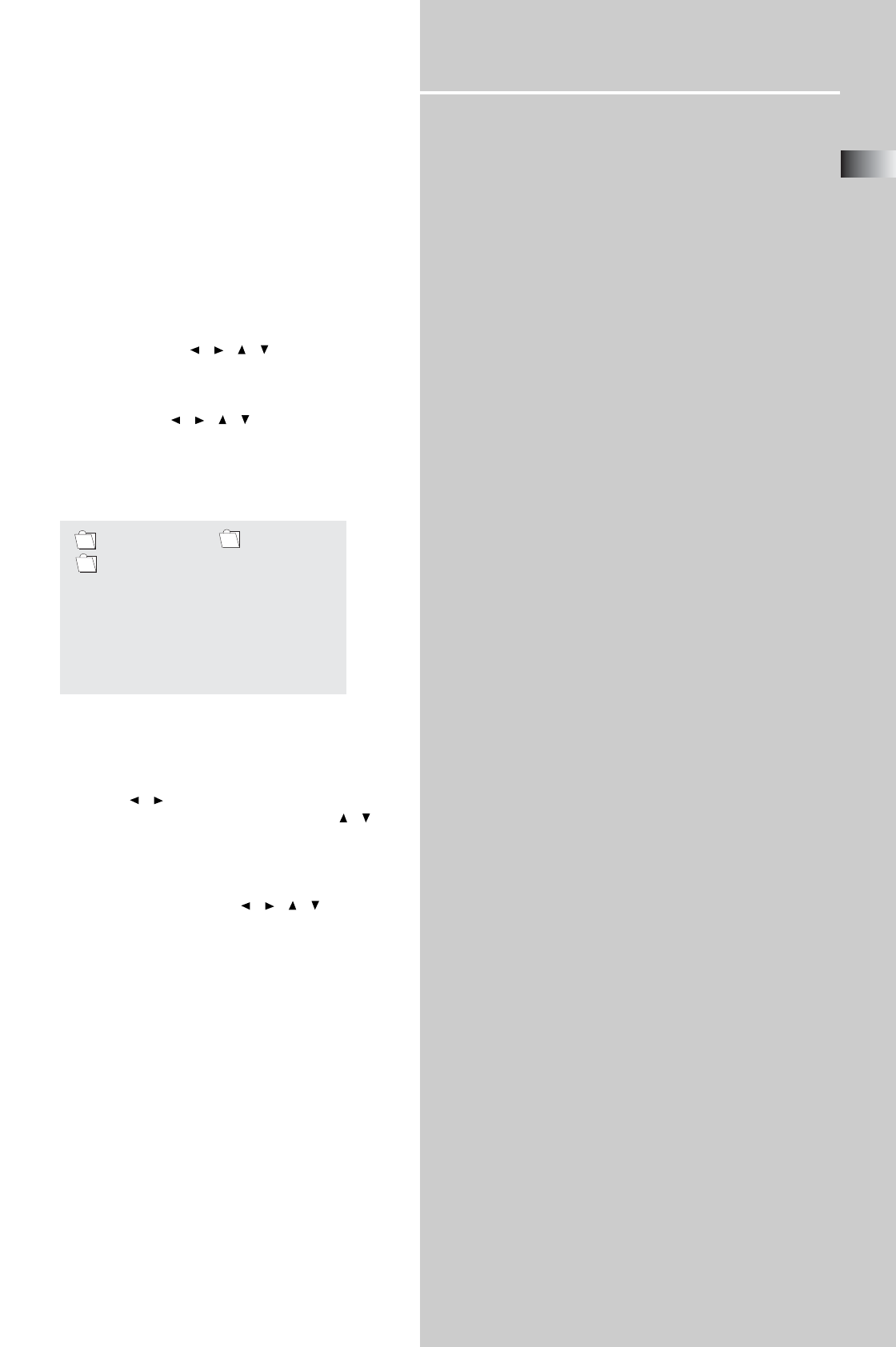
EN
15
Playing Discs
Playing mp3 music files and displaying
JPEG files
This unit is able to play mp3 files and view JPEG image files.
Please read the following for detailed procedures.
1 Open the tray by pressing OPEN•CLOSE.
2 Place the disc with the printed side facing up.
3 If the AutoPlay option in the Play Mode menu is enabled,
the disc’s contents are displayed, otherwise press PLAY to
display them.
4 Select a folder using the
/ / / buttons on the
remote control, then press OK to display the list of files or
press PLAY to start playing all the files contained in the
folder.
5 Select a file using the
/ / / buttons in stop mode,
then press PLAY to start playback.
6 To display the Info menu, press INFO when playback is
stopped.
7 When the player has played all the music or JPEG files,
the disc’s contents appear.
8 Press STOP to end playback at any time.
* mp3 file: use the / buttons to select folder/file/
playmode in the SMART NAVI menu, then use the
/
buttons to choose your desired folder/file/playmode.
* mp3 playmode: there are 5 playmodes totally such as
Normal, Disc Repeat, Folder, Folder Repeat and Track.
* JPEG file: During the slide show you can use ZOOM to
magnify the picture and then press
/ / / to pan the
image.
Note:
The time taken for the contents of the disc to be displayed
varies according to the size and number of JPEG files on the
disc. If nothing is displayed after a few minutes, it is likely
that certain files are too large. Try reducing the files’ resolu-
tion and write another disc.
Before inserting a disc, check that it is compatible with the
player.
mp3 recommendation
• Use .mp3 as the extension when converting audio files
into mp3 for saving onto CD-R(W) or CD-ROM, e.g.
Rocky08.mp3. Do not use any other extension e.g. .doc, .pdf.
• Do not use the .mp3 extension for other text or non-audio
data files as this may result in serious malfunction and
harmful noise interference.
• Most commonly available CD creation software can make
files compatible for the system but do not forget to finalize
your disc after creation. This set cannot read DirectCD
recordings.
•In order to get audio CD quality, you need to record your
mp3 CD at 128 kbps. You can record up to 256 kbps. Beyond
256 kbps, the unit might not read the CD.
• Do not combine CD Audio and mp3 tracks onto a CD-R(W)
or CD-ROM. The player will only playback CD audio tracks
from mixed CD formats.
..
BUT SERIOUS
PHIL COLLIN 1
MP3
..
PHIL COLLIN 2
MP3
PHIL COLLIN 3
MP3
PHIL COLLIN 4
MP3
PHIL COLLIN 5
MP3
SMART NAVI
PLAYMODE
NORMAL