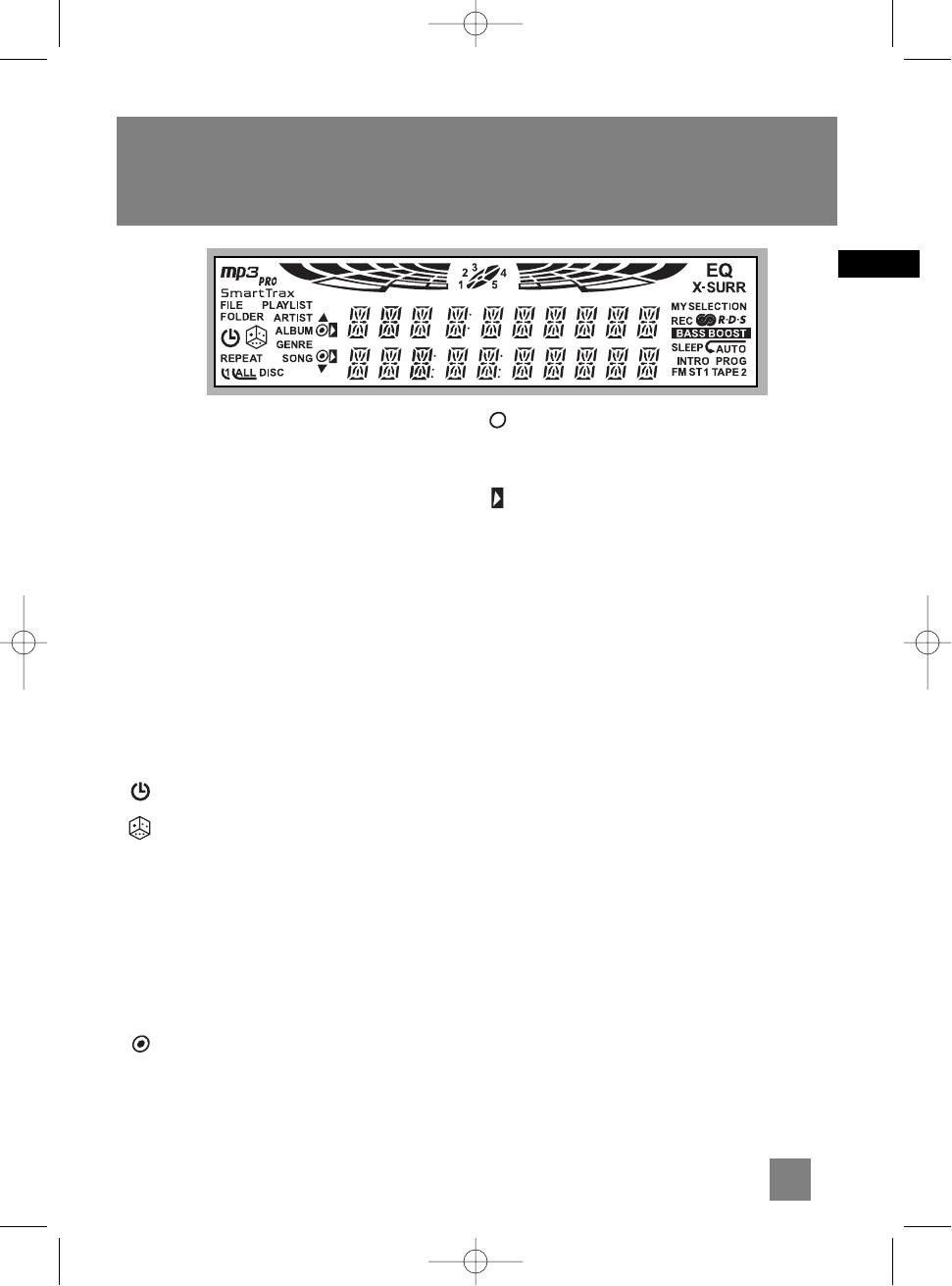
12
EN
Display
DISC 1, 2, 3, 4, 5 - The corresponding disc
number is displayed to Indicates which disc tray is
loaded. The number will flash during playback to
show which CD is currently playing.
mp3 / mp3 PRO / SmartTrax - Indicates the CD
format.
FILE / FOLDER - Indicates the format of the
current title for a mp3 CD.
PLAYLIST - On a SmartTrax CD, the icon indicates
the current titles are from additional playlists on
the CD.
ARTIST / ALBUM / GENRE / SONG - On a
SmartTrax CD, these icons indicate the folder you
are in after entering from the root directory.
- The timer is activated.
- Random playback feature is activated in CD
mode.
REPEAT 1 / REPEAT ALL DISC / REPEAT 1 DISC -
In CD mode, the corresponding icons are
displayed to Indicates the repeat option that is
selected.
REPEAT 1 - repeat current track.
REPEAT ALL DISC - repeat all discs.
REPEAT 1 DISC - repeat current disc.
- When in SmartTrax CD mode, the icon
indicates the title you are currently at is
bookmarked into My Selection folder. If the icon
appears in front of a folder, it indicates that all
titles in that folder is bookmarked into My
Selection.
- When in SmartTrax CD mode, the icon
indicates some items in the current folder are
selected into My Selection folder.
- When in mp3 CD mode, the arrow indicates
your current position.
EQ - Indicates one of the preset equalizer is
activated.
MY SELECTION - On a SmartTrax CD, the icon
indicates you are currently in My Selection folder.
REC - Indicates recording is activated in tape
mode.
RDS - RDS signal detected in tuner mode.
BASS BOOST - Indicates Bass Boost is activated.
SLEEP - Indicates sleep is activated.
INTRO - Indicates the Intro feature is activated in
CD playback mode.
PROG - In Tuner mode, the icon is displayed
when in preset mode. In CD mode, the icon is
displayed when playing a CD program.
FM ST - In Tuner mode, the icon indicates the
radio station is playing with FM stereo sound.
TAPE - Indicates the tape deck you are currently
playing.
CS580 EN 6/10/04 2:25 PM Page 17


















