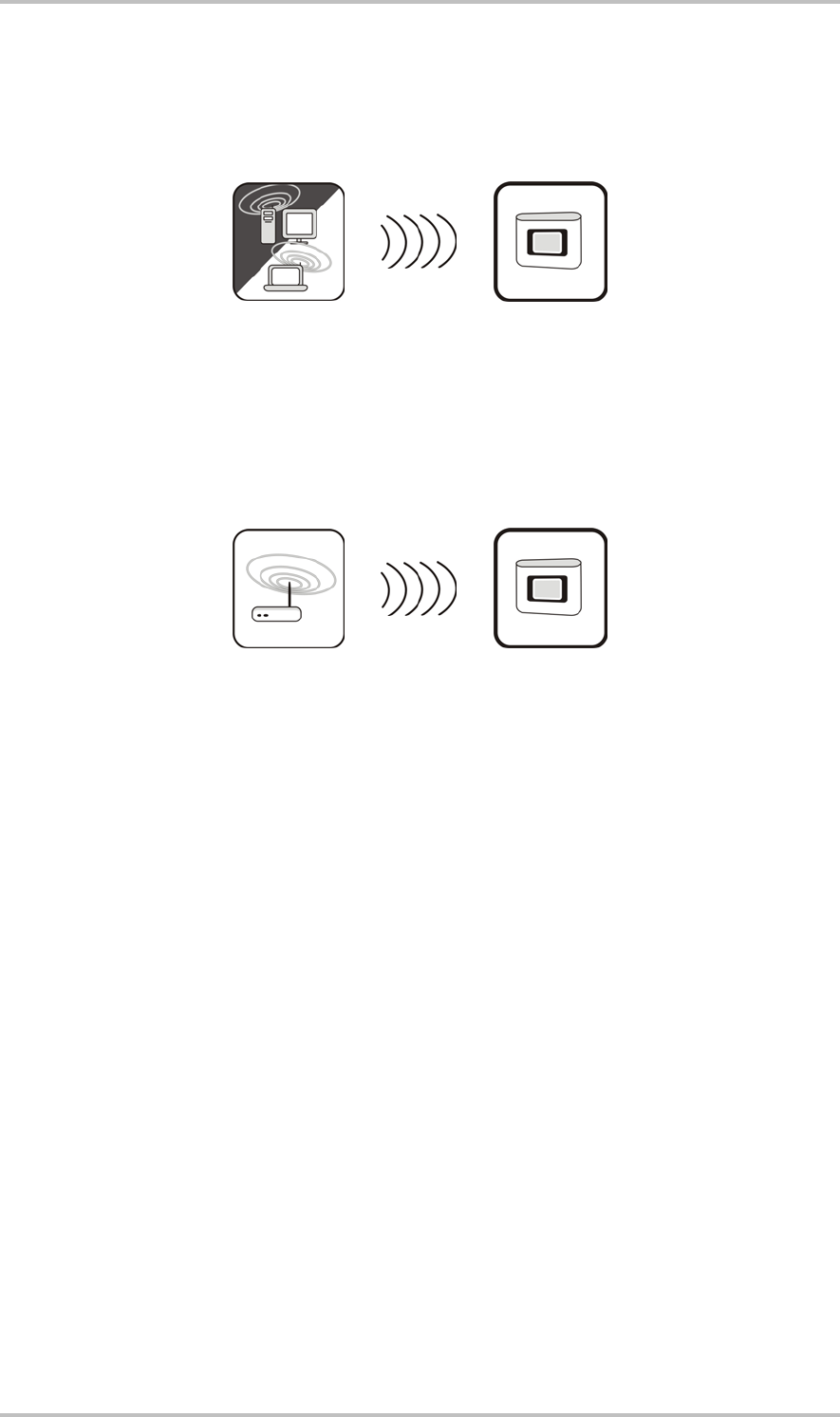
Network integration—one way or the other.
Before we actually start setting up the NOXON, we have to make a distinction between two
different ways of integrating the audio adapter.
Ad hoc con-
nection
NOXON au-
dio
A - direct communication. On one hand, you may wish to set up the NOXON to communicate
directly with your desktop or laptop PC, from device to device without an access point (AP). A
wireless device-to-device connection is known as an ad hoc network, from Latin: “for this pur-
pose only”.
AP - access
point
NOXON au-
dio
B - via the router. The other type of connection can already be deduced clearly from the first—
not direct, but via special access points (APs). In general, these points are routers, which may
also be wireless. While exact figures are not available, one can nevertheless safely assume
that this is currently the most common way to gain broadband Internet access and share it
among several users. The NOXON is also the most fun to use this way, as you can receive ra-
dio from the Internet or music from other servers in your home network without necessarily
having your own computer running at the time. On the following pages, we will be giving you
the information you need to integrate your NOXON in either of these ways.
ReceiverSystem NOXON Audio (English) 9


















