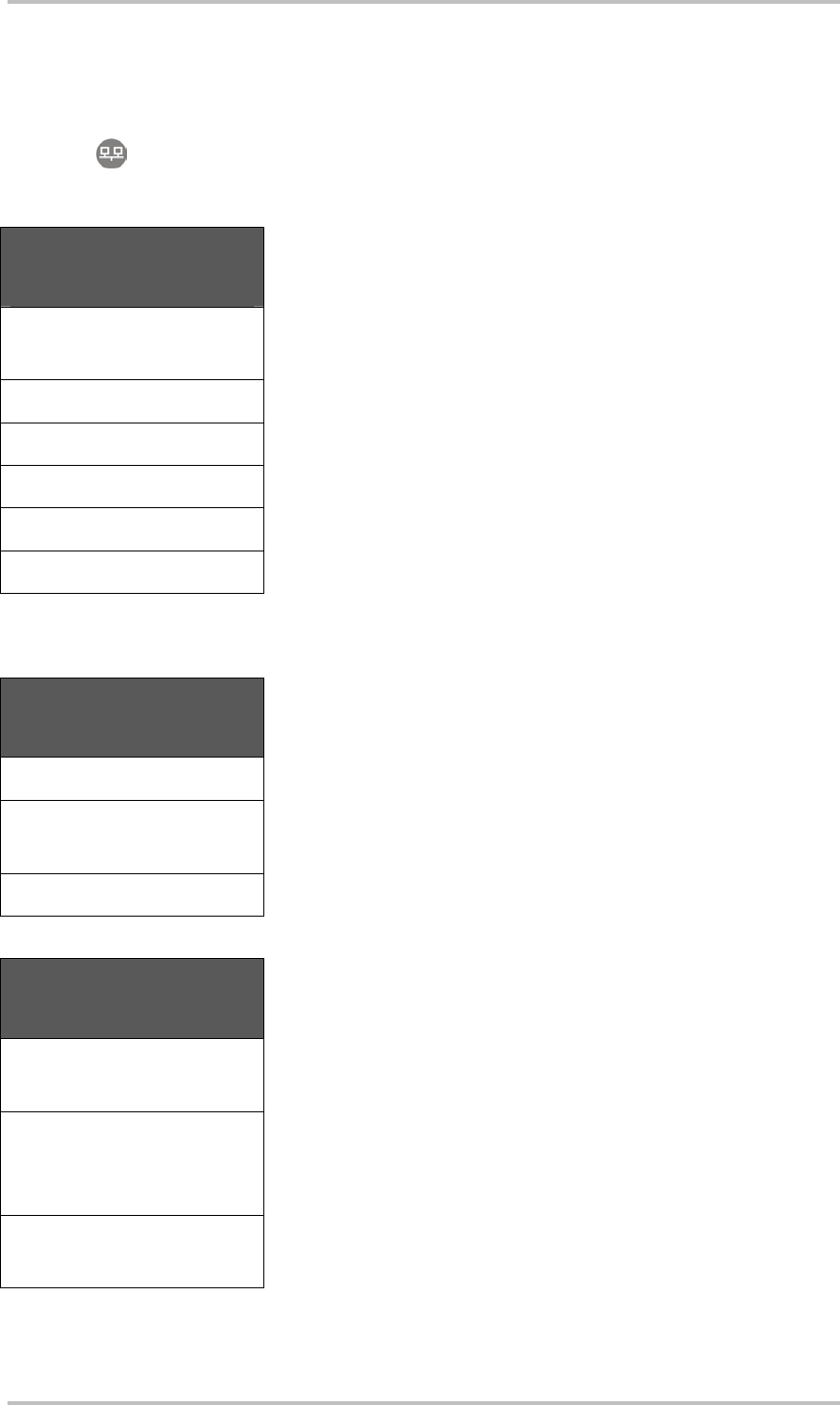
The configuration menu
The configuration menu lets you set up the NOXON's advanced settings. To open the menu,
press the
button on the remote control.
There you will find the following entries:
Configuration menu
(main menu)
Status Here you can view current parameters such as the device's
current IP address.
Internet radio setup This opens the Internet radio configuration submenu.
Wizard The wizard mentioned earlier can be launched manually here.
Language Select a language for the menus here.
Options Opens the Options submenu
Profile selection Use this menu item to select a different profile.
The submenus:
Internet radio
(submenu)
Radio list version Shows the download time and version of the current radio list.
Automatic update If this option is enabled, the list will be updated automatically
whenever a new one is available.
Manual update Launch a manual update here.
Configuration
(submenu)
Profile management [ ] With the profile management activated, another profile is se-
lected automatically any time the connection is lost.
Key management [ ] If more than one key has been stored, the key management
will attempt to use them to maintain contact to the network
access point.
Device name Here you can choose your own name for the device, as you
would with the NOXON Manager.
24 ReceiverSystem NOXON Audio (English)


















