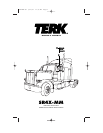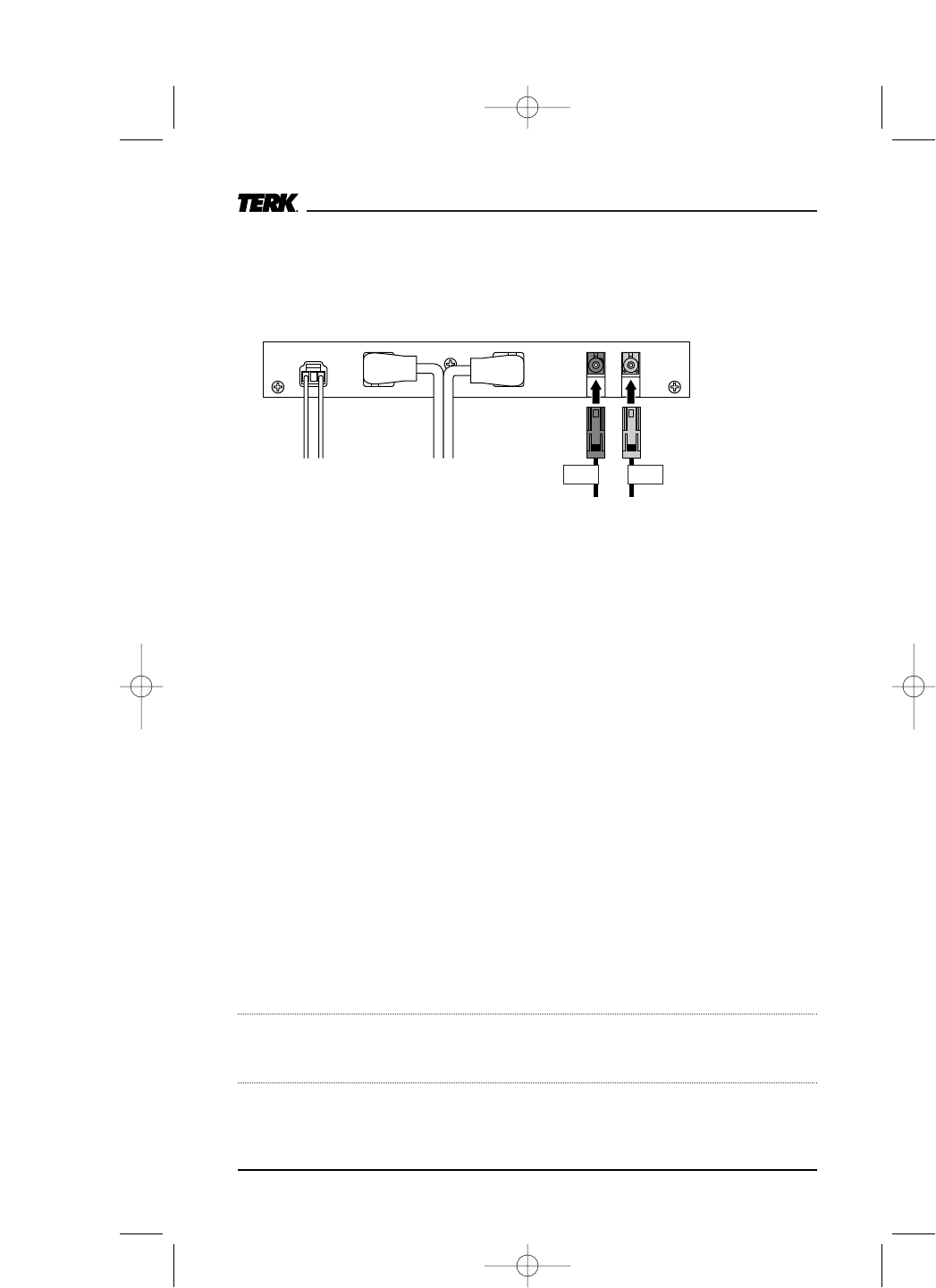
Installation
Installing The TERK SR4X-MM Mirror-Mount Antenna (continued)
Figure 6. Wiring diagram shows antenna connections to an XM receiver.
6. Turn on the XM system and tune the radio to channel one (i.e., the preview channel) to verify
that the antenna is properly installed. If there are any problems, review the installation steps and
verify that each one was performed correctly. Also see Troubleshooting below.
7. After the system has been tested successfully, continue routing the cables from the antenna to
the receiver for best appearance and complete the remaining installation. Use the supplied
cable tie wraps to secure cables from flagging in the wind and catching on objects.
NOTE: For additional help with cable routing, consult your local mobile audio dealer.
Use and Care
In normal daily use, the TERK SR4X-MM Mirror-Mount Satellite Radio Antenna is a rugged,
high-performance antenna that does not require any special attention.
Troubleshooting
Symptom Solutions
XM radio displays “Antenna” • Check antenna connections to the XM receiver.
or “Check Antenna” message
XM radio displays “No Signal” • Vehicle may be in an area where the XM signal may
message be too weak. Move the vehicle outdoors or to a
location which has fewer buildings.
Other symptoms • Call TERK for help at 1-800-942-TERK (8375) on any
business day, between 9 a.m. and 5:30 p.m., EST and
ask for Technical Support.
8 Installation/Use and Care/Troubleshooting
From TERK SR4X-MM
Mirror-Mount Anntena
Green Case
(Terrestrial)
Curry Case
(Satellite)
TER
Antenna
1 2
XM Receiver (Tuner)
SAT
SR4X-MM OM 5/14/02 11:38 AM Page 8