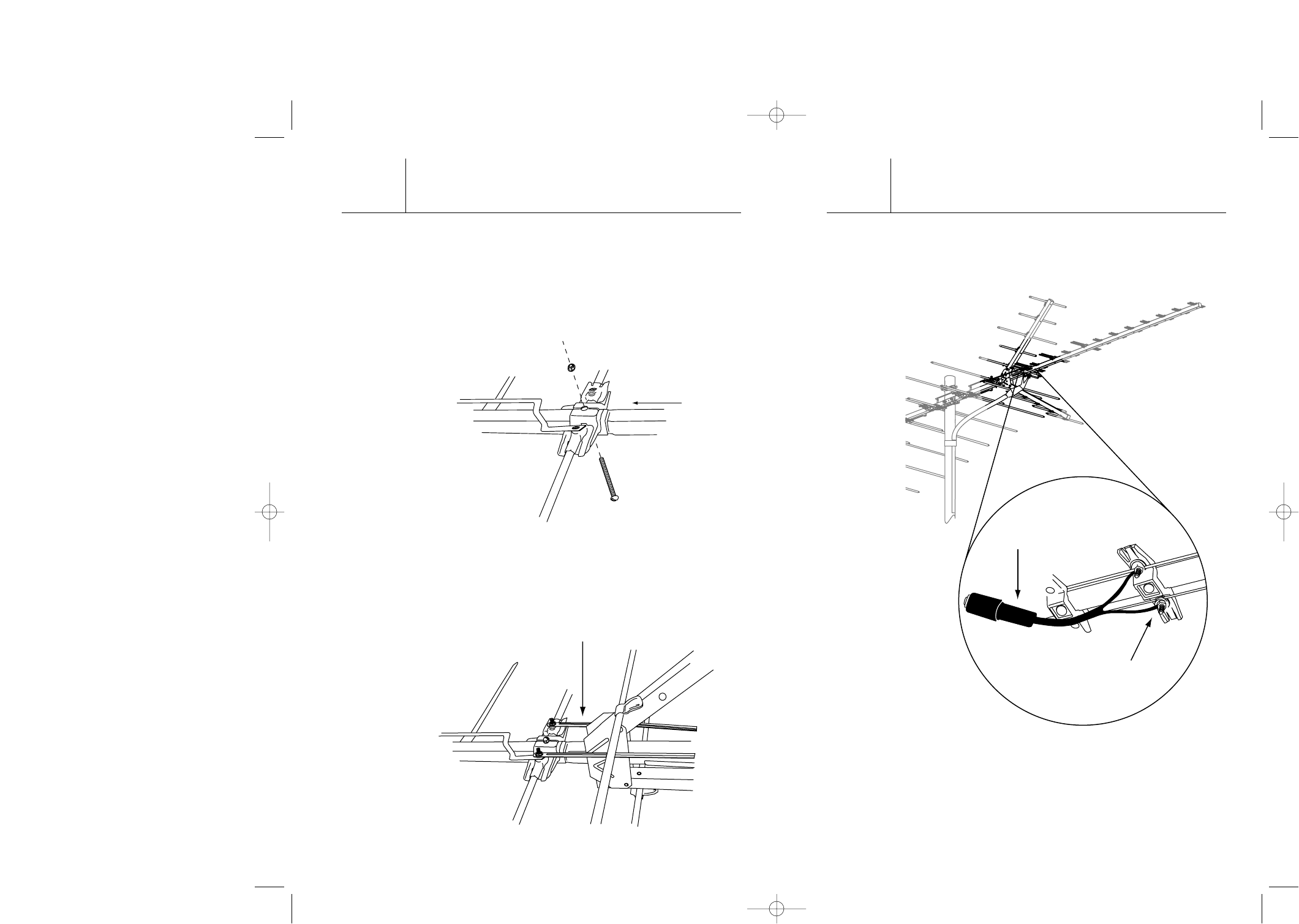
5
Antenna Assembly (continued)
5. Find the large antenna section and remove the nut and bolt.
Slide the narrow boom into the larger section. Tap lightly with
a rubber mallet on the end of the small boom aligning the bolt
holes. (See figure 4.) Re-install the bolt and nut; be sure to
tighten it securely.
NOTE: Make sure that the side of the small boom with the phasing lines
line up with the nuts on the large boom.
6. Remove the nuts and washers from the first element holder
studs of the large section on the bottom of the antenna. (See
figure 5.) Place the phasing lines from the front section over
the studs, and re-attach the washers and hex nuts. Tighten
them securely.
TV36
Fig. 4
Phasing Lines
Underside View of Antenna
Fig. 5
6
Antenna Assembly (continued)
7. Loosen the nuts on the downlead connections. Attach the transformer
ends to the studs, between the washers, and tighten the nuts securely.
(See figure 6.) Attach the coax downlead to the transformer.
TV36
Downlead
Connections
Transformer
Fig. 6
T0436-TV36 Revise-OM.qxp 11/11/03 03:53 AM Page 5










